Introducing Divi Dashboard 2.0— Create Custom WordPress Dashboards with Divi 🤩
Today I’m happy to introduce Divi Dashboard 2.0 😍
We completely redesigned and rebuilt one of our earliest Divi plugins, and it’s better than ever with some incredible features! 🔥
What is Divi Dashboard?
Divi Dashboard allows you to replace the boring default WordPress Dashboard with a custom Dashboard that you created in Divi.
Let’s take a look at a before and after!
Redesigned Settings Panel Loaded with Features
The first version of Divi Dashboard didn’t have any settings or additional features. Divi Dashboard 2.0 has an intuitive settings panel with a lot of really cool functionality.
Here’s some of the new features included with Divi Dashboard 2.0:
- Add different Dashboard Pages for different user roles (admins, editors, etc)
- Control the Height of the Dashboard content with the built in settings
- Disable the ability to dismiss/hide the Dashboard
- Replace only the “welcome screen” or use the NEW full screen mode and replace the entire Dashboard screen. (no more useless WordPress.org content!)
- New Global Dashboard mode lets you set an external page for your Dashboard. This means you can have one Dashboard for ALL your client sites that you can update remotely all at once!
Get the New Divi Dashboard Layout Pack 😍
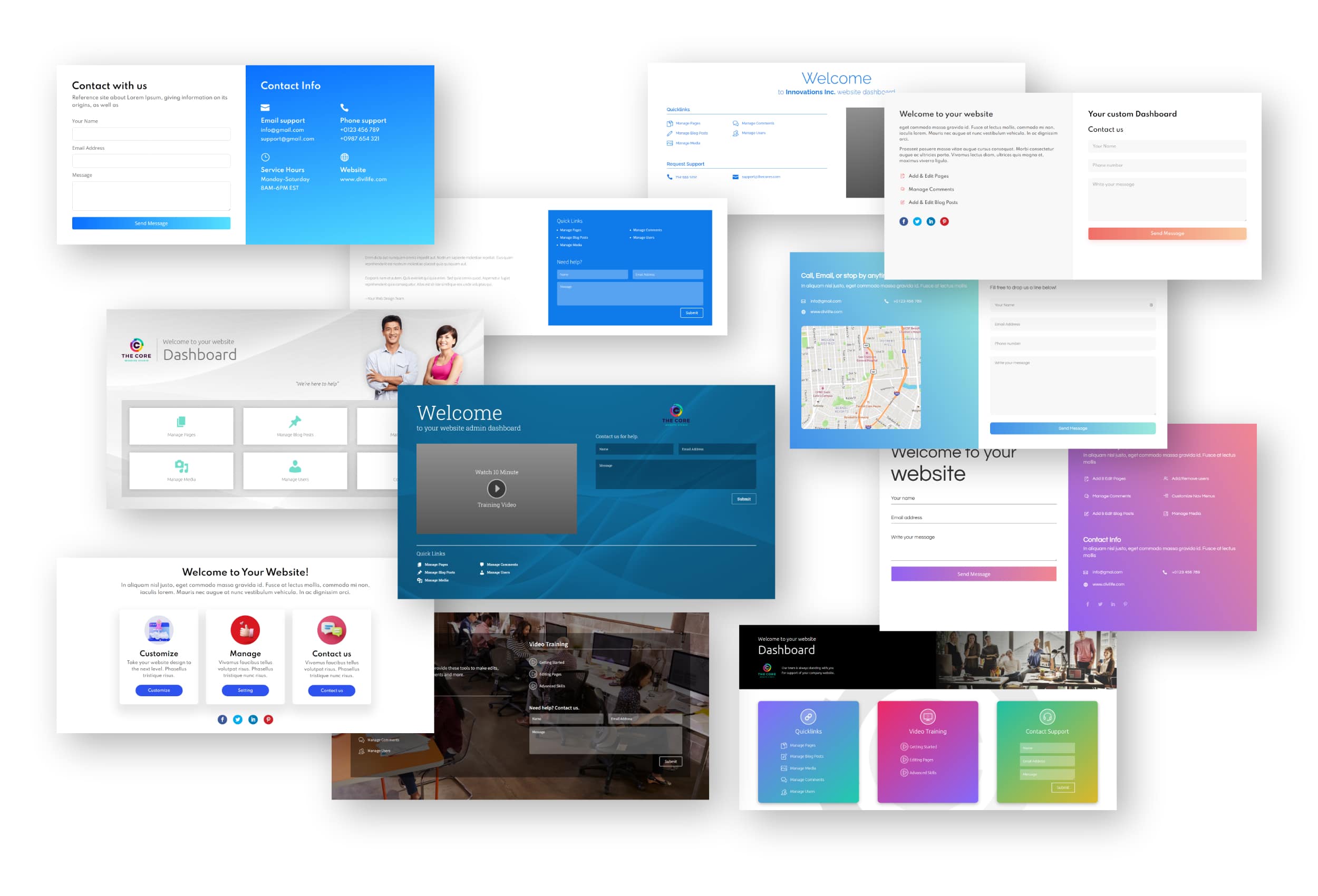
Available in Our Membership or Separate
Divi Dashboard 2.0 is available today for purchase! The absolute best value though is to snag our All Access Pass membership which gets you Divi Modules Pro plus ALL of our Divi products, including all the new products and bonuses, as well as some of our fan favorites such as Divi Overlays Popup Builder, Divi Mega Pro, Divi Hacks, and Divi WooCommerce Pro. 🥳
The 2021 Black Friday Bundle
Don’t miss the 2021 Black Friday Bundle. It comes with 10 brand new products! You can snag it when you spend $90 or more during the sale. Or, if you get the All Access Pass Lifetime, you lock in the Black Friday Bundle, the Cyber Monday bundle (coming on Monday), plus all of our existing and future products too! Learn more here.


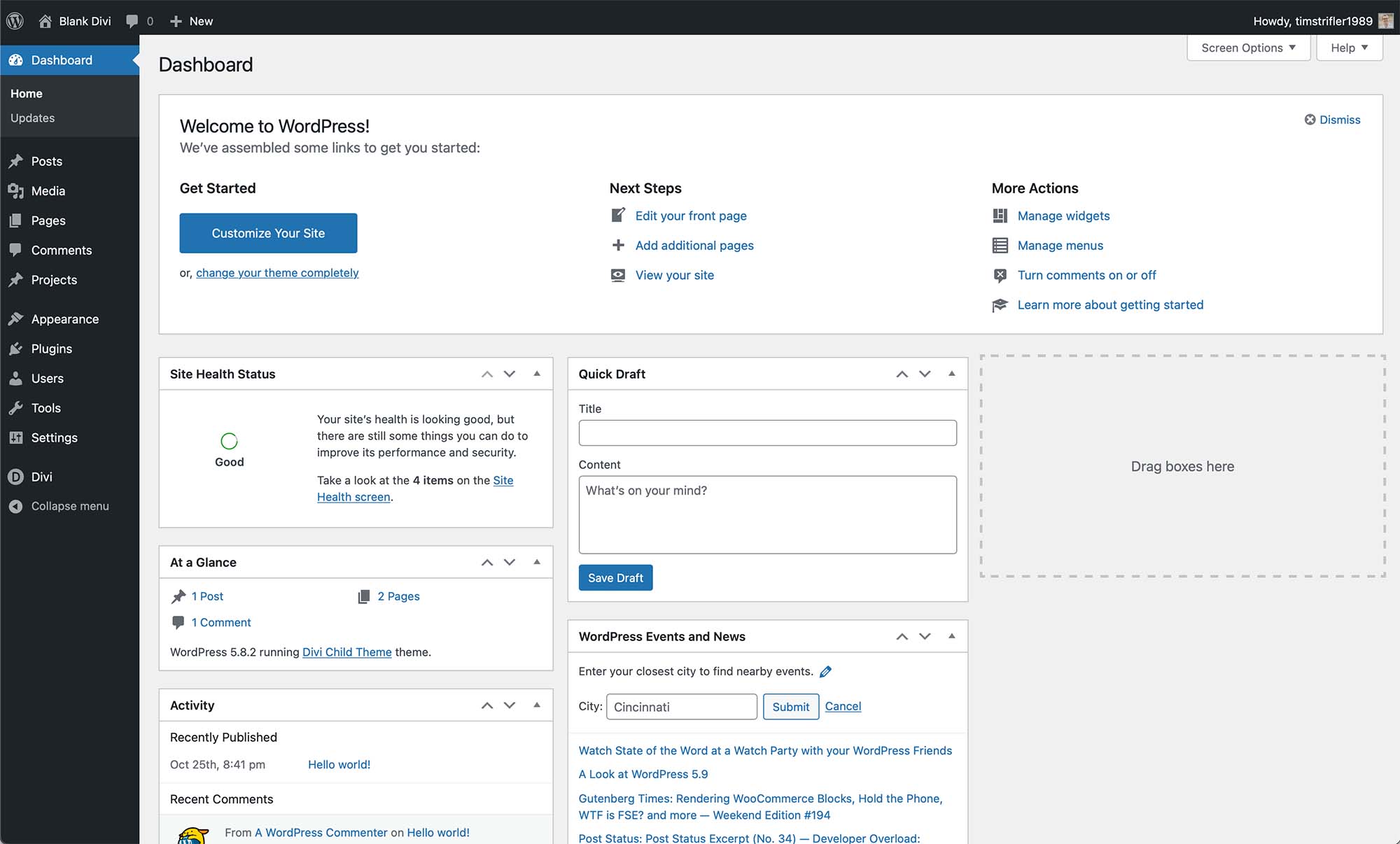
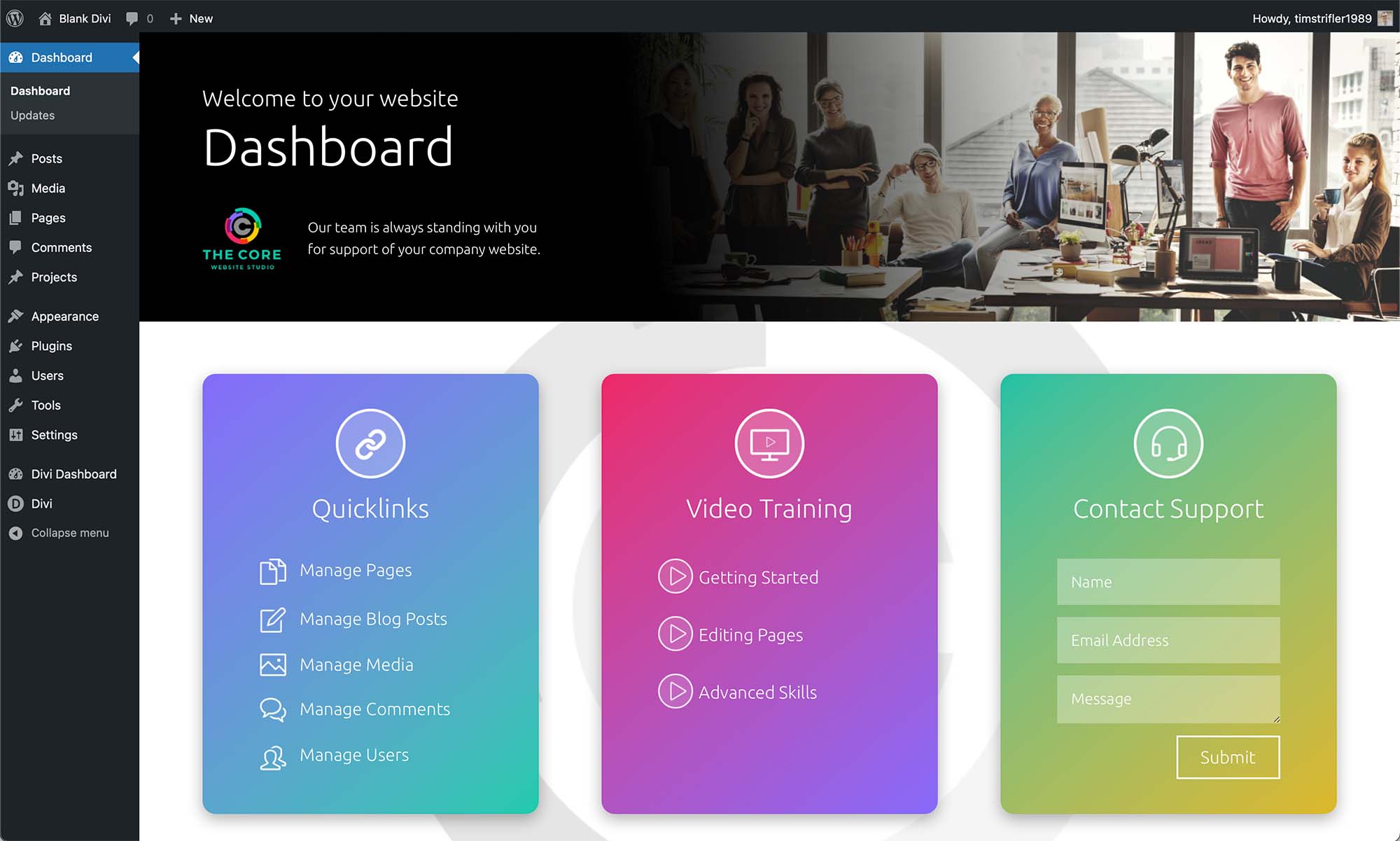
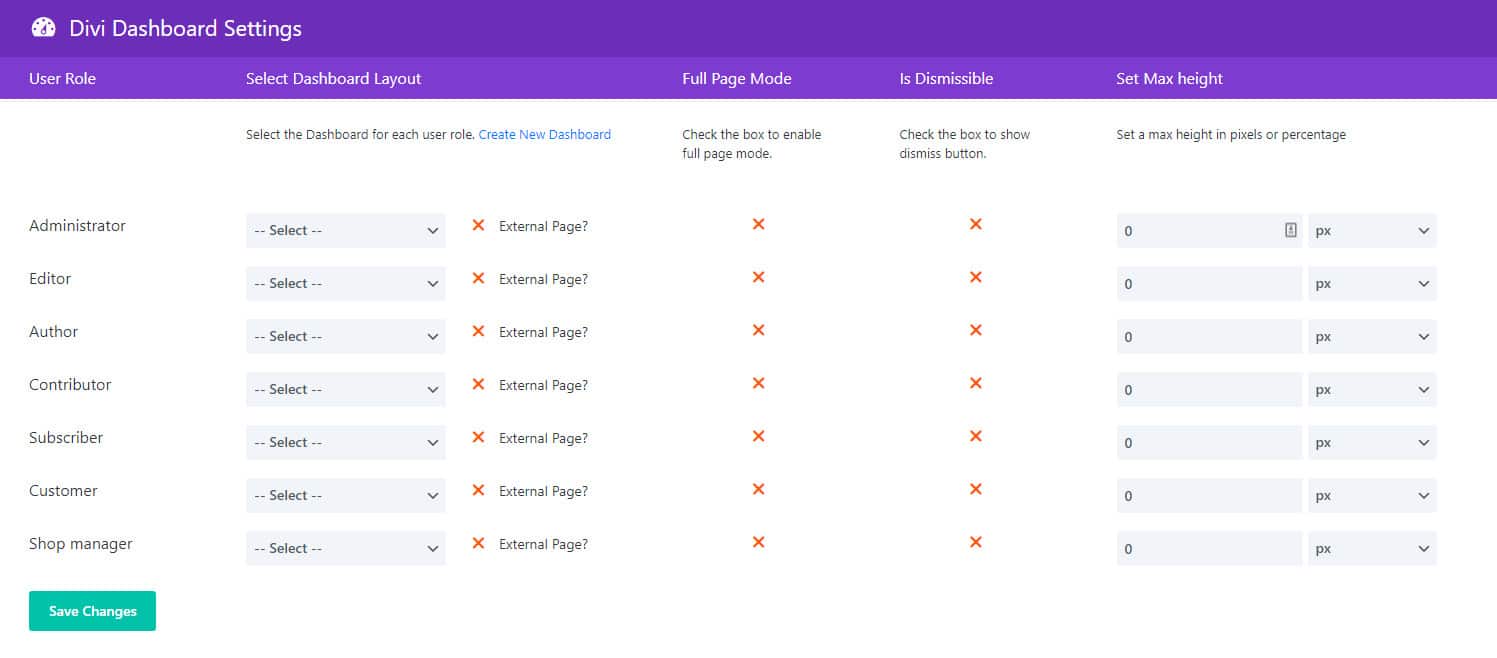


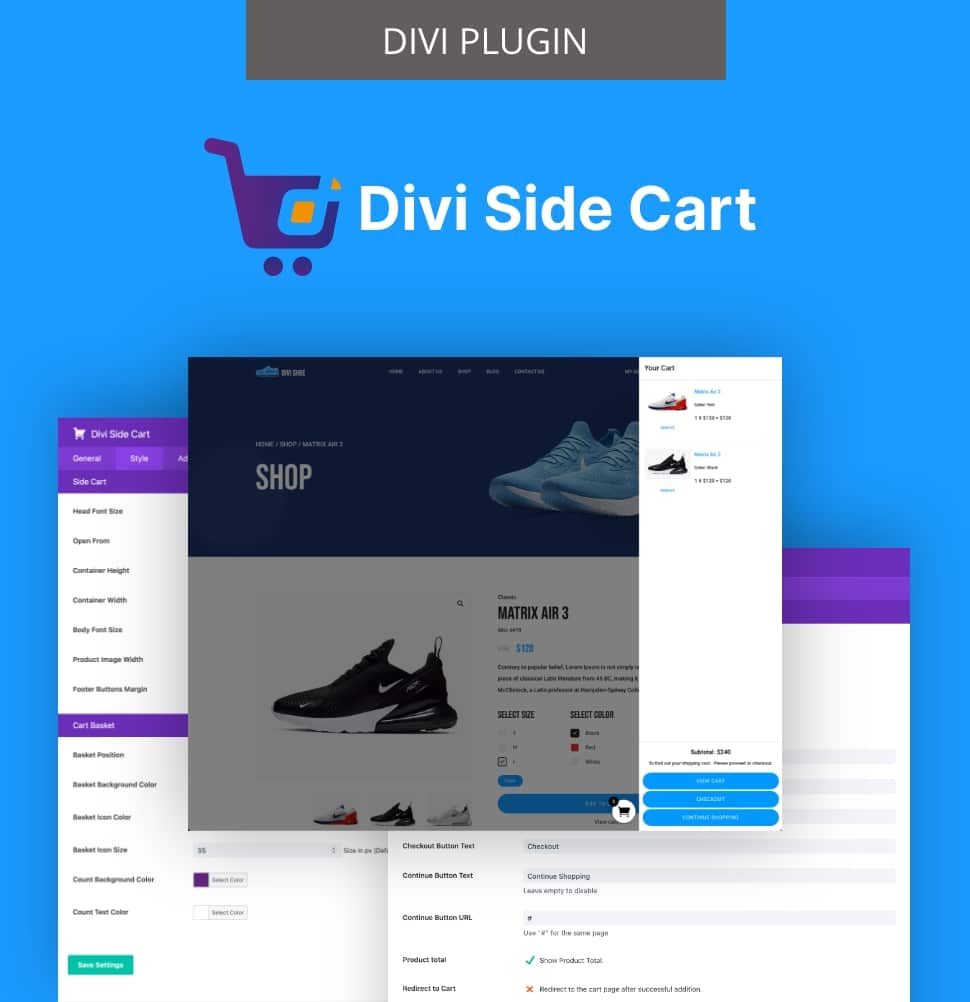
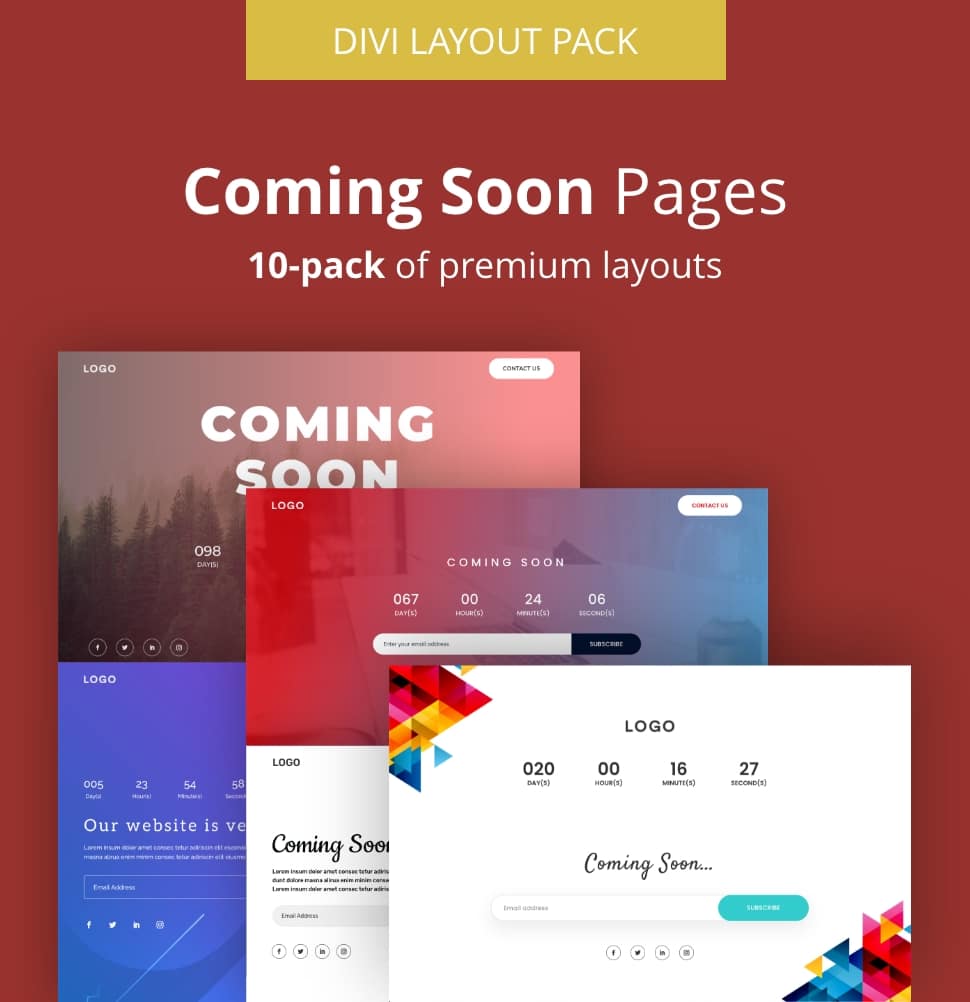
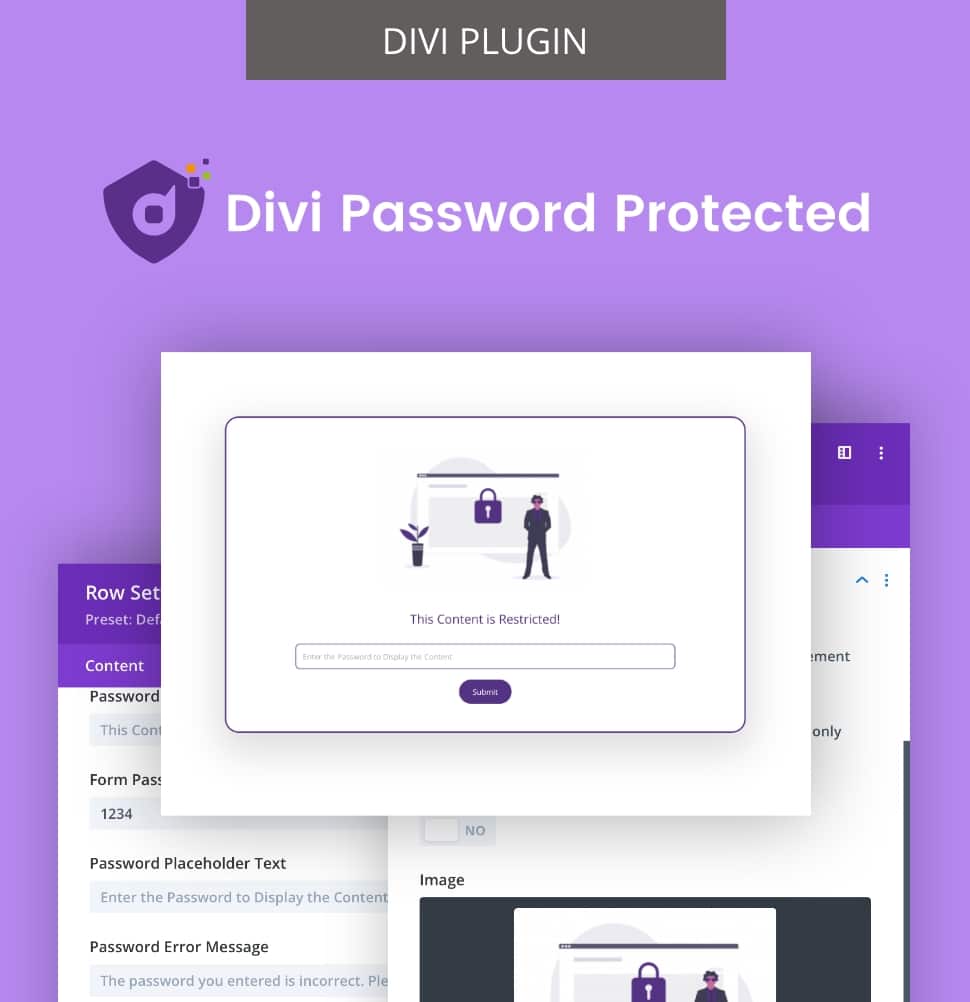
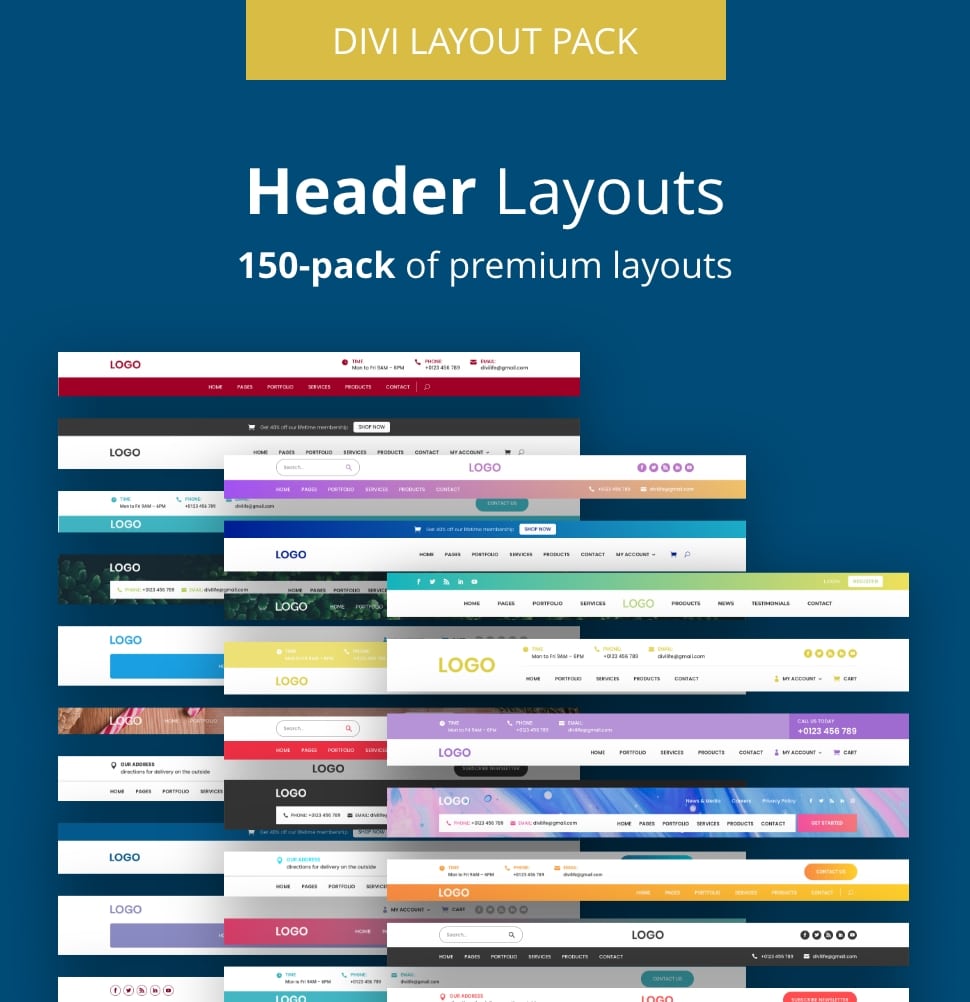

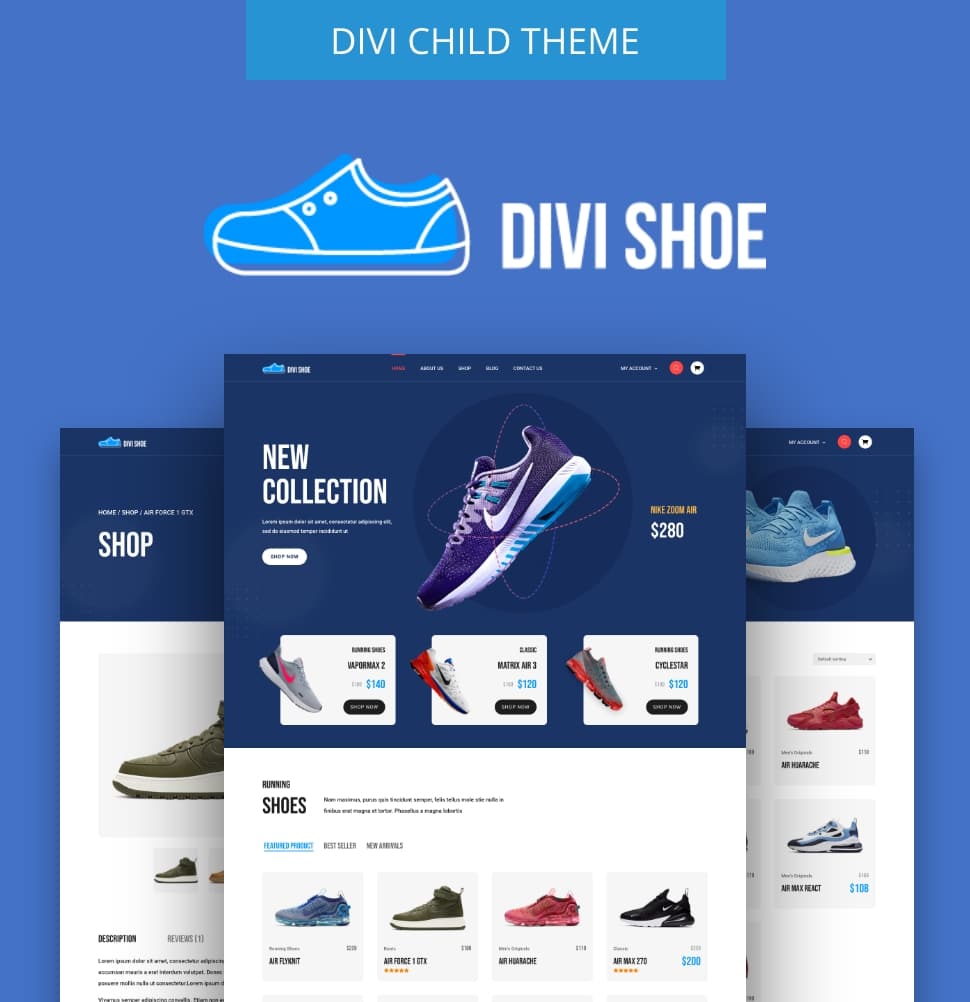
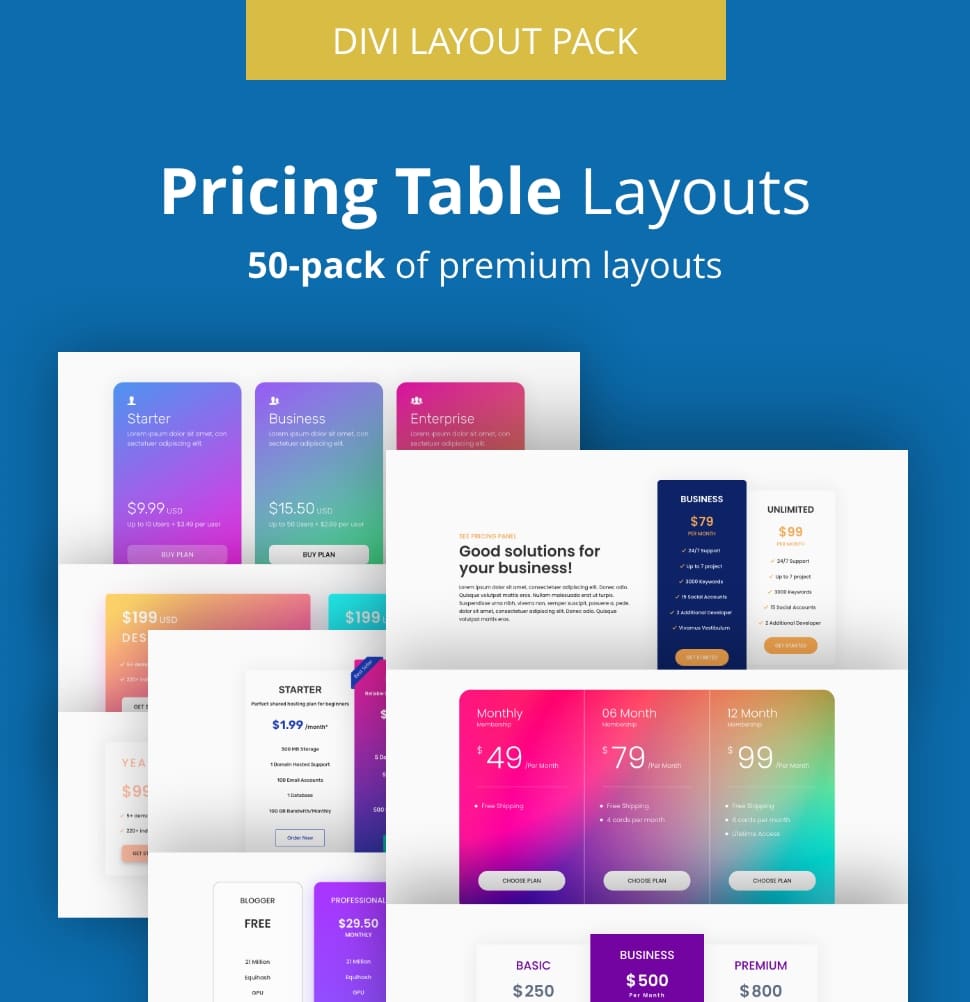
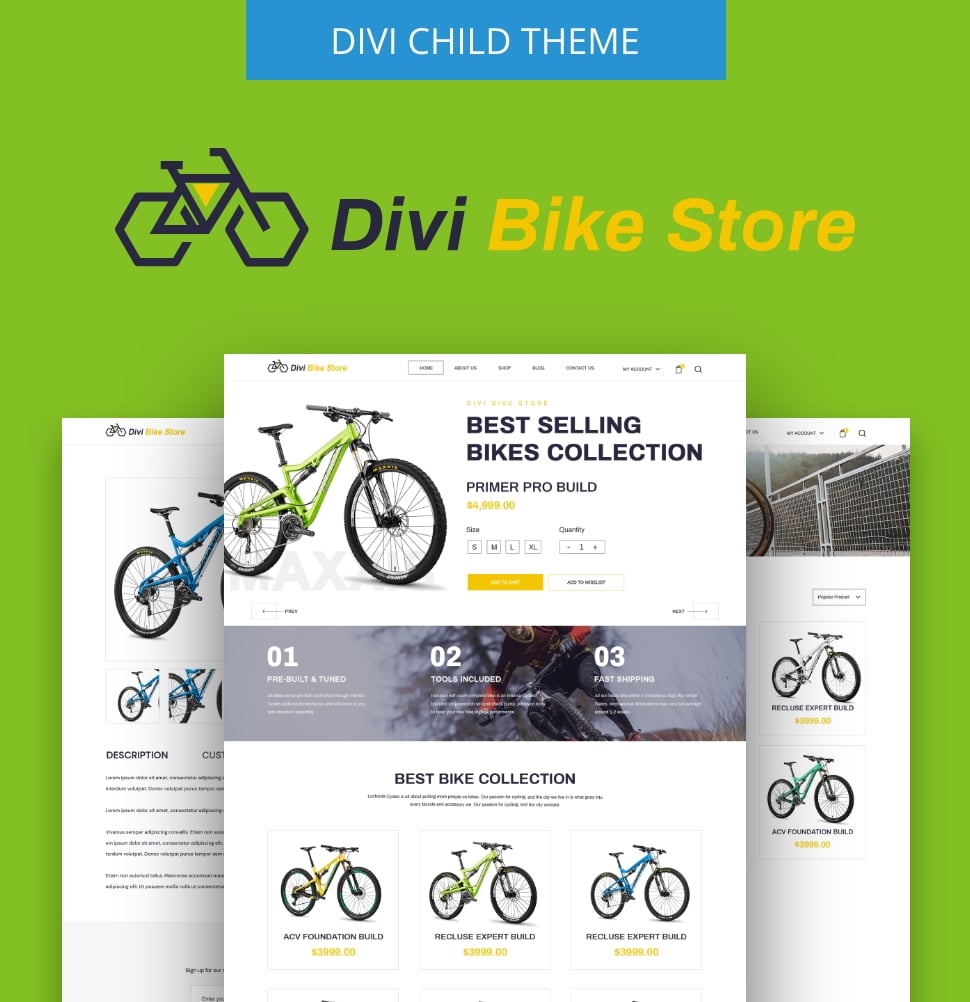
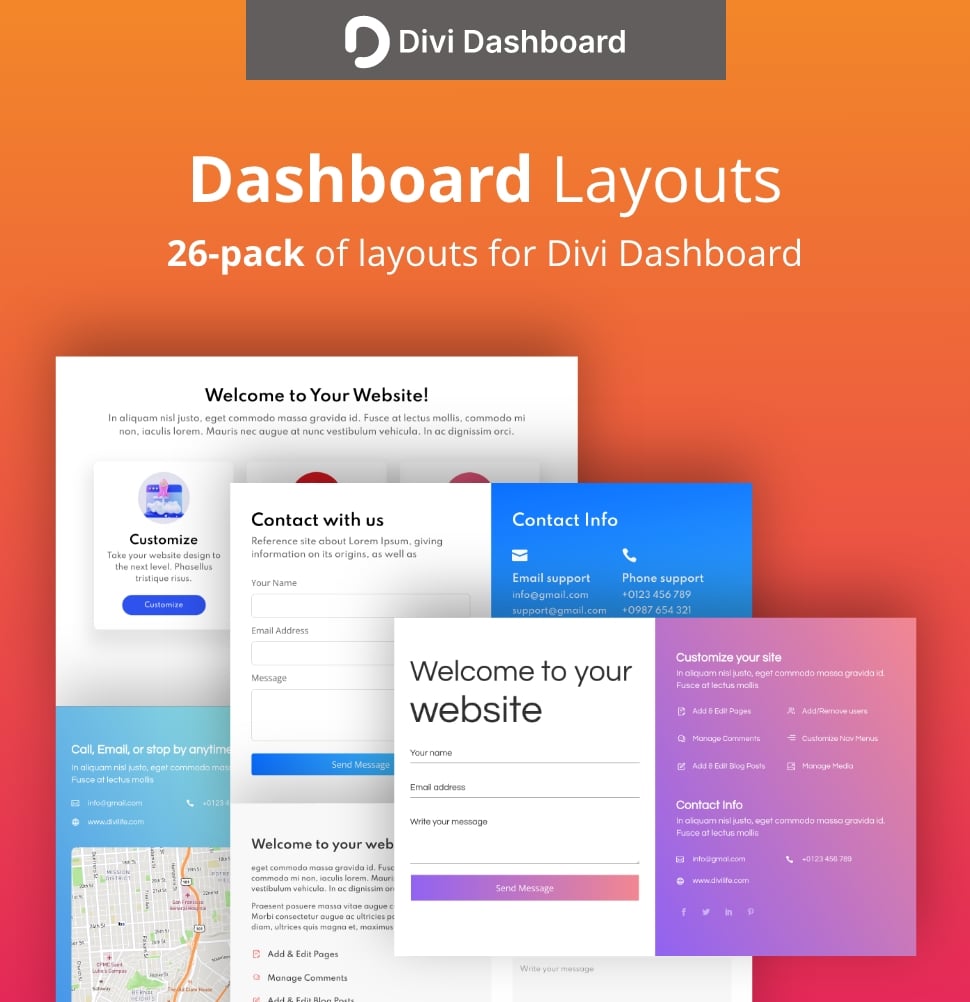
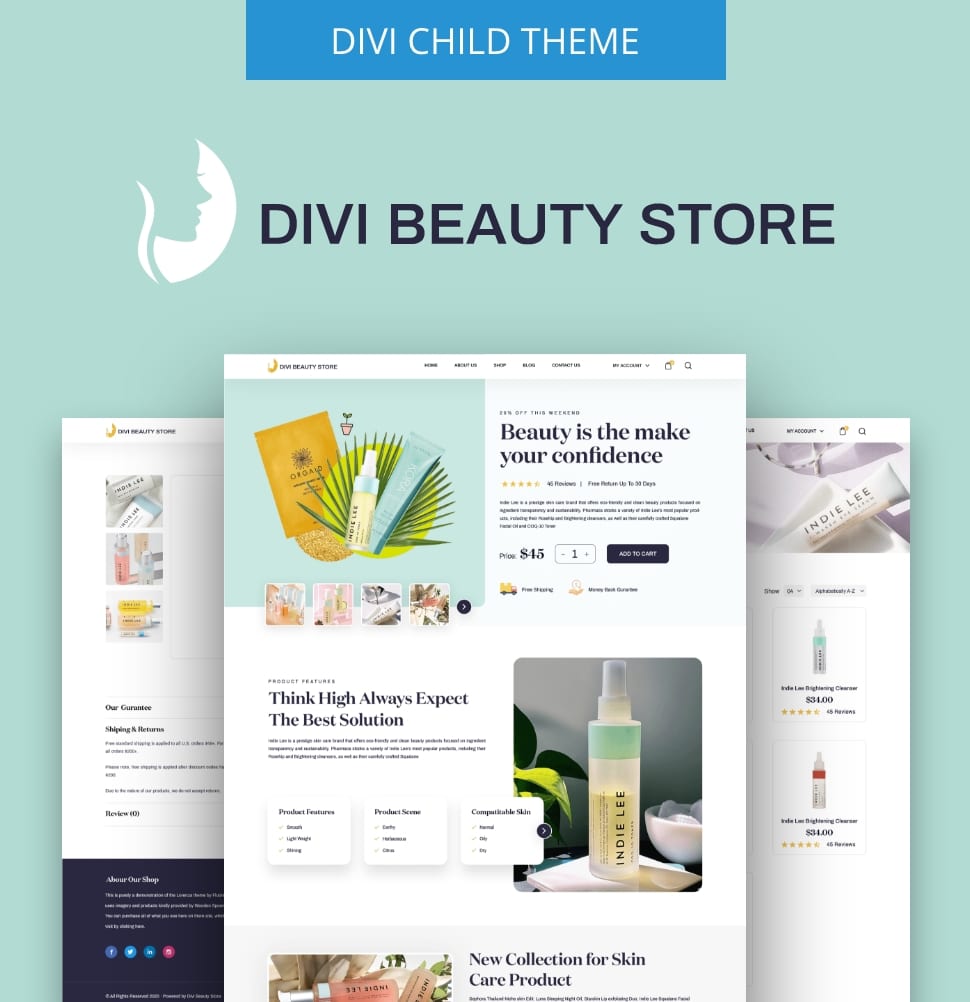
This plugin looks really nice, but is it also possible to show the WooCommerce reports (widget) with current orders and stuff like page visitors from plugins like monsterinsights or Google Site Kit?
Yeah absolutely. You can choose to not use “full page mode” which will only place your custom Dashboard inside the “Welcome box” of the Dashboard. This means all the other dashboard widgets will remain 🙂
Is DIVI Dashbord “white label” or is Divilife apparent?
There is nothing that says “Divi Life” anywhere except for of course on the WordPress Plugins page under Plugin Author. However, the Settings page does say “Divi Dashboard Settings” and there is a main menu item as well. This only shows up for admins though.
Hi there,
Bravo for this plugin which is very beautiful.
Can we really customize everything and not use your layouts to develop completely custom ?
And above all, can we remove the side administration bar on the left and let only the customize layout appear ?
How to customize the layout of plugins in the dashboard ?
Before buying the plugin, I need to have these details in order to know if it is suitable for our needs. We are a non-profit association.
Thanks a lot.
Yes you can create completely custom Dashboard layouts using the Divi Builder. You can’t remove the side administration bar with our plugin though. It’s not indeed to replace the WordPress admin.