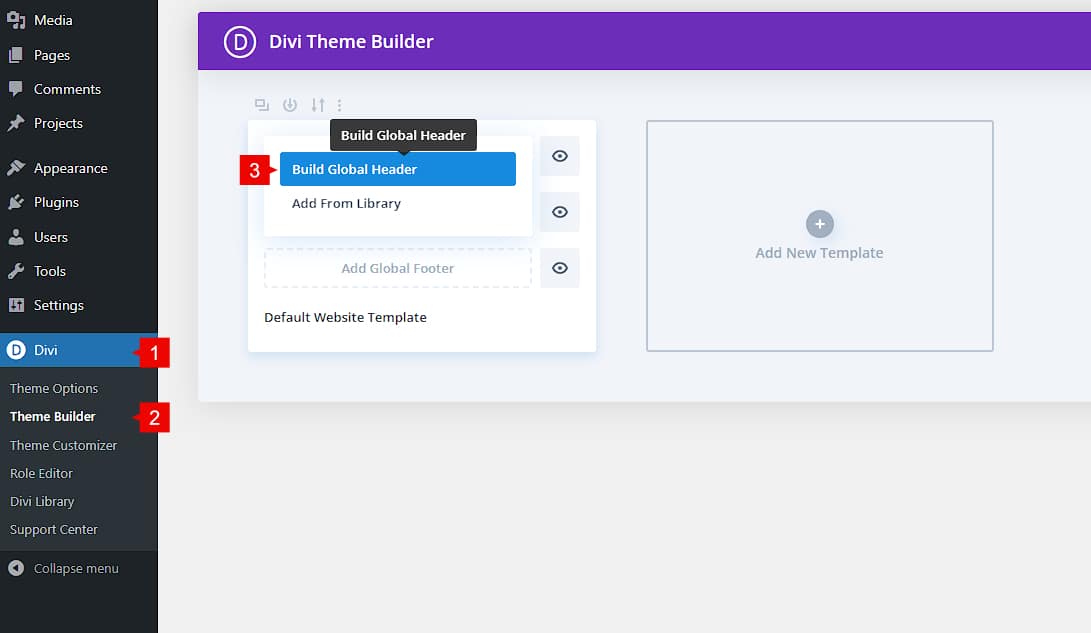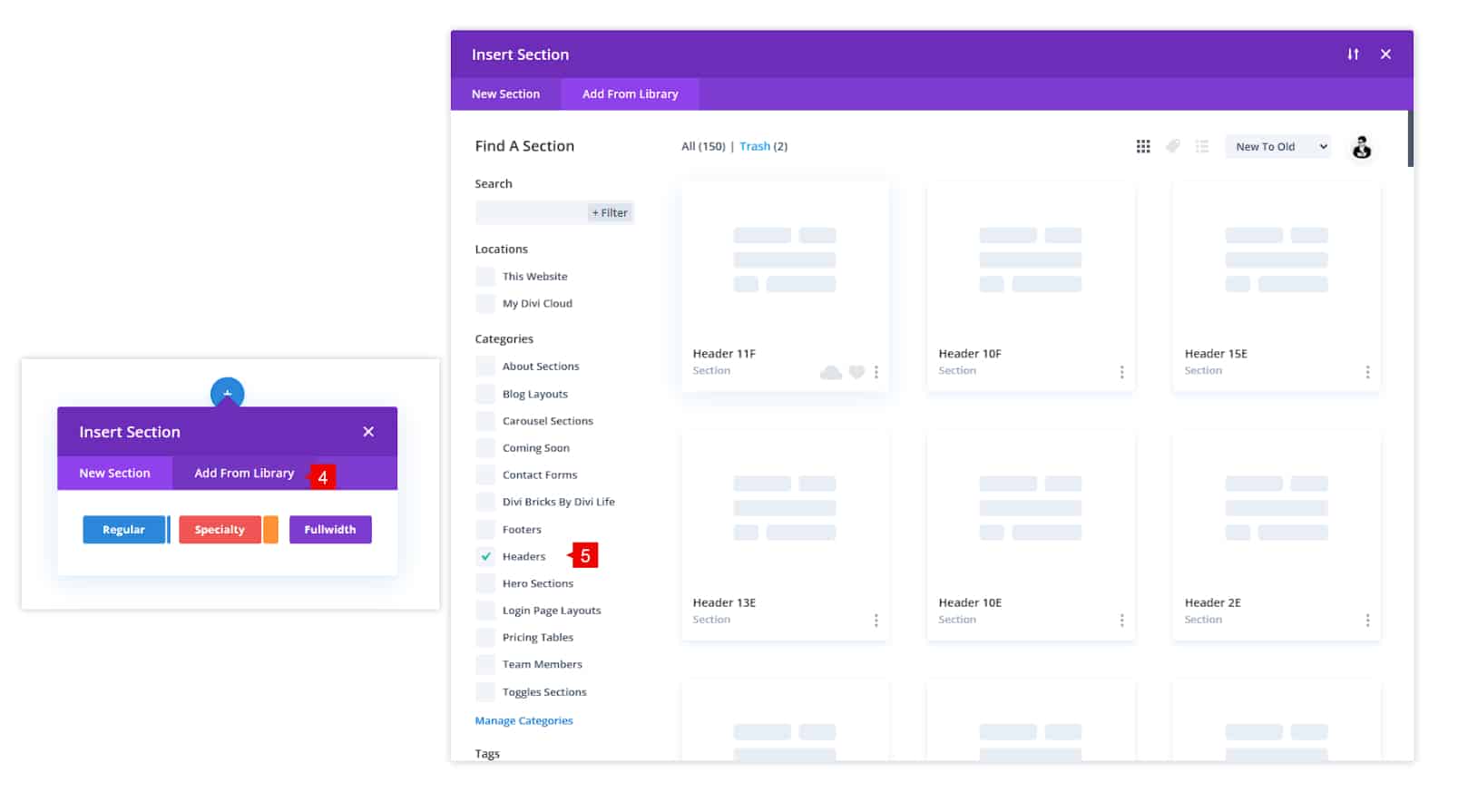Introduction
Divi Bricks has more than 100 Divi Header layouts. These layouts are ready to be used in the theme builder.
Note: For this tutorial, it is necessary to have the layouts uploaded to your Divi Library or Divi Cloud. Please, follow the Getting Started Tutorial if you don’t know how to upload the layouts to your library.
Step 1: Add a new Divi Header
- Go to Divi
- Theme Builder
- Add new Global Header > From Scratch
- When the builder is loaded, add a new section > From Divi Library
- Filter by Category > Headers > Select the layout you need for the header