Introduction
In this tutorial we will show you how to trigger an Overlay/Popup from the URL string. This is perfect for sending a user directly to an overlay/popup from an external page, email, etc. For example, say you have a popup overlay with a contact form for your company. You could add a Contact link to your email signature with URL Trigger that will immediately trigger the contact popup when the user clicks the link with the URL trigger and loads the page.
Here’s an example of what the URL Trigger would look like in the browser:
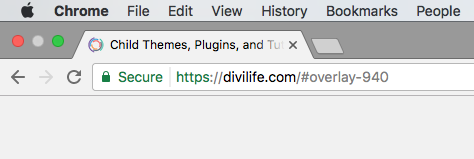
Step 1: Get the Divi Overlays ID
1. Go to WordPress dashboard
2. Open Divi Overlays CPT (Custom Post Type)
3. Get the Divi Overlays ID that’s a number in the Unique Overlays ID.
For this example, the ID is 824
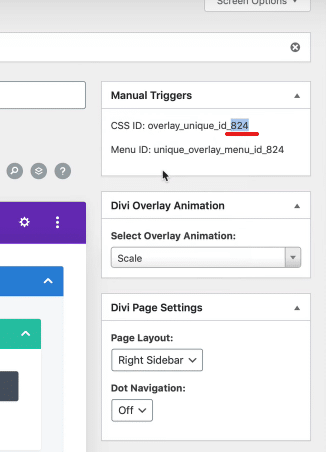
Step 2: Trigger the overlay with the URL
Now, trigger the Overlay using the following URL structure replacing 824 with the ID of your overlay you want to trigger:
https://yoursite.com/#overlay-824
(replace yoursite.com with your own URL)
That’s it!
Remember, this feature is not needed for setting click triggers from your existing site. It’s only needed to trigger from an external source, such as another website, email, etc. For setting click triggers from within the same site, you can consult our tutorials here:
- How to trigger an overlay from a menu item
- How to trigger an Overlay from any text
- How to trigger an overlay in a Divi button module
- How to trigger and overlay from any Divi section, row or module
