Introduction
In this tutorial we will show you the types of triggering to trigger your mega menus and tooltips. Divi Mega Pro have two ways to trigger:
On hover: this is the defualt settings on your Divi Mega Pro. This is the most used on sites, so with this the mega menu is triggered hovering over the menu item o module you triggered.
On Click: this will trigger your mega menu or tooltip clicking on the menu item or module you have triggered. This need an additional setting.
Step 1: Go to Divi Mega Pro
1. In your WordPress dashboard, go to Divi Mega Pro CPT.
2. Go to your Divi Mega Pro post
Step 2a: Change the trigger type
1. Scroll down to Mega Pro Additional Settings
2. Trigger type > Choose Hover or Click (Check next step)
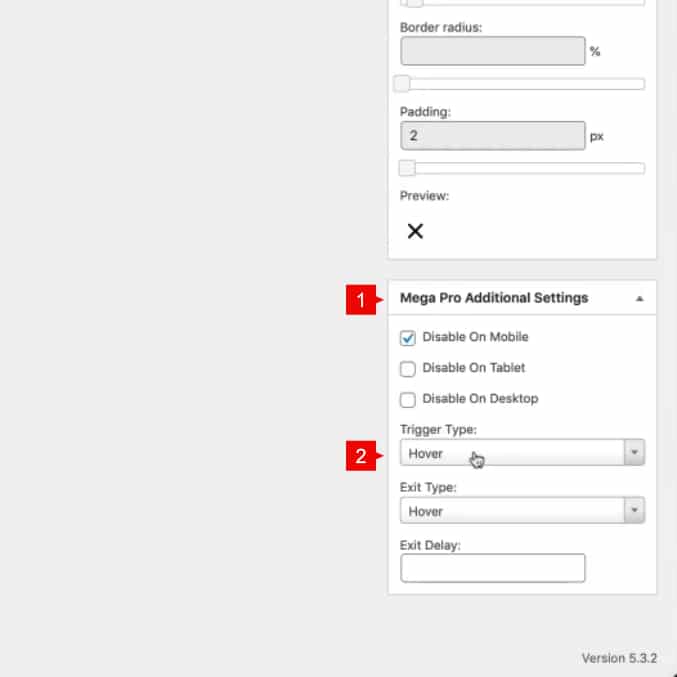
Step 2b: Create a Custom Menu Item (if you use trigger on click)
When you set a Mega Pro post trigger on click, this will redirect to the link that actually have the menu item, so it’s necessary to add a custom link to the menu item.
1. Go to Appearance
2. Menus
3. Custom Links
4 & 5. Fill the content
- URL: #open
- Link Text: The text of your menu item
6. Add to menu
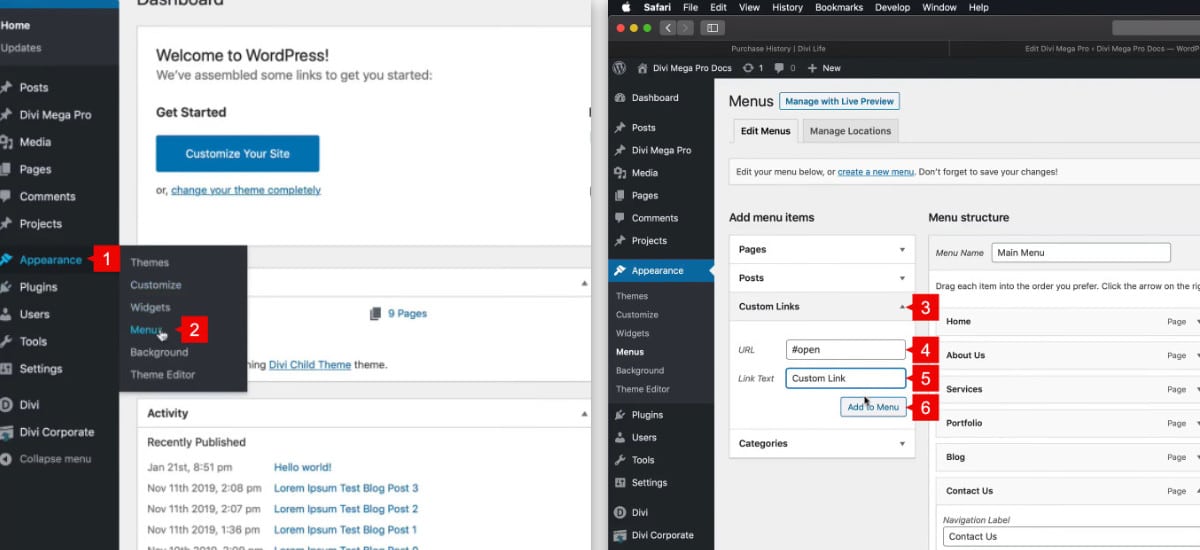
This will add a new menu item with a custom link. So now trigger the mega menu pasting the Divi Mega Pro Class into the XFN field.

With these steps, you can trigger your mega menu. This also works for Tooltips created with Divi Mega Pro.
