Introduction
In this tutorial we will show you how to use the Exit Type. This function allows you to set a Exit type for your Mega Menus and Tooltips on hover or on click.
On hover: this is the defualt settings on your Divi Mega Pro. With this the mega menu will exit when the mouse leaves the area of the Mega Menu.
On Click: this will close your mega menu when you click outside the mega menu area.
Step 1: Go to Divi Mega Pro
1. In your WordPress dashboard, go to Divi Mega Pro CPT.
2. Go to your Divi Mega Pro post
Step 2: Change the exit type
1. Scroll down to Mega Pro Additional Settings
2. Exit type > Choose Hover or Click
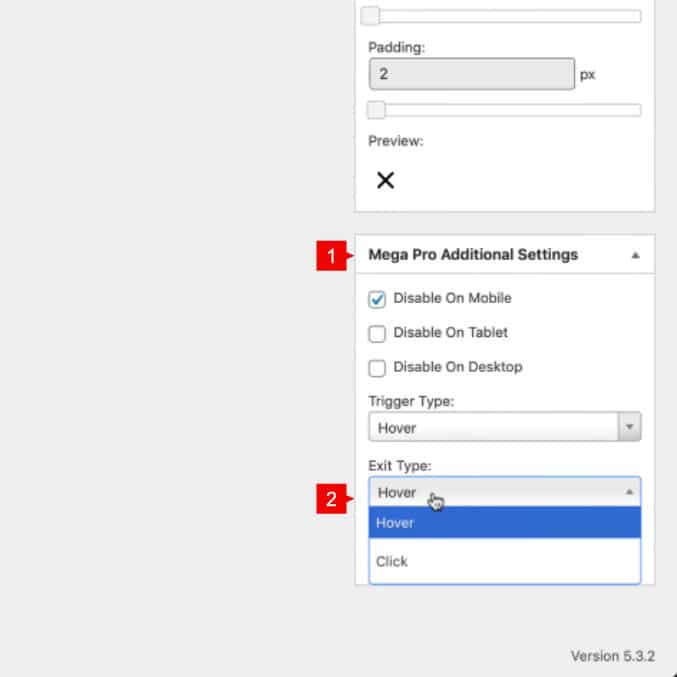
With this settings you can change the behavior of the exit of your Mega Menu using Divi Mega Pro.
