Introduction
In this tutorial we will show you how to use the Close Button Cookie feature in Divi Overlays. This feature will keep the Divi Overlay from triggering again and again to the same user as they navigate the site once they’ve closed the popup. (Note: This feature only applies to automatic triggers)
For example, if you have a popup with a timed delay trigger that asks the user to subscribe to your email list, you don’t want to annoy them by showing the same popup after every new page they navigate to (or day after day when they come back to the site). By turning on the Close Button Cookie feature, you can choose the number of days until the popup will show again after the user has closed it.
Step 1: Go to Divi Overlays Posts
1. Go to WordPress dashboard
2. Open Divi Overlays CPT (Custom Post Type)
3. Go to your Divi Overlays post
Step 2: Setting Close Button Cookie
1. Scroll down to Close Button Customizations
2. Set the number of days in the slider, from 0 to 99.
The Close Button Cookie is set in days, so in the slider you can set how many days you want to until the overlay will appear again for that specific user.
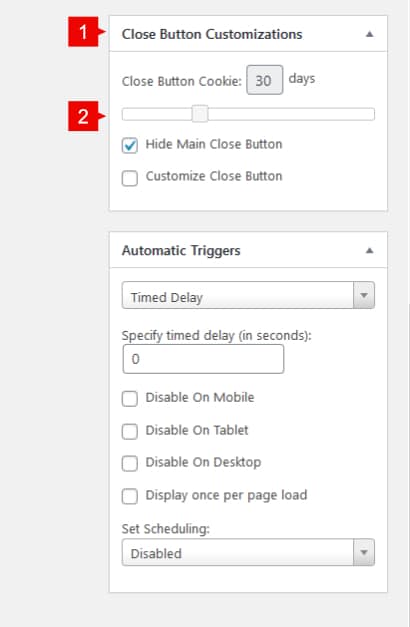
Save changes. Now the popup/overlay will not appear again for the specified number of days after the visitor has closed it.
