Introduction
In this tutorial we will show you how to use the Close Button Cookie feature in Divi Bars. This feature will keep the Divi Bar from showing over and over again for the same user once that user has closed it. It will not be triggered again until the specified number of days has passed (this will keep your visitors from being annoyed!).
Step 1: Go to Divi Bars Posts
1. Go to WordPress dashboard
2. Open Divi Bars CPT (Custom Post Type)
3. Go to your Divi Bars post
Step 2: Setting Close Button Cookie
1. Scroll down to Close Button Customizations
2. Set the number of days in the slider, from 0 to 99.
The Close Button Cookie is set in days, so in the slider you can set how many days you want to until the bar will appear again.
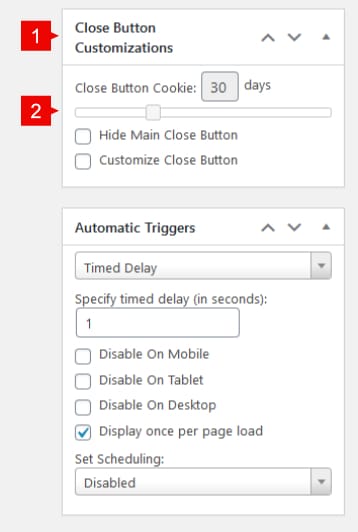
Save changes.
After this, the Bar will appear, but once it’s been closed, it won’t be shown again to the same user until the specified number of days has passed.
