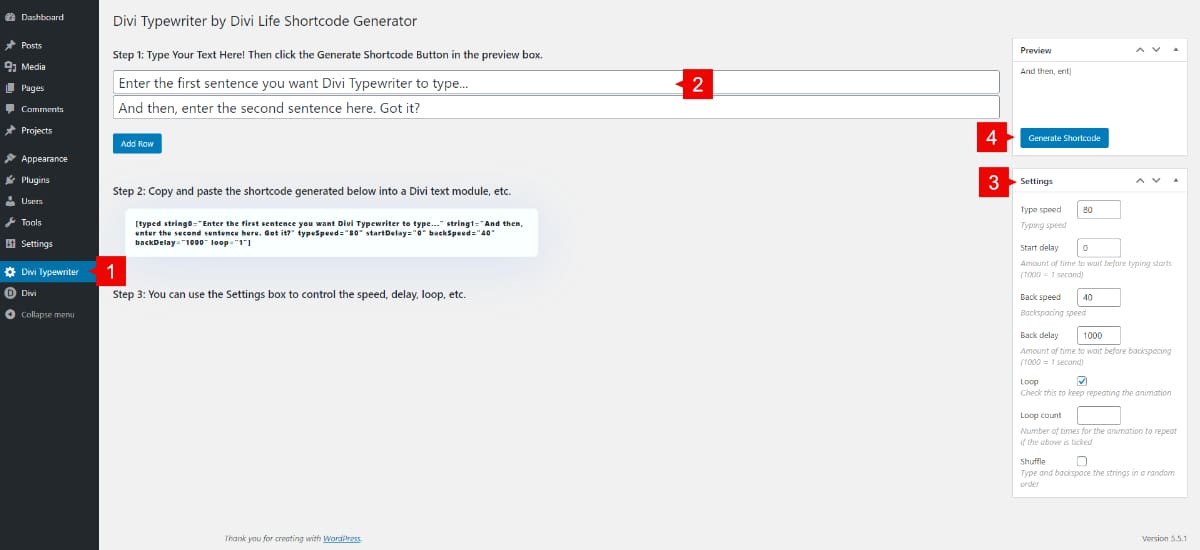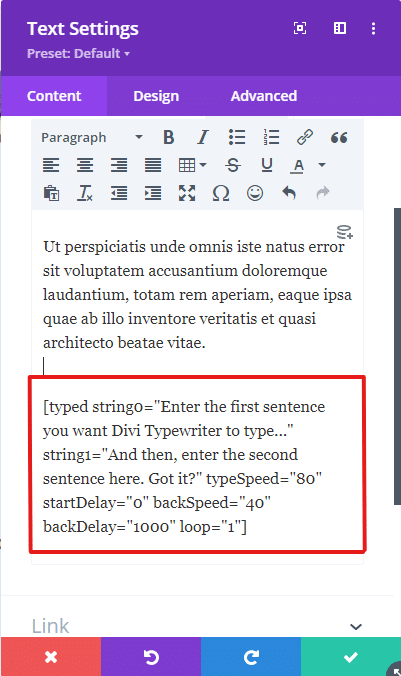Introduction
Divi Typewritter allows you to create an awesome typing effect with a few steps.
Step 1: Install Divi Typewriter plugin
1. Go to WordPress dashboard
2. Plugins > Add New > Upload a plugin
3. Activate Plugin
Step 2: Setting Divi Typewriter
1. Go to Typewriter Options at the left side bar in WordPress dashboard
2. Start to enter the texts you want to show in the Text fields
3. Set the Text effects in the Settings section
4. Generate Shortcode and Copy it.
5. Paste it in a text or code module where you want to show the typing effect.