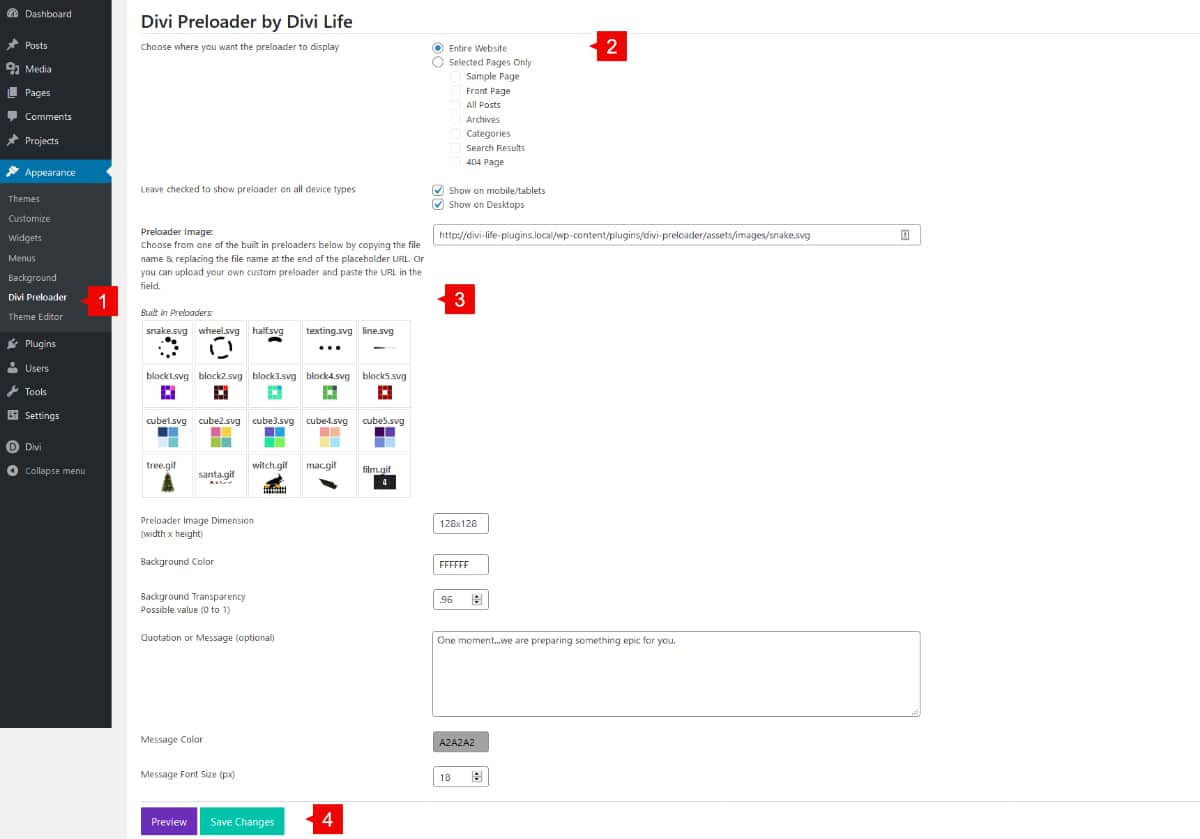Introduction
Divi Preloader is the best way to create custom preloaders to your Divi Website. With Divi Preloader you can set wich pages you want the preloader, change heigth and width, custom text, transparency and so much more.
Step 1: Install Divi Preloader plugin
1. Go to WordPress dashboard
2. Plugins > Add New > Upload a plugin
3. Activate Plugin
Step 2: Set your Preloader
1. Go to Appearance > Divi Preloader
2. Select pages you want to show the Preloader. It would be in the whole site or specific pages.
3. Style your Divi Preloades
4. Save changes