Introduction
Divi particles plugin gives you the animation of particles on your Divi sections, rows or modules.
Step 1: Install Divi Particles plugin
1. Go to WordPress dashboard
2. Plugins > Add New > Upload a plugin
3. Activate Plugin
Step 2: Setting Divi Particles to your site
1. Go to Section settings > Advanced tab > CSS ID & Classes
2. Paste this into the CSS ID field:
divi-particles
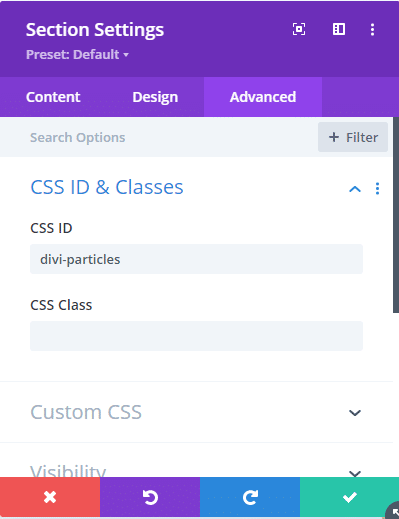
Save Changes
