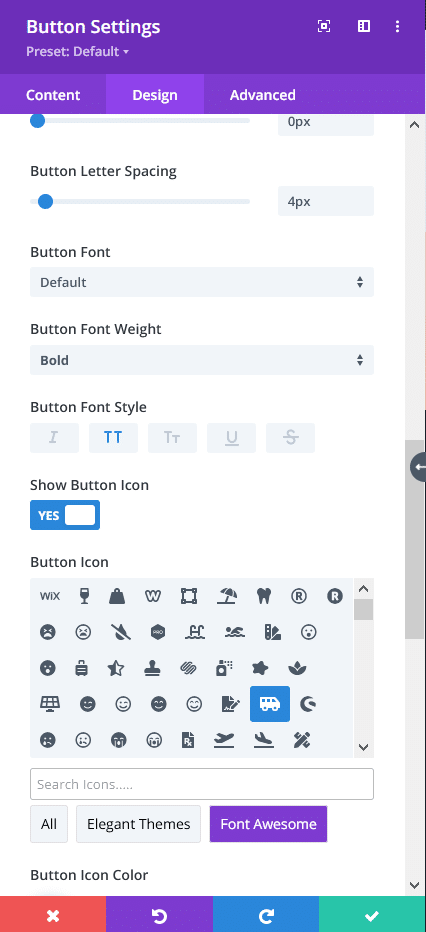Introduction
Divi Font Awesome is a plugin that allows you to add Font Awesome icons to your Divi Modules. So each module that have an icon option, the Font Awesome options will be in the list.
Step 1: Install Divi Font Awesome plugin
1. Go to WordPress dashboard
2. Plugins > Add New > Upload a plugin
3. Activate Plugin
Step 2: Setting Divi Font Awesome in Divi Modules.
Some modules have an option to add icons as Blurb Modules, Button Modules, CTA Modules (within the button styles).
Blurb Modules
1. Go to the module settings > Image & Icon > Use Icon.
2. Select “Font Awesome” tab and select the icon you want.
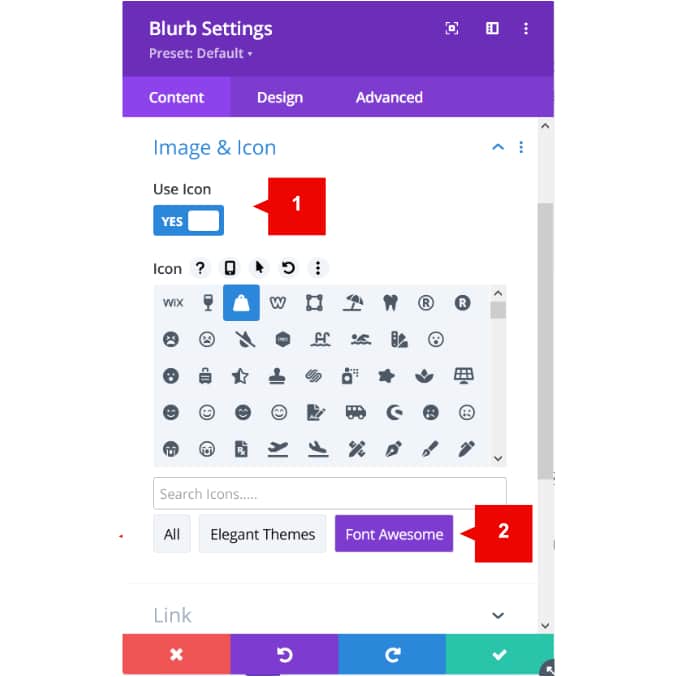
Button Modules
1. Go to the module settings > Design tab > Button Styles > Button Icon
2. Select “Font Awesome” tab and select an icon.