Introduction
Divi Coming Soon is the easiest way to create a Maintenance page or coming soon page into your Divi site. Divi Coming Soon is lightweight, simple and easy to use plugin.
Just create a blank page, edit your coming soon page and set it in Divi Coming Soon settings.
Important: Divi Coming Soon only works with Divi Theme.
Step 1: Install Divi Coming Soon
1. Go to WordPress dashboard
2. Plugins > Add New > Upload a plugin
3. Activate Plugin
Step 2: Designing Divi Coming Soon page
1. Add a new page and desing your coming soon page with Divi Builder.
2. Select “Blank page” in the Page Attributes
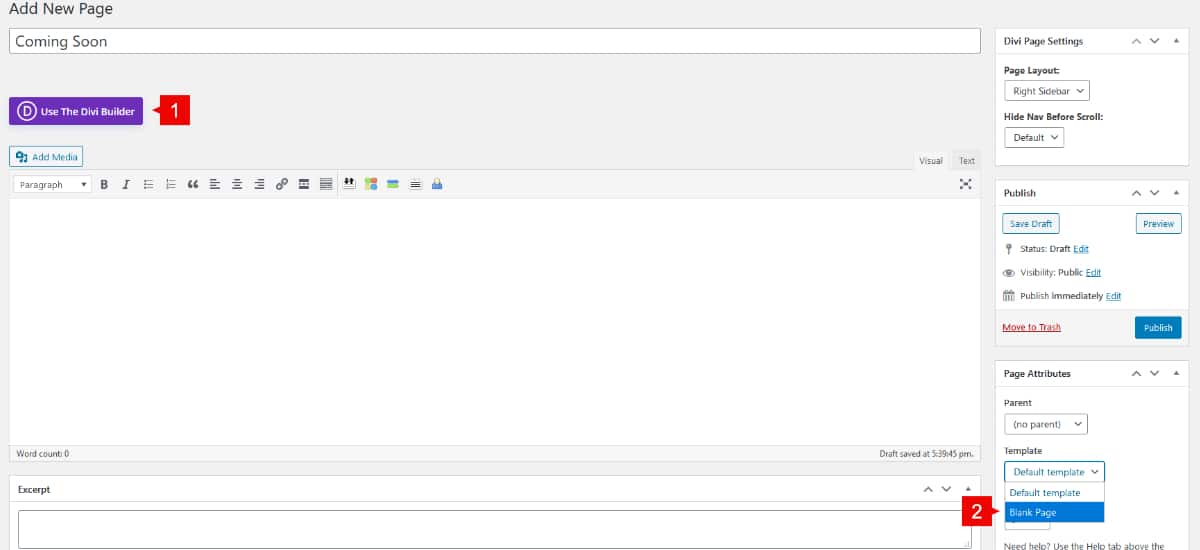
Step 3: Setting Divi Coming Soon options
1. Scroll down to Divi Theme
2. Select Divi Coming Soon Options
3. Type the name of your Coming Soon page and select it.
4. Save Changes
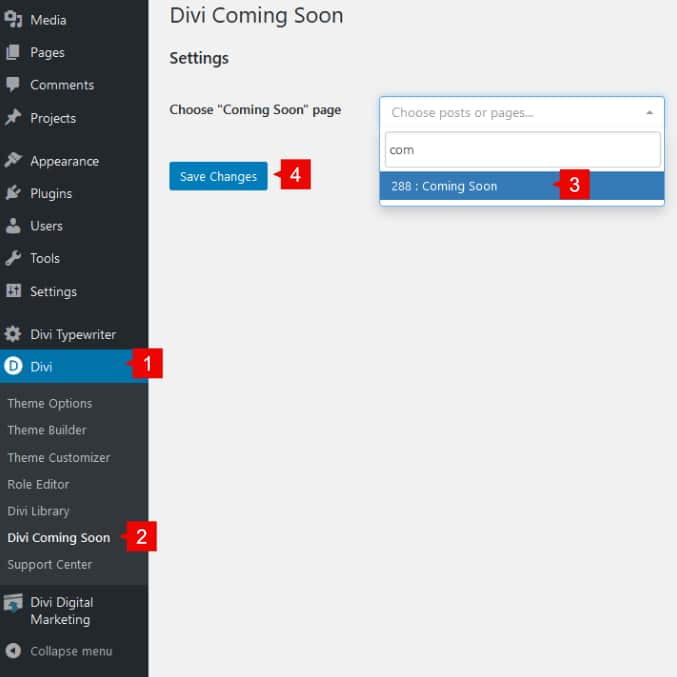
What if I have the Divi Coming Soon templates? 😨
What templates? These Coming Soon Layouts 🥰
Here are the instructions how to use them.
Download and unzip your layouts “Divi-Coming-Soon-Layouts”
This will give you a new folder with files within.

Now, you have two options to import your purchased layouts 😊
1) Individual Layouts:
– Create a new page that will be your coming soon page. Edit with Divi Builder and search for the import/export icon (portability).

-Select the layout that you want

– Now, import your layout.

2) Layout Pack – Divi Library import
– Go to Divi –> Divi Library

– Click on “Import/export”

– Import your “layout pack” into portability options

– This will import you all the layouts into your Divi Library

If you want to use these layouts (which are on your Divi Library)
– Add a new page, “Use the Divi Builder” and Click on the “+” button:
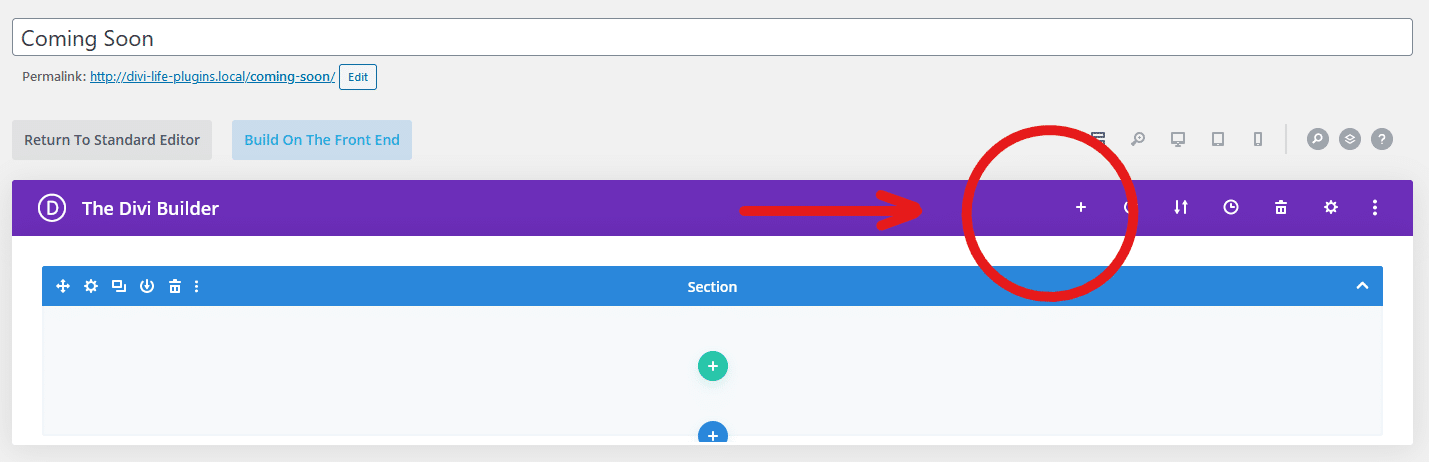
And go to “Your saved layouts” There you’ll see all layout pack 🙂

Then repeat steps from Step 2 Selecting “Black page” in page Attributes.
