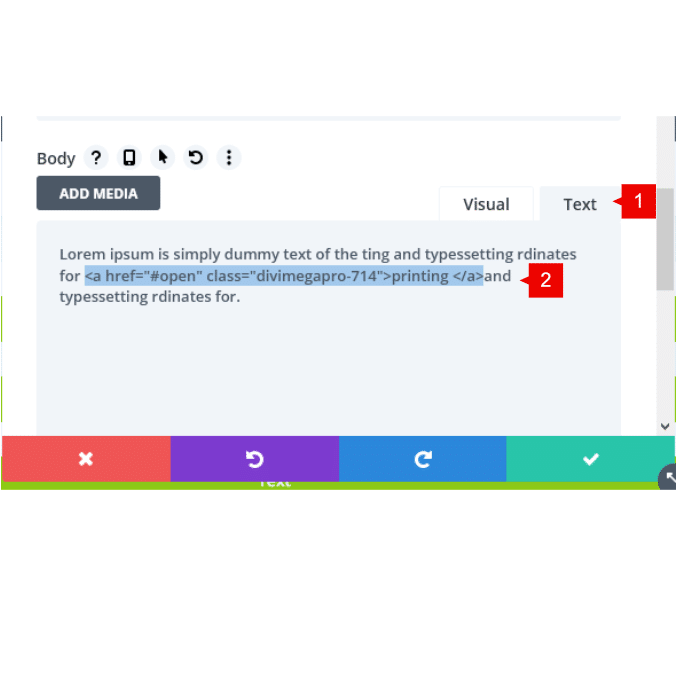Introduction
In this tutorial we will show you how to trigger a Mega Tooltip in a specific word or phrase using a line of HTML.
Step 1: Go to Divi Mega Pro Posts
1. Go to WordPress dashboard
2. Open Divi Mega Pro CPT (Custom Post Type)
3. Go to the Divi Mega Pro post
Step 2: Triggering a Tooltip in a specific word/phrase
This process will need a line of HTML, so it is necesary change the text box to “Text” instead to “Visual”
1. Change the visualization of the text box to “Text”. By default is in “Visual”
2. Open an HTML URL with this structure
<a href="#open" class="unique-mega-pro-class">Triggered Text</a>
3. Then change the content in the class tag by your Unique Divi Mega Pro Class and the Text.