Introduction
Divi Bars can be triggered automatically after the user has scrolled down a specified amount of the page. This can be set in either pixels or percentage.
Step 1: Go to Divi Bars Posts
1. Go to WordPress dashboard
2. Open Divi Bars CPT (Custom Post Type)
3. Go to your Divi Bars post
Step 2: Triggering the Promo Bar with Scroll
1. Scroll down to Automatic Triggers
2. Select Scroll Percentage.
Set how many pixels or percentage the user should scroll to trigger the bar.
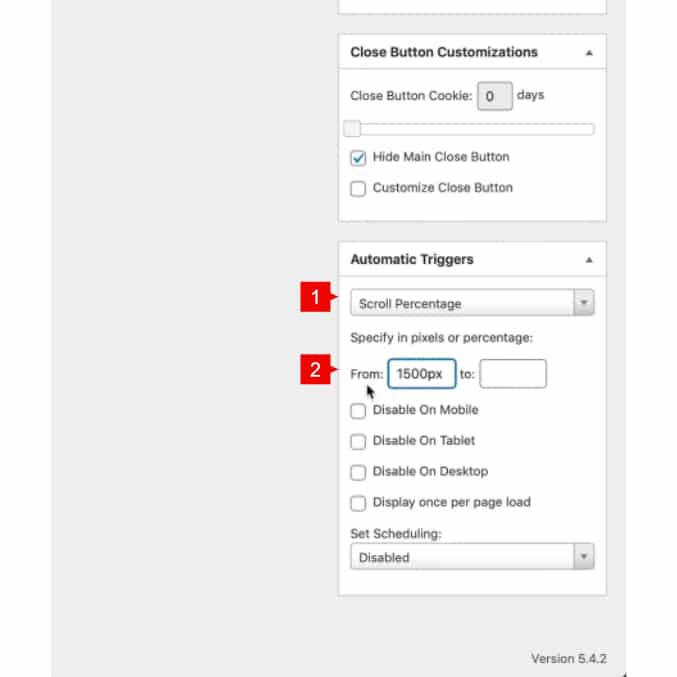
Save changes.
