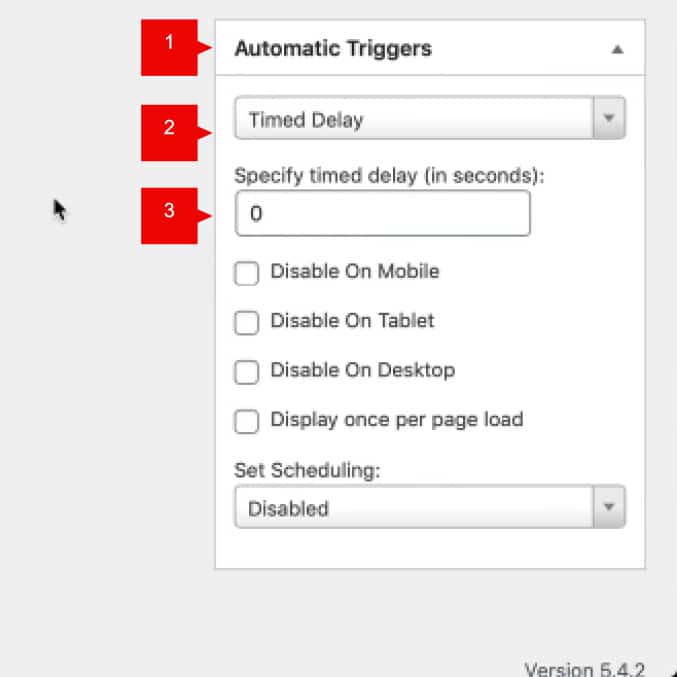Introduction
The Timed Delay Trigger is the most common trigger for setting up your Divi Bar. It will trigger your Divi Bar automatically after the specific number of seconds. Or, you can select 0, to trigger your Divi Bar immediately on page load.
Step 1: Go to Divi Bars Posts
1. Go to WordPress dashboard
2. Open Divi Bars CPT (Custom Post Type)
3. Go to your Divi Bars post
Step 2: Triggering the Overlay with Timed Delay
1. Scroll down to Automatic Triggers
2. Select Timed Delay
3. Set the time. The field is in seconds, so only add a number into the field.
Save changes