Introduction
In this tutorial we will show you how to trigger a Divi Bar on click from a menu item of your Divi site.
Step 1: Go to Divi Bars Posts
1. Go to WordPress dashboard
2. Open Divi Bars CPT (Custom Post Type)
3. Go to your Divi Bars post
Step 2: Get Divi Bars Unique Menu ID
1. Copy the Unique Divibars Menu ID
2. Enable URL trigger
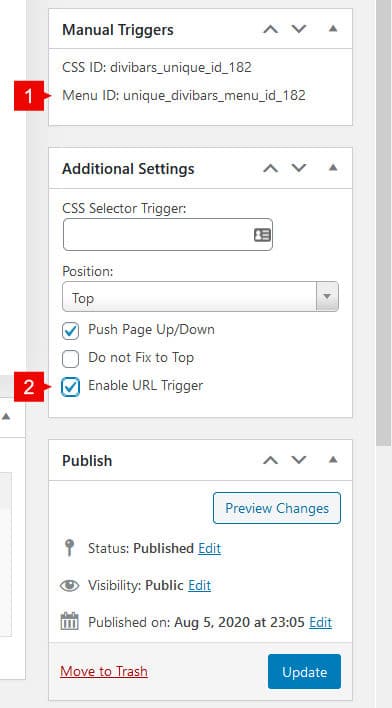
Step 3: Setting Menu Item Click Trigger
Go to Appearance > Menus
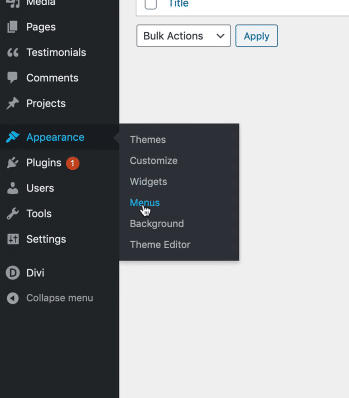
Now, it is important to enable Link Relationship (XFN), in order the trigger the Divi Bar.
1. In the menu dashboard go to Screen Options
2. Enable Link Relationship (XFN)
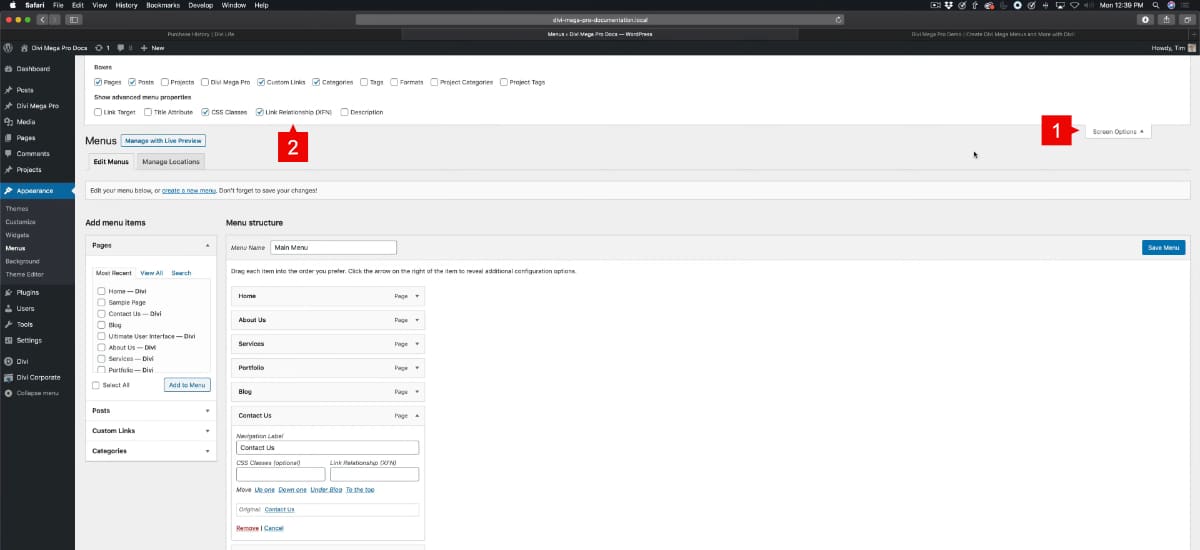
To trigger a Divi Bar, you may want to create a Custom Link.
1. Custom Links
2. Fill the content with the menu item name
- URL: #open
- Link Text: The text of your menu item
3. Add to menu
4. In your new menu item, go to the Link Relationship (XFN) field and paste the Unique DiviBars Menu ID
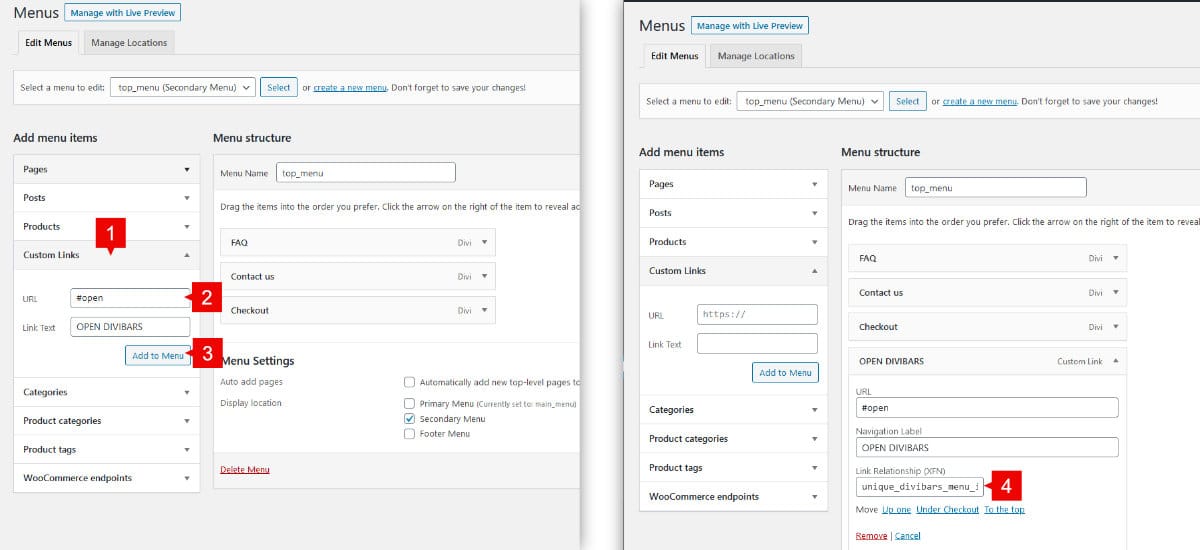
Save changes and this should be working 😊
If this is not working for you, please open a support ticket.
