Introduction
In this tutorial we will show you how to add Time delay when exit on hover a mega menu or Tooltip. Timed delay adds a slight delay between the time your mouse leaves the mega menu or mega tooltip area and when it closes.
Step 1: Go to Divi Mega Pro
1. In your WordPress dashboard, go to Divi Mega Pro CPT.
2. Go to your Divi Mega Pro post
Step 2: Add an Exit Delay
1. Scroll down to Mega Pro Additional Settings
2. Make sure trigger type is on Hover
3. Set a time delay. The value is in secods, so only add a number in the field.
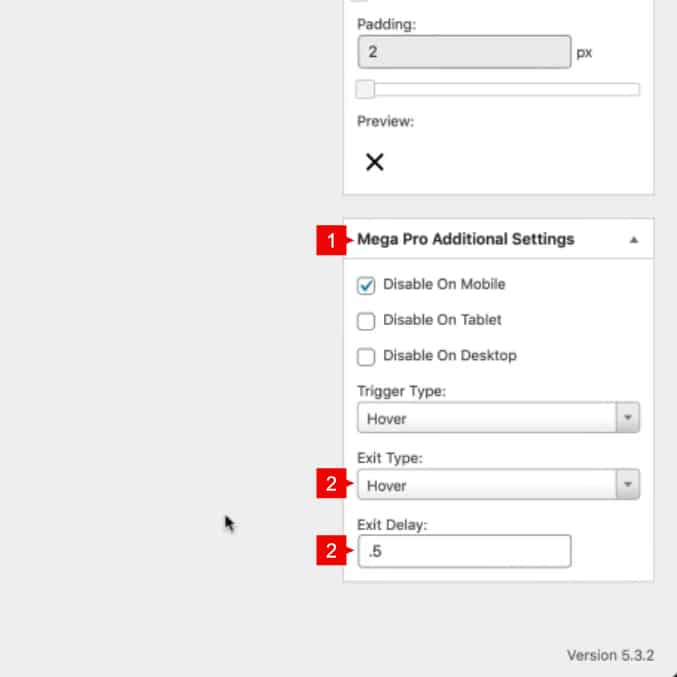
This will add a delay when the mega menu or mega tooltip is closed on hover.
