Introduction
This tutorial will show you how you can import the Divi Carousel Layouts to your Divi website.
Step 1: Import the Carousel .JSON files
- Go to your Wordpress Dashboard > Divi > Divi Library
- Unzip the Carousel package you have downloaded from divilife.com to find the .json files
- Import the All-Black-Friday-Carousel-Layouts-by-Divi-Life OR All-Cyber-Monday-Carousel-Layout-by-Divi-Life .json file
- Allow the importer to run until it shows 100% and you see all the templates loaded to your Divi Library
Step 2: Add the Carousel to your page
- Go to your page where you wish to add the carousel
- Enable the Visual builder or use the backend builder and click > Add New Section > Click on the carousel file you wish to add and this will load the carousel on the page
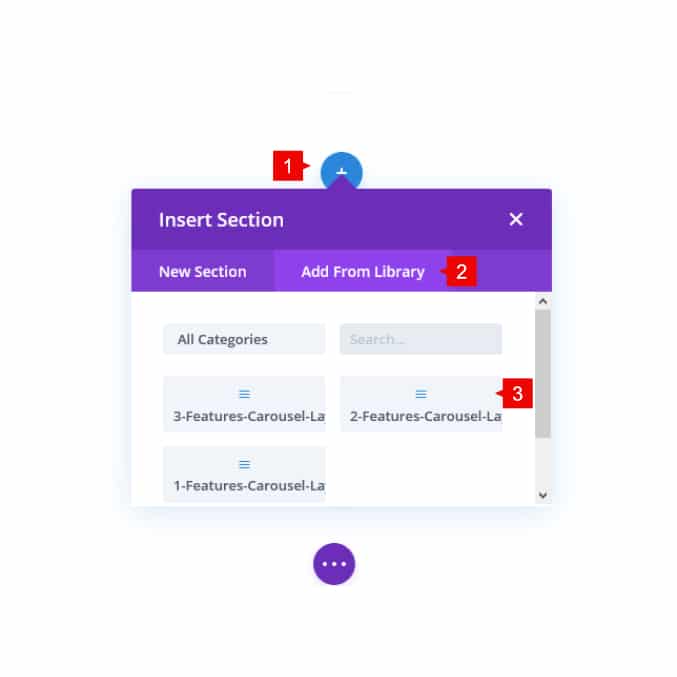
- This will load the carousel to your page with a code module with it’s customization and custom coding. For any CSS Edits, refer to the code module from the template.
If you’d prefer to create a Divi Carousel without a plugin, please refer to our tutorial.
