Introduction
To import the Divi Headers and the Divi Footer Layouts is easy as import the layouts to the Divi Library.
Step 1: Download and install
The Divi Sections Layout pack is only available for All Access Pass Member, so to download it go to Divi Life Customer Portal > All Access Pass Downloads
It is important to unzip the downloaded file. Once unzipped, a folder with the custom layouts will be loaded. You can see each layout demo here:
Divi Headers
Divi Footers
You can import each layout to your Divi site to the Divi Library.
1. Go to Divi > Divi Library
2. Import & Export
3. Select the layout you want to import or if you want, you can import all the layouts on your Divi Library (the file with the name “ALL”)
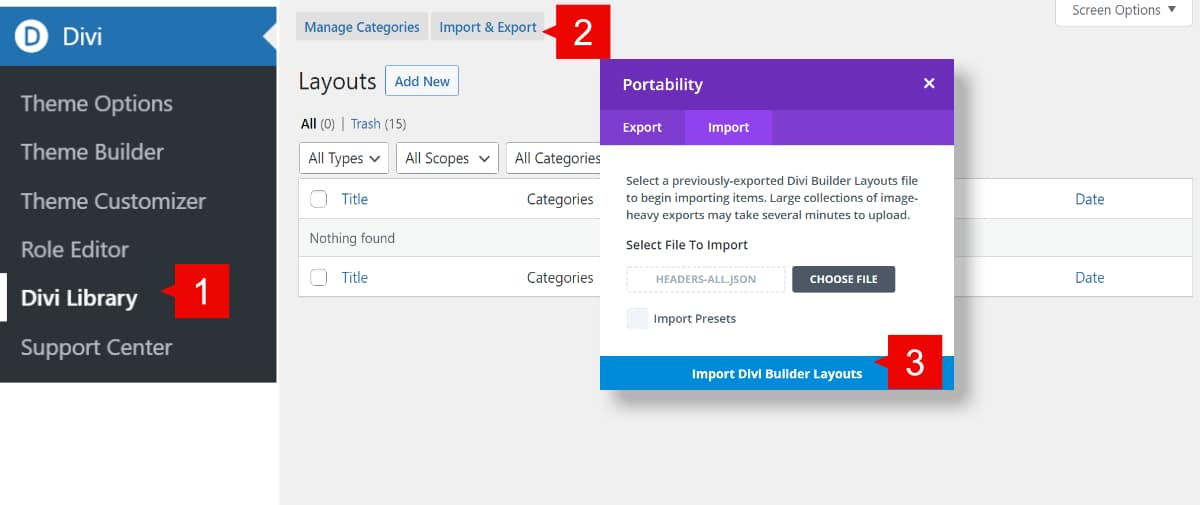
Once imported the layout, you need to import the layout to your Divi header.
So go to Divi > Theme Builder > Global header/footer > Build Global Header/Footer
Once the Divi Builder is loaded, you can import any layout from the Divi Library. The Header and Footer layouts are done on sections:
- Add a new section.
- Add From Library.
- Select the layout you want to use.
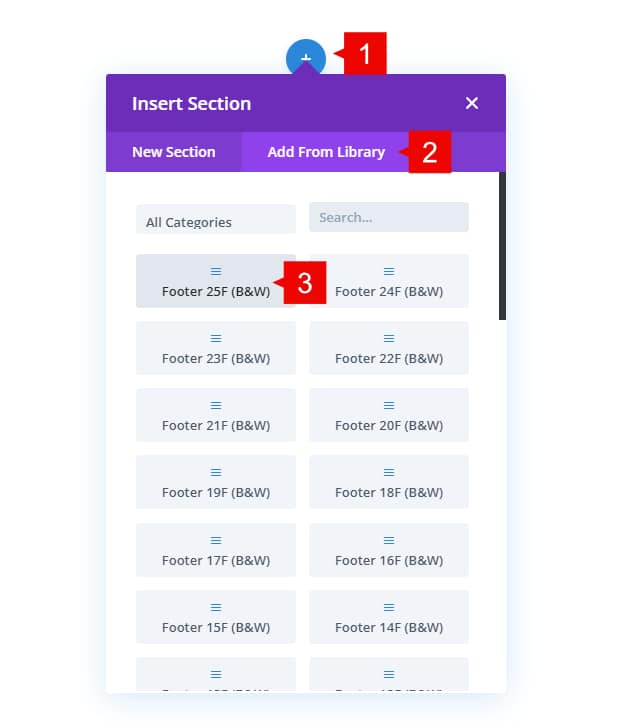
Then you can delete the empty section above the section imported.
Save changes.
