Introduction
In some cases, you may want to disable the mega menu on specific device types. For example, a lot of users love to have mega menus on Desktop and Tablet, but not mobile. So within Divi Mega Pro Settings, we can easily disable the mega menu from displaying just on mobile, while keeping it for Desktop and Tablet.
Step 1: Go to Divi Mega Pro
1. In your WordPress dashboard, go to Divi Mega Pro CPT.
2. Go to your Divi Mega Pro post
Step 2: Change the trigger type
1. Scroll down to Mega Pro Additional Settings
2. Disable On
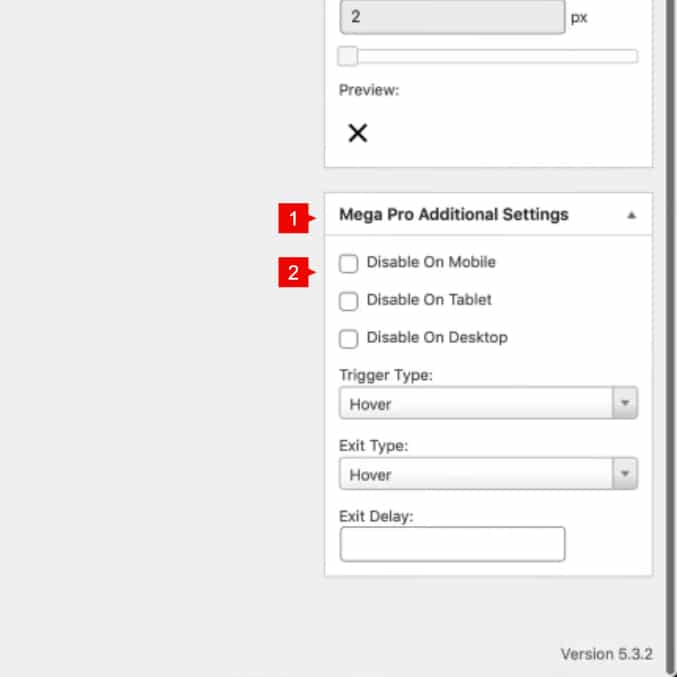
This will disable Divi Mega Pro for the specific device.
