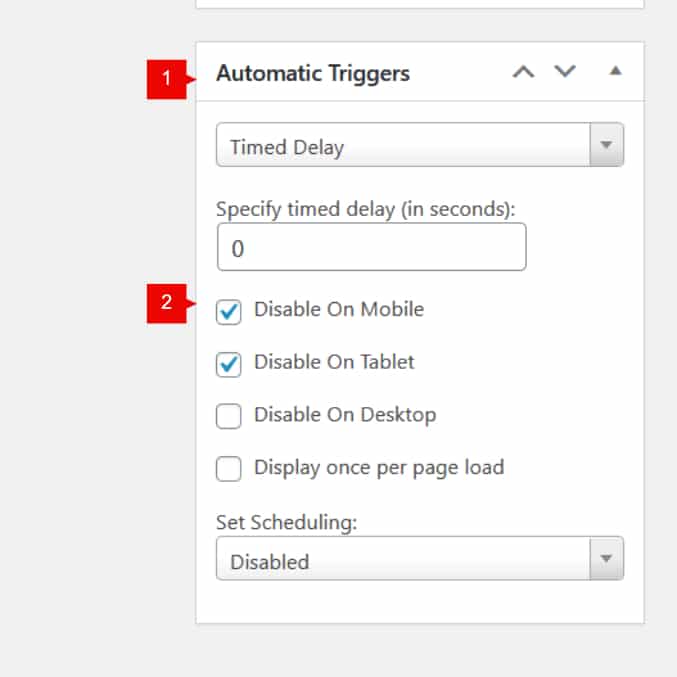Introduction
Sometimes you need to disable popups on specific devices (such as mobile). Divi Overlays makes this is extremely easy to do with a built in feature.
Note: This feature is only relevant for Automatic Triggers. If you want to disable a click triggered popup on specific devices, then hide the click trigger on the specific device using Divi’s built in Visibility Settings (advanced tab of section/row/module).
Step 1: Go to Divi Overlays Posts
1. Go to WordPress dashboard
2. Open Divi Overlays CPT (Custom Post Type)
3. Go to your Divi Overlays post
Step 2: Disabling Divi Overlays per Device
1. Scroll down to Automatic Triggers
2. Mark the devices you want to disable