Introduction
One of the most important functions in Divi Mega Pro is the custom width.
By default Divi Mega Pro is 100% width, but this can be changed with a few clicks.
Step 1: Go to Divi Mega Pro
1. In your WordPress dashboard, go to Divi Mega Pro CPT.
2. Go to your Divi Mega Pro post
Step 2: Change the width
1. Go to Mega Pro Display Settings
2. Go to Mega Pro width > Open the dropdown and select a new width
3. Update the post
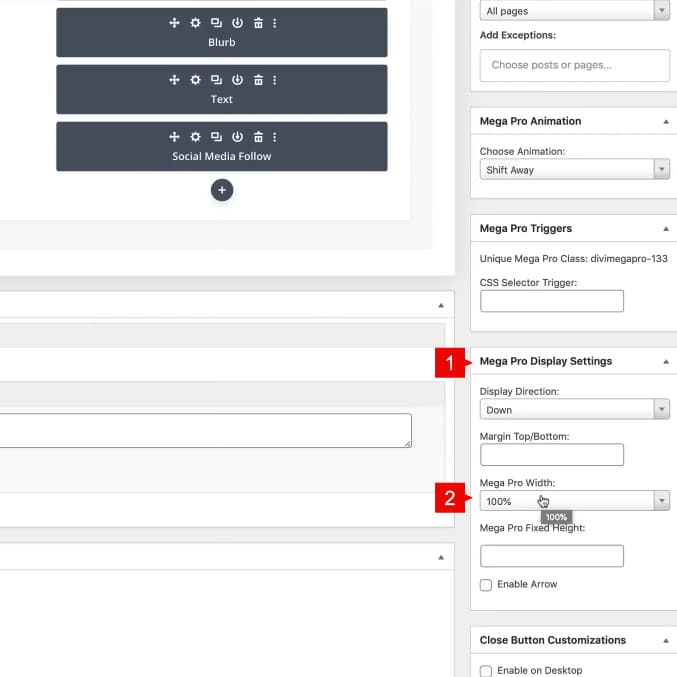
In this tutorial we used 75% of width. These settings will respect the size of your screen, so if you have a big screen, Divi Mega Pro will respect the 75% of that screen.
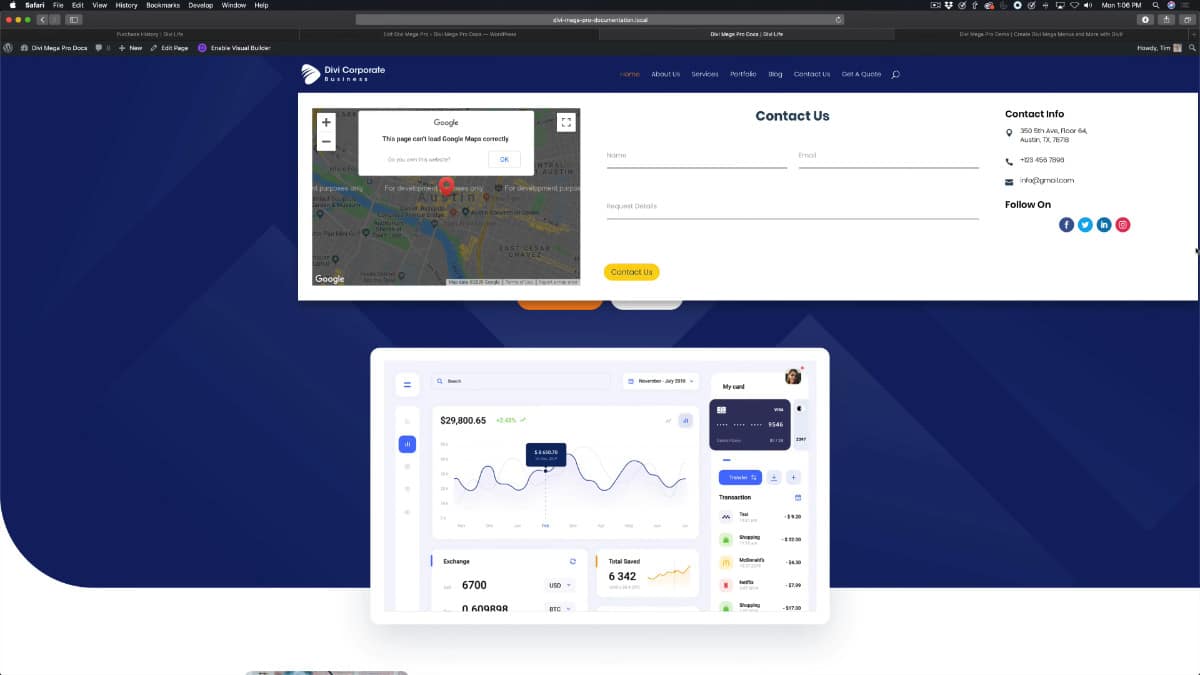
You can also use the Custom Width that allow you to add your custom width using PX, % and EM.
1. Divi Mega Pro width
2. Custom
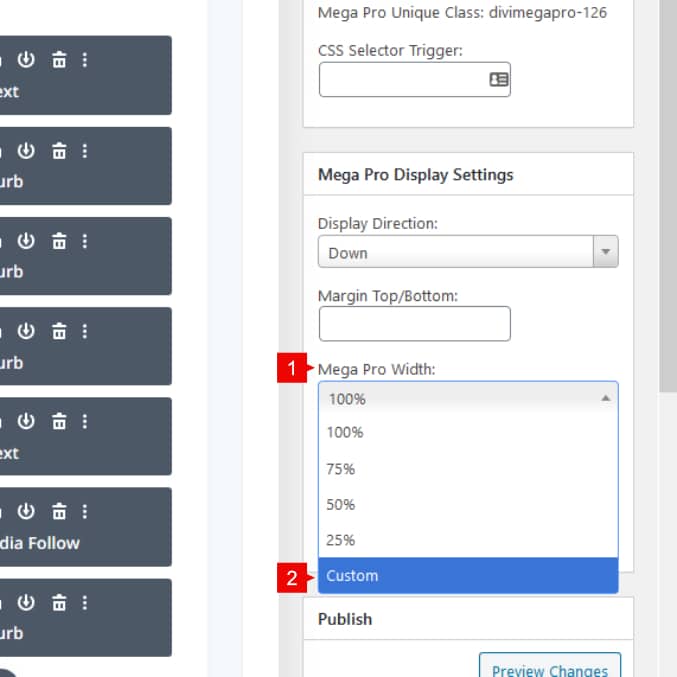
Using this function, you can choose the best width for your Mega Menu using Divi Mega Pro.
