Introduction
We have a sweet animation that you can use on your buttons within Divi Bars! It is called “Wiggle Effect”.
This effect can be activated using a CSS class in your Divi Buttons 😊
Step 1: Go to Divi Bars Posts
1. Go to WordPress dashboard
2. Open Divi Bars CPT (Custom Post Type)
3. Go to your Divi Bars Post
Step 2: Enabling the Wiggle Effect
1. Go to the Button Module settings (or any other module that you want to “wiggle”)
2. Advanced tab > CSS Class & ID > CSS Class field
3. Paste this CSS Class in the field
divi-bar-wiggle
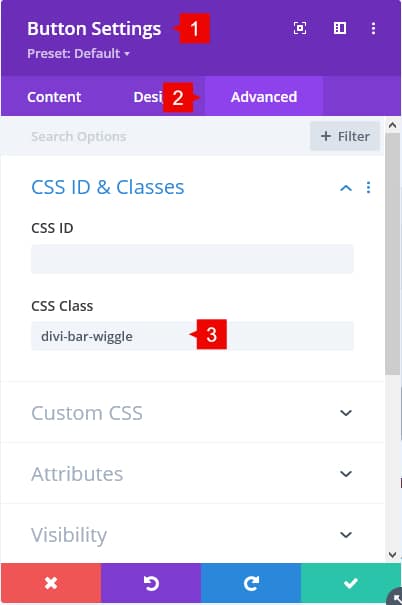
Save changed and the animation should be working 🤩
