Introduction
Occasionally changes, customizations, or updates that you make in Divi Overlays, Divi Mega Pro, and Divi Bars are not reflected or shown on the front end of the site.
This can easily be solved by clearing the Divi cache. Follow the steps below to achieve this.
Step 1: Solving the issue with the styles
1. Go to WordPress dashboard > Divi Theme Options
2. Go to Builder tab >
3. Click on Advanced tab
4. Static CSS File Generator > Click on Clear Button
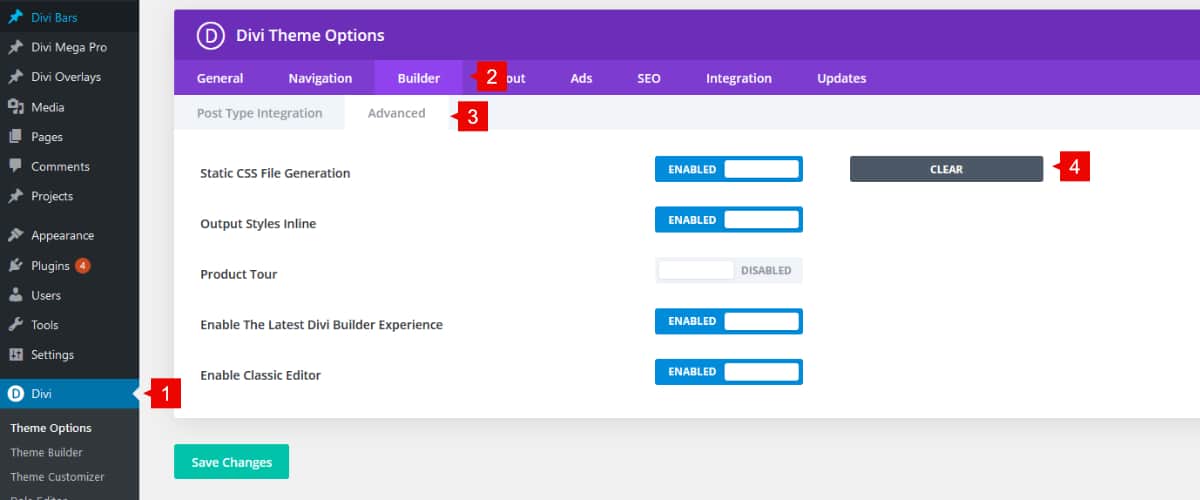
The Divi cache can be rather aggressive, so we typically recommend disabling the Static CSS File Generation until your done creating overlays. The Divi static CSS cache is also not typically necessary if other cache and optimizations are in place on the site, and in some cases can actually slow down the site as it can conflict with the other cache methods.
If your changes are still not being shown after doing the steps above, try clearing any additional caches you may have on your website such as a cache plugin, CDN, server cache, etc. You can always open a support ticket here at Divi Life if you still are experiencing issues.
