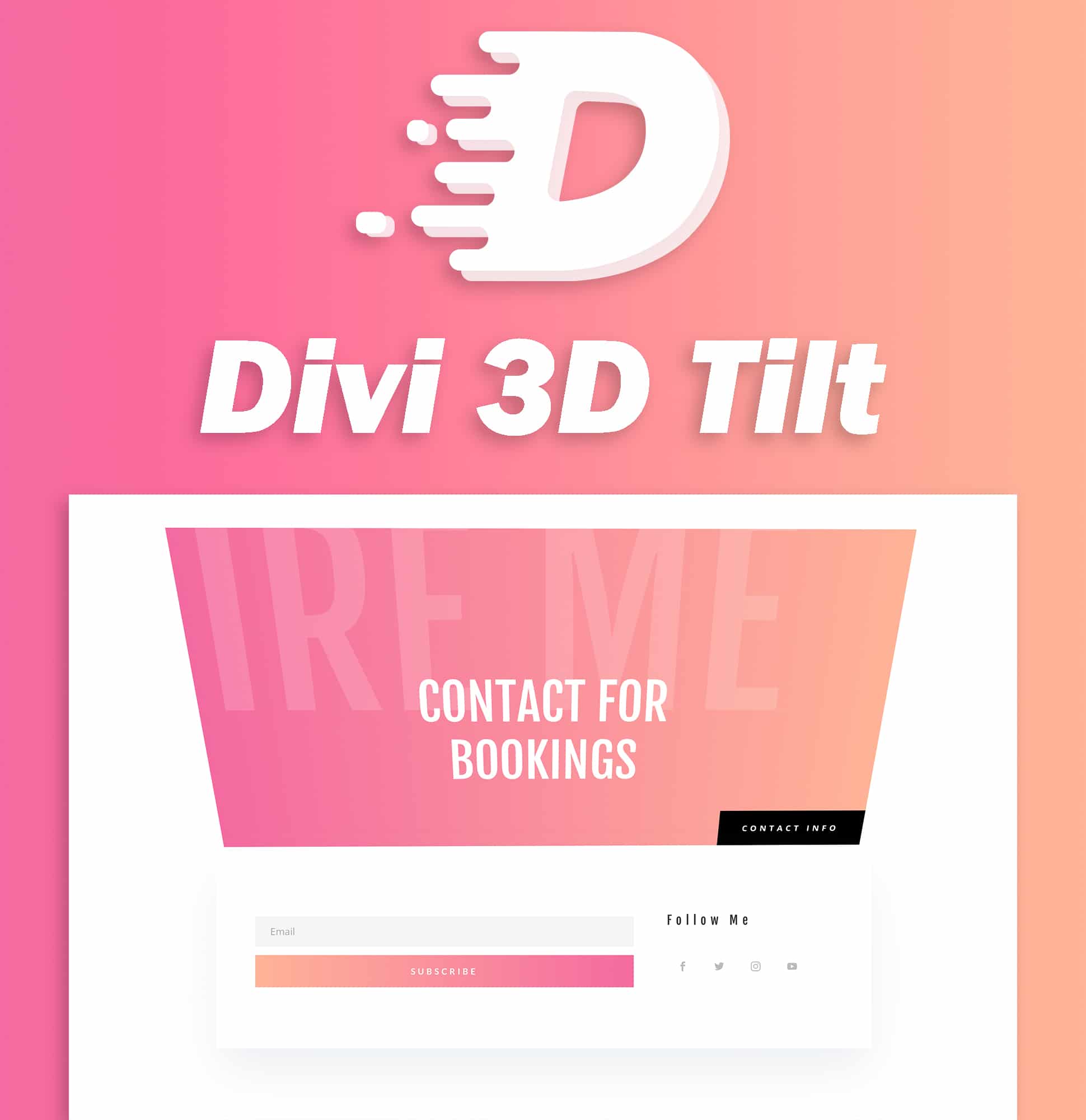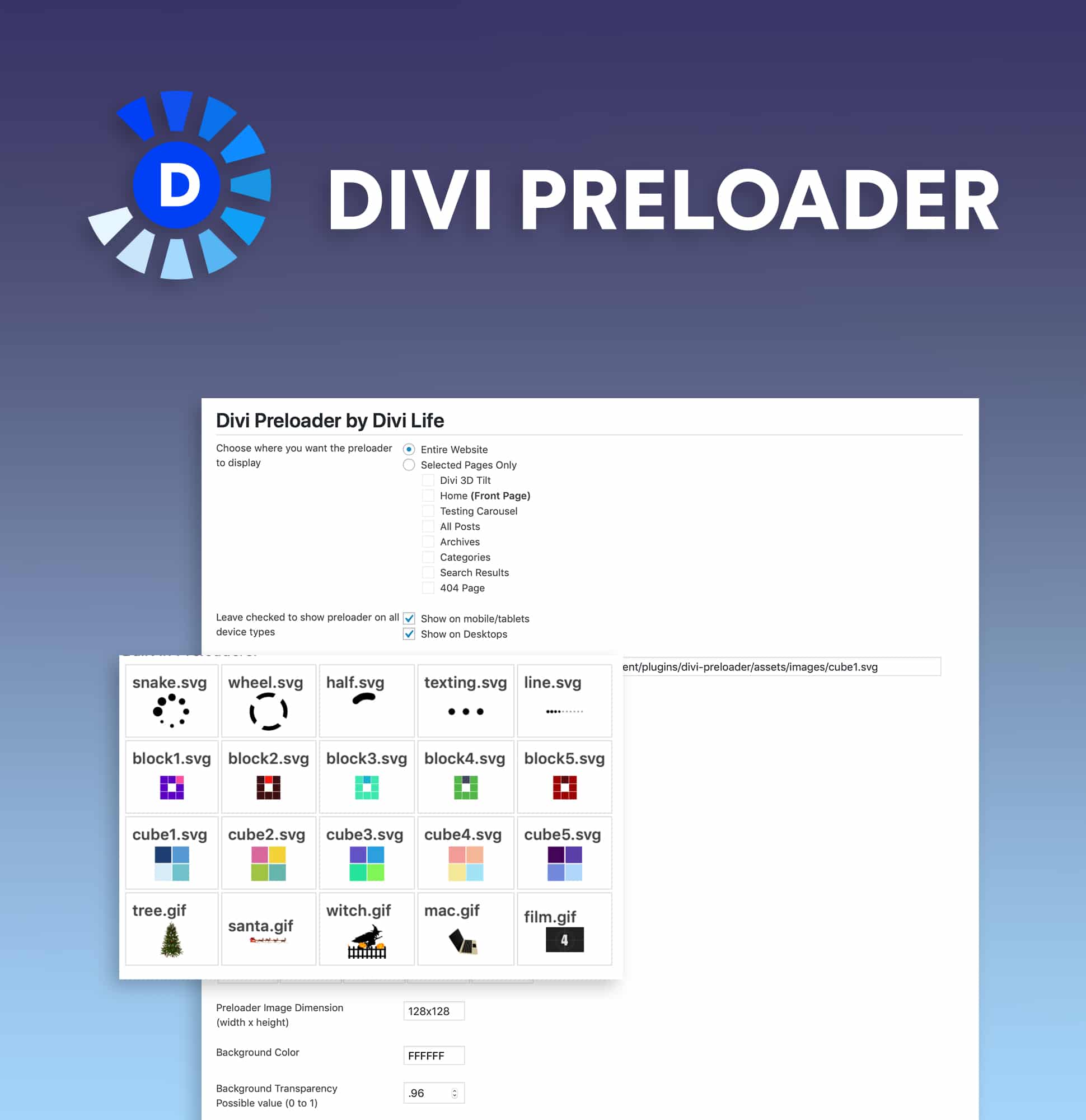Divi Plugins & Extensions
Our Divi Plugins let you do more with Divi than ever before by adding some incredible functionality to Divi that would otherwise not be possible. Our plugins let you extend Divi to create beautiful popups, promo bars, mega menus, and so much more, without touching a line of code! Plus, Divi Life’s new all-in-one module plugin gives you additional modules to create things like flip boxes, carousels, image hotspots, content toggles, and more. The new modules let you easily add beautiful and creative website effects in just a few clicks.
Unleash your creativity & take your website to new heights with the most powerful & popular plugins for Divi! No need to choose just one though. Snag our All Access Pass to gain access to everything Divi Life has to offer.
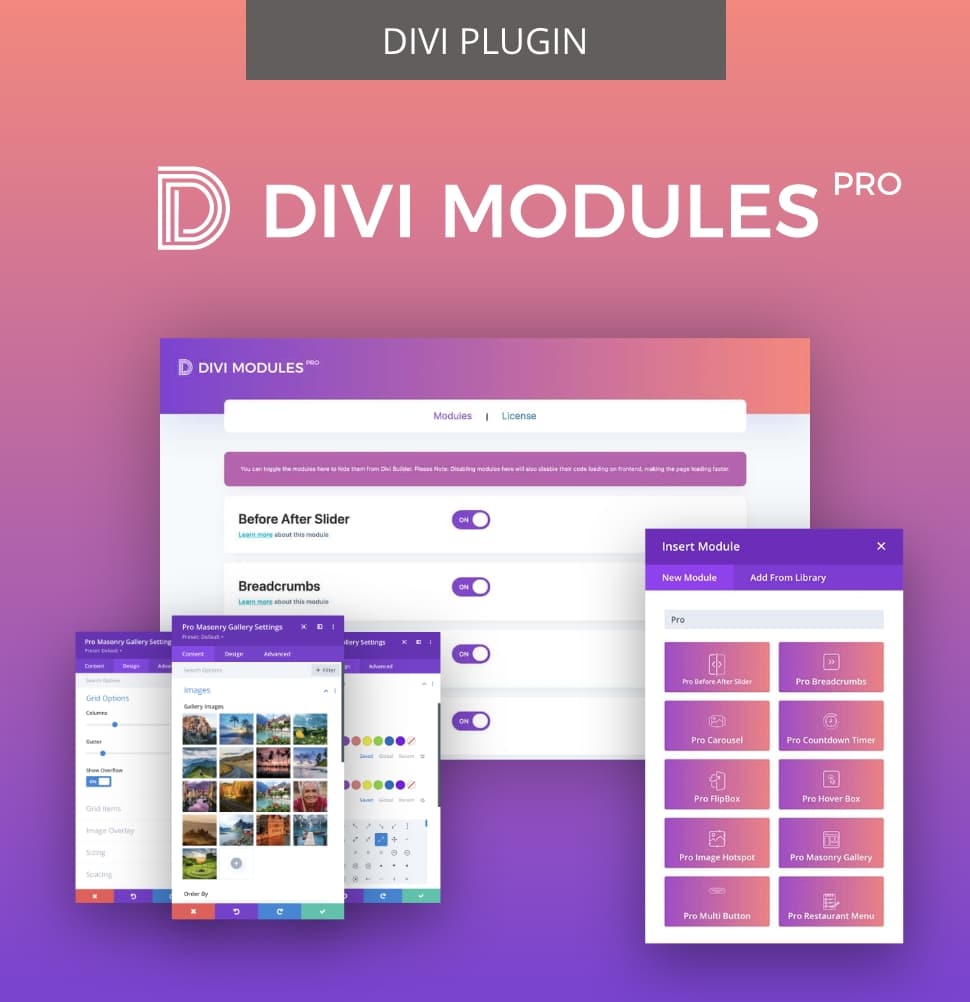
Divi Modules Pro
Lots of incredible and creative Divi modules for creating engaging and interactive websites.
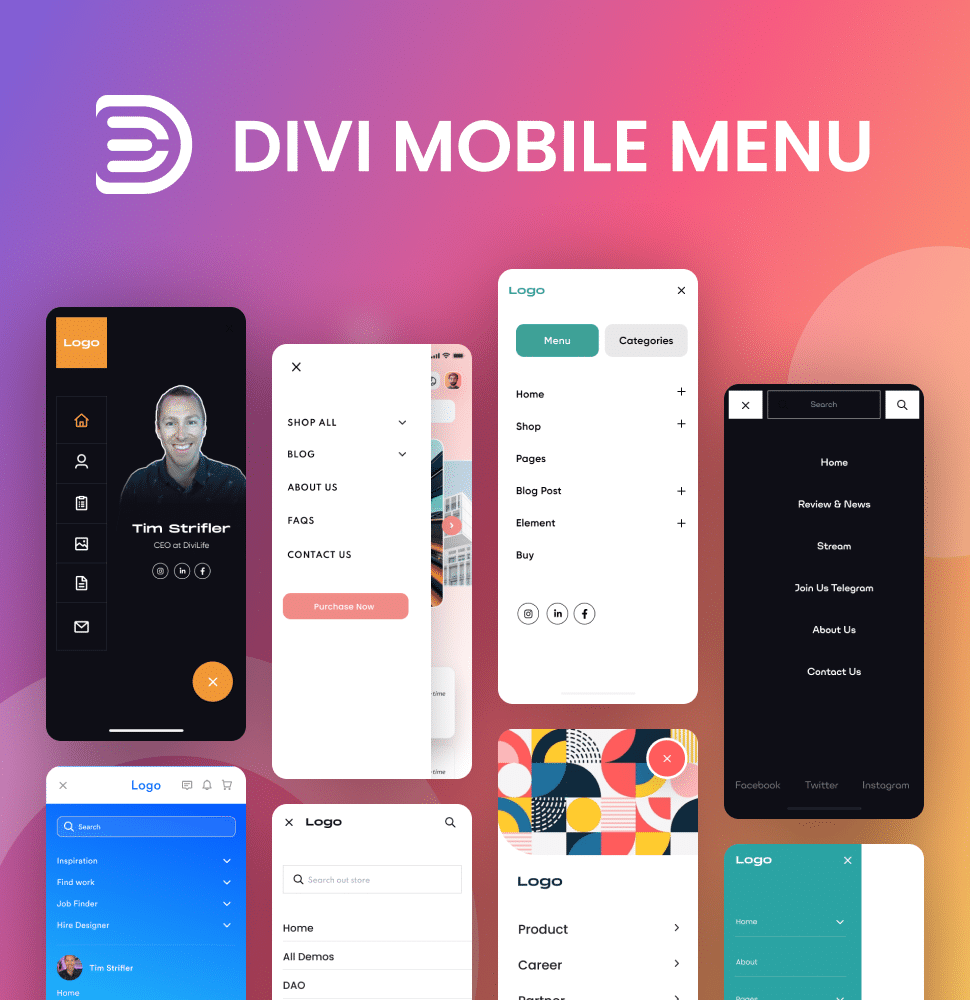
Divi Mobile Menu
The Ultimate Mobile Menu Builder for Divi! Build custom mobile menu experiences for mobile visitors.
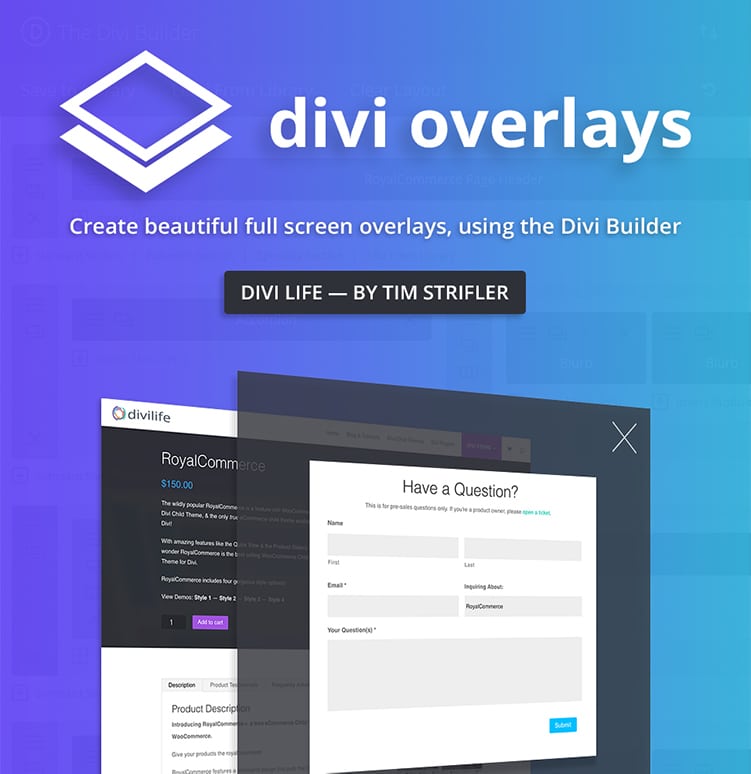
Divi Overlays
Create beautiful full screen overlays or popups using Divi! Trigger with a click, a delay, exit intent, & more.

Divi Mega Pro
Create beautiful mega menus, mega tooltips, and more, using the Divi Builder.

Divi Hacks
The Ultimate all-in-one customization plugin for Divi! Hundreds of options & features!
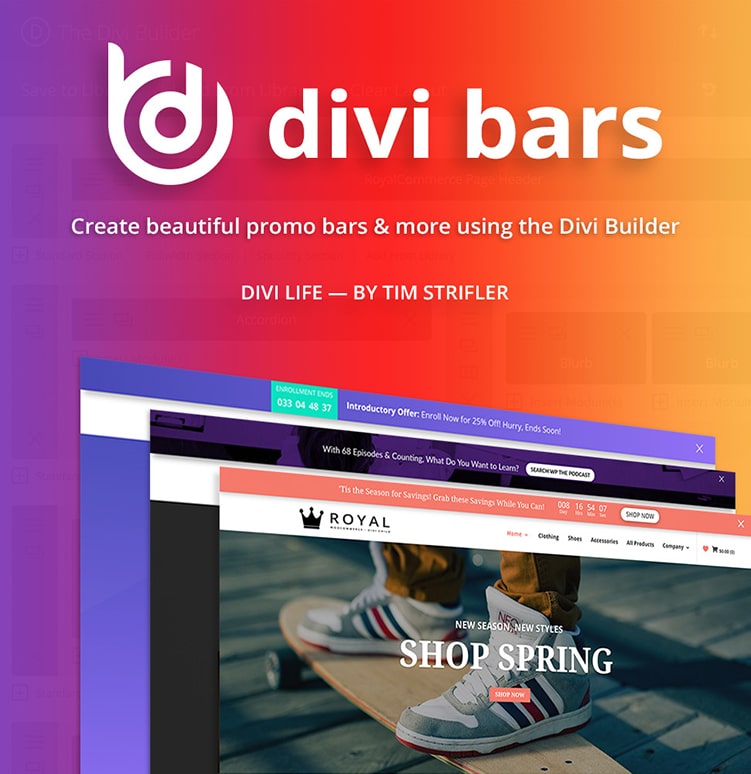
Divi Bars
Create beautiful promo bars & more using the Divi Builder. Trigger after delay, upon exit, & more.
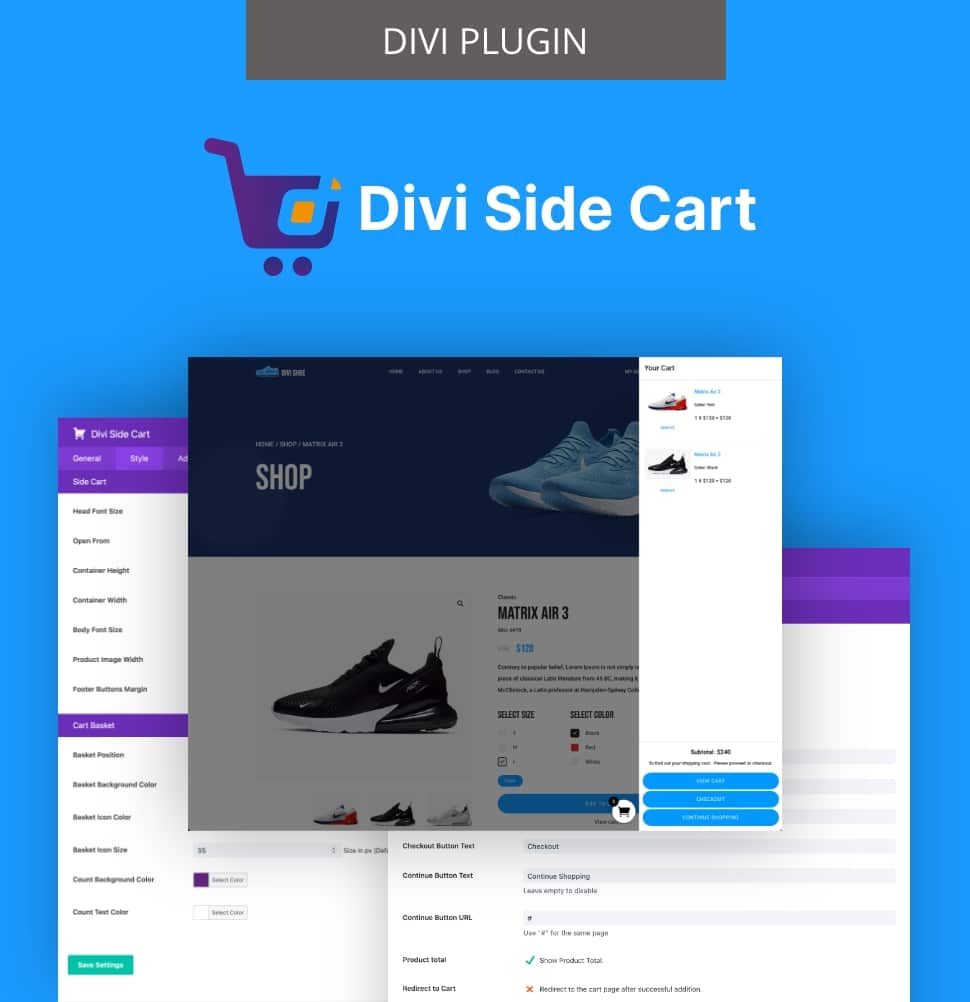
Divi Side Cart
Gorgeous conversion-increasing side cart for any Divi + WooCommerce store.

Divi Dashboard
Divi Dashboard Welcome lets you design custom WordPress Dashboards using Divi.
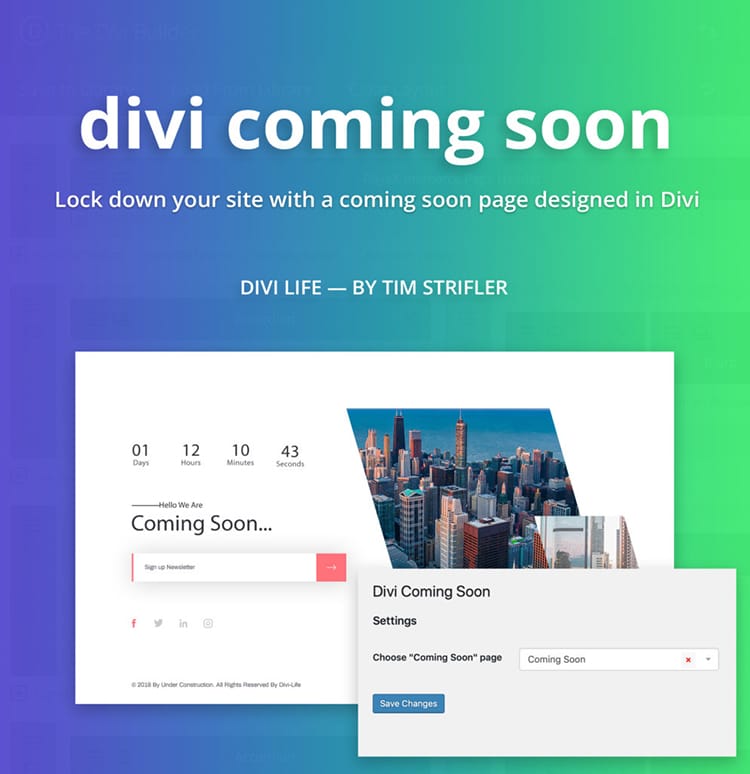
Divi Coming Soon
Use the power of Divi to create gorgeous and effective Coming Soon Pages.
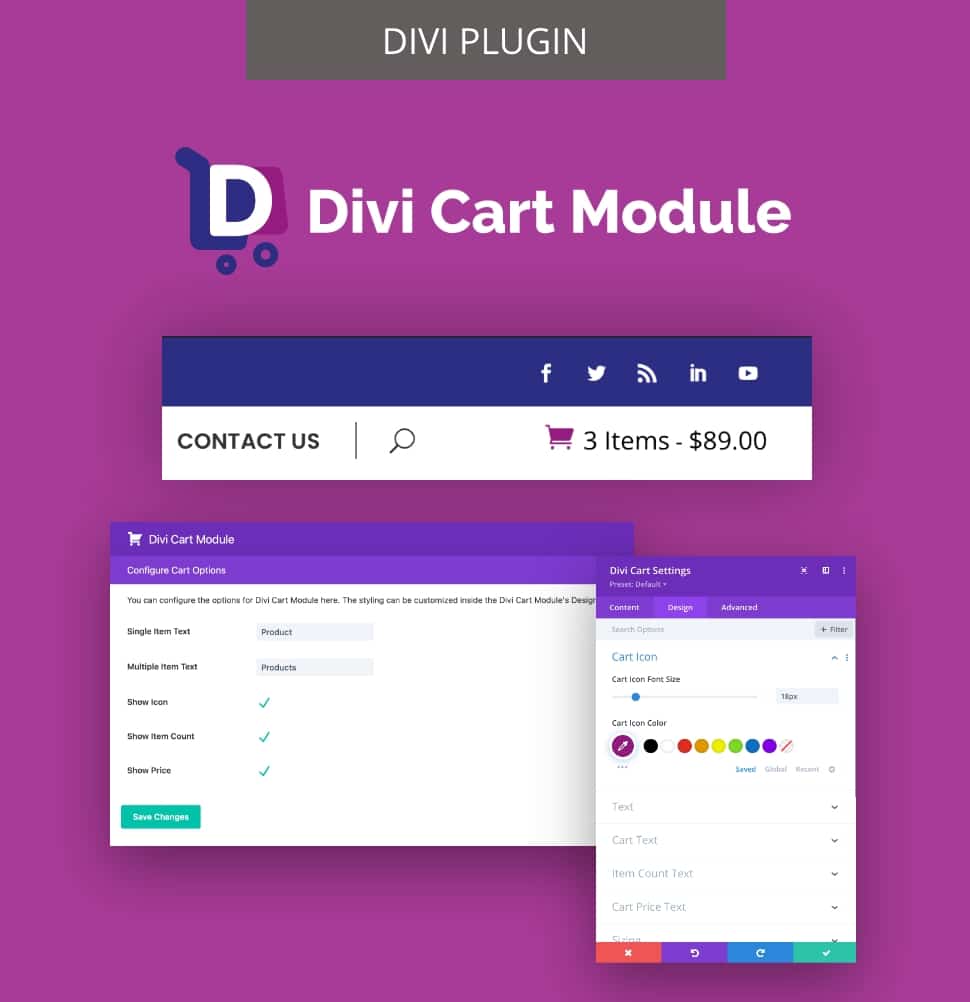
Divi Cart Module
Easily show your WooCommerce cart total and item count on any Divi page or header.

Divi Login Customizer
Turn your boring login screen into a custom branded login screen made with Divi!
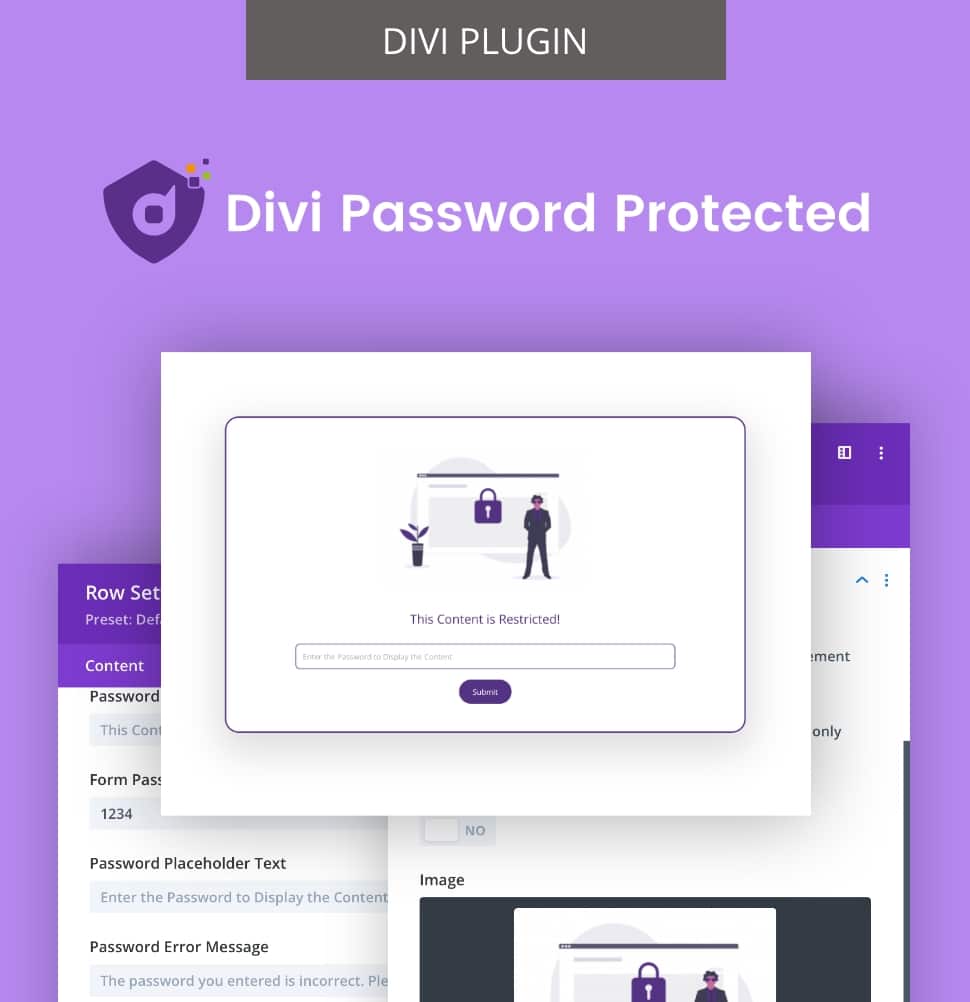
Divi Password Protected
Password Protect any Divi section, row, or module!
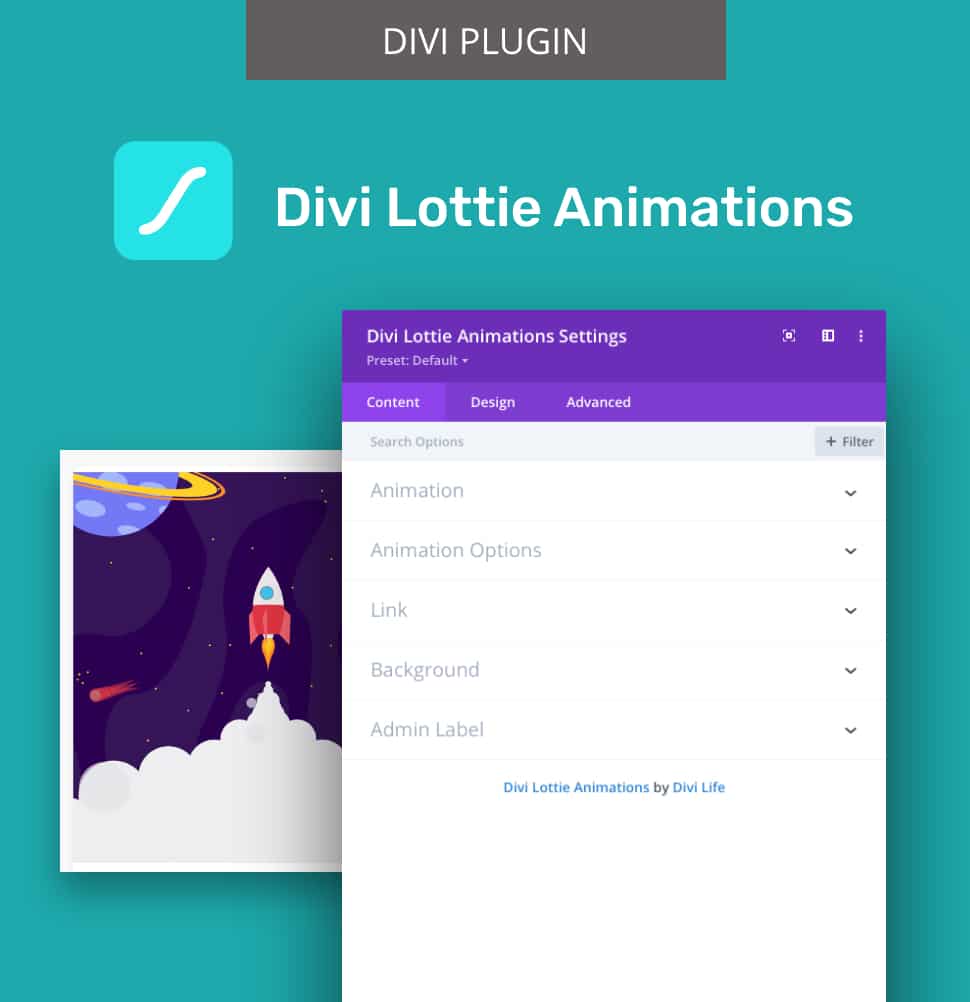
Divi Lottie Animations
Add lottie files to your Divi website and control the animations.
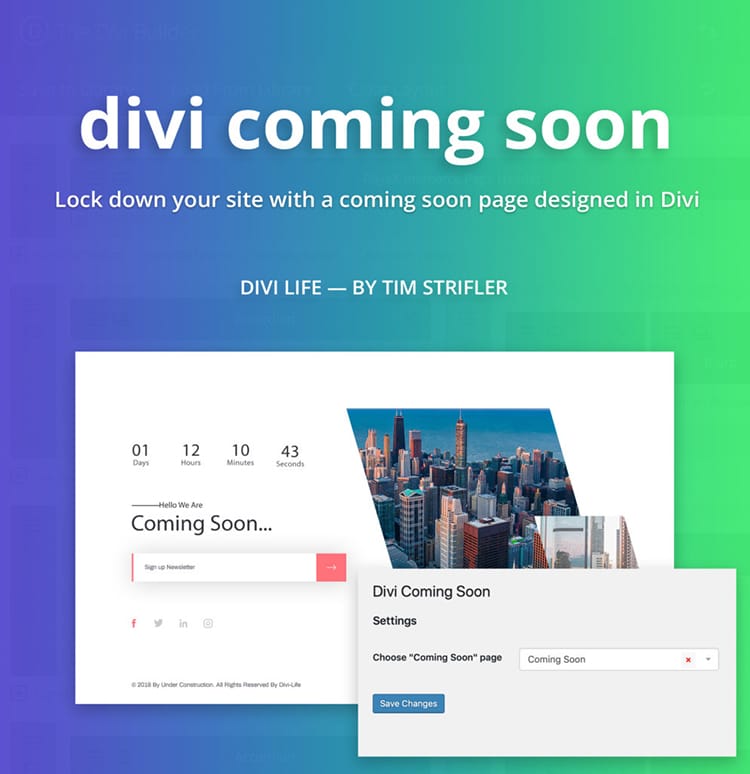
Divi Coming Soon
Use the power of Divi to create gorgeous and effective Coming Soon Pages.
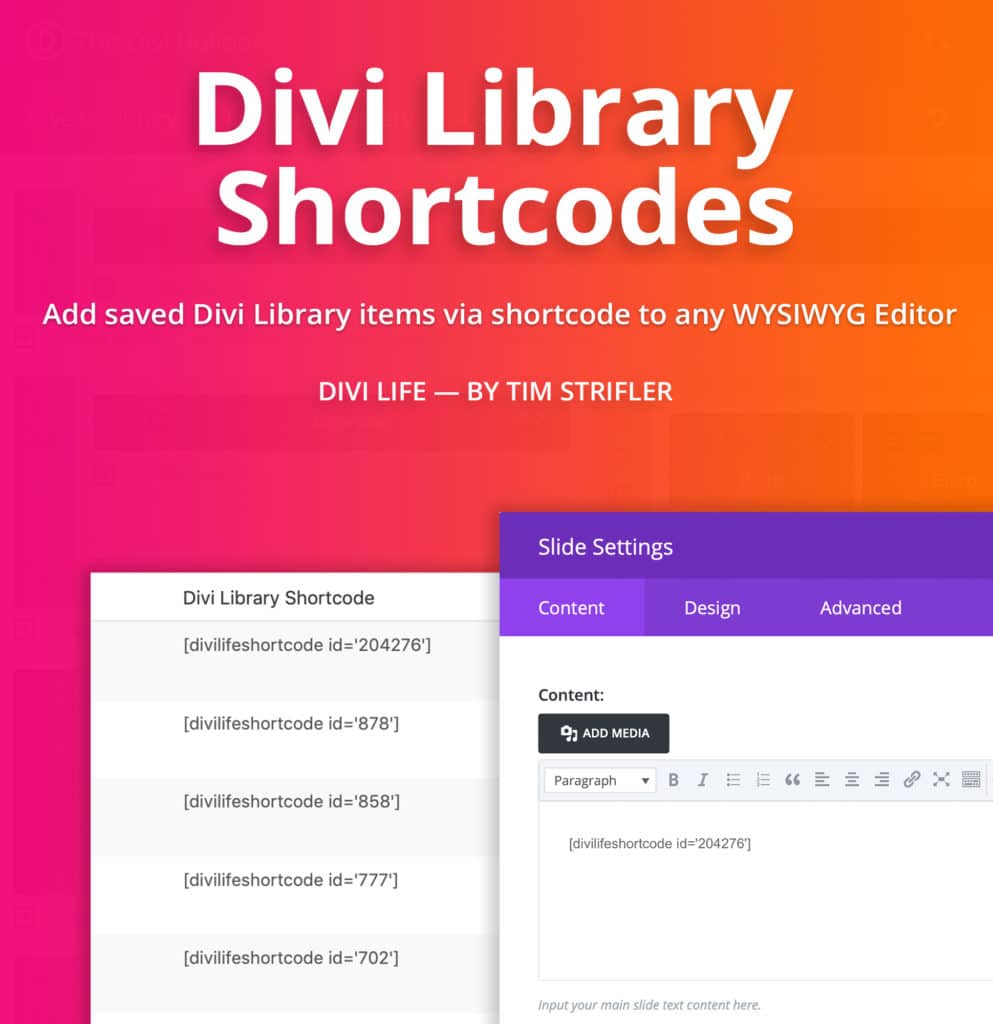
Divi Library Shortcodes
Add Divi Library items to other Divi modules!
→ Want even more awesome Divi plugins? Our All Access Pass includes all the plugins above plus lots of additional plugins that are available to members only. See the bonus plugins here.

All Access Pass
Get ALL of our amazing Divi products for one incredibly discounted rate!
About Our Divi Plugins & Extensions
Divi is an extremely powerful website building tool on it’s own. However, it’s not meant to be able to do absolutely everything. That’s where Divi Plugins (commonly referred to as Divi Extensions) come in. They extend the functionality of Divi to allow you to do new things that were only previously possible with custom coding. You’ll notice the majority of our plugins/extensions help you use the extremely powerful Divi Builder in new and exciting ways. For example, Divi Overlays lets you use the power of the Divi Builder to create full screen overlays and pop-ups, making it the most popular popup plugin for Divi! And then there’s Divi Dashboard Welcome which brings the Divi Builder to the backend, by helping you create a custom Dashboard for your clients or website editing team. And have you ever wanted to create gorgeous full featured mega menus with the Divi Builder? Our Divi Mega Menu plugin (Divi Mega Pro) allows you to do exactly that, along with creating mega tooltips too. These examples show the power of Divi when applied in new ways. These are things that Divi not can’t do on it’s own. Divi plugins to the rescue!
Have you seen our All Access Pass? It includes all of the amazing Divi Plugins shown on this page, plus all of our gorgeous Divi Child Themes and Divi Layouts too! It really is the ultimate Divi Toolbox for creating beautiful websites with Divi that go above and beyond in both design and functionality.
Frequently Asked Questions
What is a Divi Plugin?
Short Answer: A Divi Plugin is a WordPress plugin that get’s installed on your website to enhance or extend Divi.
You might still be asking yourself what exactly a Divi plugin is. That’s okay, it can be tricky to understand the concept if you’re new to the world of Divi and/or WordPress. Is a Divi plugin different than a WordPress plugin? No, not exactly. Divi Plugins get installed and activated just like normal WordPress plugins do. The difference is, Divi plugins usually require the Divi theme. They may fully require the Divi theme to function (break or show error message without Divi). Or, they won’t function to their potential without Divi. For example, our Divi Dashboard Welcome plugin will still technically work without the Divi theme, however it’s a lot less powerful without the Divi builder. Divi enables the full design potential of the plugin and without it, your forced to use only built in WordPress editing.
Some Divi Plugins will add new modules to Divi, while others will add custom post types. There really isn’t a limit on what a Divi plugin can do. As long as it adds functionality to Divi, then it is considered a Divi plugin.
Divi Plugins vs Divi Modules
What’s the difference between Divi Plugins and Divi Modules? Well, if you add a Divi Module to your website, then more than likely it is being added via a plugin. So all Divi modules are Divi plugins, but not all Divi Plugins are Divi Modules.
Confused? Let’s break it down.
A Divi Plugin is simply the mechanism of adding functionality to Divi. That functionality may be in the form of a new Divi Module, or it may be in the form of something else. For example, the majority of our popular Divi plugins are custom post types. Custom post types are content types within WordPress, and they make it easy to manage content. So for example, with our Divi Popup plugin (Divi Overlays), the custom post type makes it very easy to mange all the popups for the site. And then when you activate the Divi Builder, you can use Divi to create the popup.
Now back to modules. Some Divi plugins will enable many Divi Modules with just the one plugin. For example, Divi Modules Pro is our newly released plugin for adding lots of creative and interactive modules to Divi. It’s one plugin with many modules included.
If you’re still unsure about what Divi Plugins and Divi Modules are, that’s okay! We recommend browsing our Divi Plugins on this page (scroll up), and it will give you a tase of what Divi plugins are, and what they are capable of!
Can You Use WordPress Plugins with Divi?
Absolutely! Since Divi is a WordPress theme, most WordPress plugins should work just fine! Plus, Divi is the most popular theme in the world which means most plugin developers have already ensured that their plugins work well with Divi.
The only difference between Divi plugins and WordPress plugins is that Divi plugins are made specifically and exclusively for Divi (and they require Divi to function), while WordPress plugins can be used with any WordPress theme.
How Do I Install Divi Plugins?
Divi Plugins are installed just like any other WordPress plugin. Here’s how to install Divi Plugins:
- In your WordPress Admin Menu, go to ‘Plugins’, then ‘Add New’.
- Then, click ‘Upload Plugin’ and select your Divi Plugin that you’d like to install.
- After the plugin has been successfully installed, click the Activate Plugin button to finish the installation process.
You’re done!
Can you use plugins with Divi?
Absolutely! Not only can you use Divi specific plugins (like the ones we sell here at Divi Life shown above), but you can also use most WordPress plugins alongside of Divi.
Since Divi is a WordPress theme and pagebuilder that is built using WordPress best-practice coding standards, most WordPress plugins that are also made to these same standards should work just fine with Divi. However, since Divi includes a lot of features and functionality built-in, you don’t need to add as many extra WordPress plugins to your website as you would with a traditional WordPress theme. For example, Divi has contact forms, sliders, galleries, and more built in, which eliminates the need to add additional plugins to accomplish those tasks.
What plugins do I need for Divi?
You don’t necessarrily need to use any additional plugins with Divi. Divi will work just fine by itself without adding anything else. You can create a great website by only using Divi.
If you want to extend the functionality of Divi and do more, then here’s the top 10 best plugins to use with Divi:
- Divi Modules Pro (additional modules)
- Divi Overlays (popups & overlays)
- Divi Mega Pro (mega menus & tooltips)
- Divi Hacks (Divi customizations)
- Divi Bars (promo bars)
- Divi Dashboard (custom backend dashboard)
- Gravity Forms (premium forms)
- Cartflows (sales funnels)
- LifterLMS (online courses)
- Yoast SEO (SEO tools)