Divi Overlays is Now Available!
A little over two weeks ago we unveiled a sneak peek to a plugin we’ve been working on for quite some time here at Divi Life. This plugin is of course Divi Overlays. The response we received from the Divi community after we released the preview was far better than I could have ever expected!
So it further confirmed my suspicion that Divi users want an easy way to create beautiful full screen overlays using the Divi Builder! It also confirmed that Divi Overlays is extremely versatile, and has SO many different use cases.
So, today I’m excited to say that Divi Overlays is now available! You can take a look at the Divi Overlays demo site or buy Divi Overlays right now 🙂
So what is Divi Overlays?
While first off, I’ll tell you what it isn’t. Divi Overlays is not just another boring pop-up or modal builder. Divi Overlays is a plugin that let’s you create beautiful, full screen overlays with the builder you already know how to use: the Divi Builder.
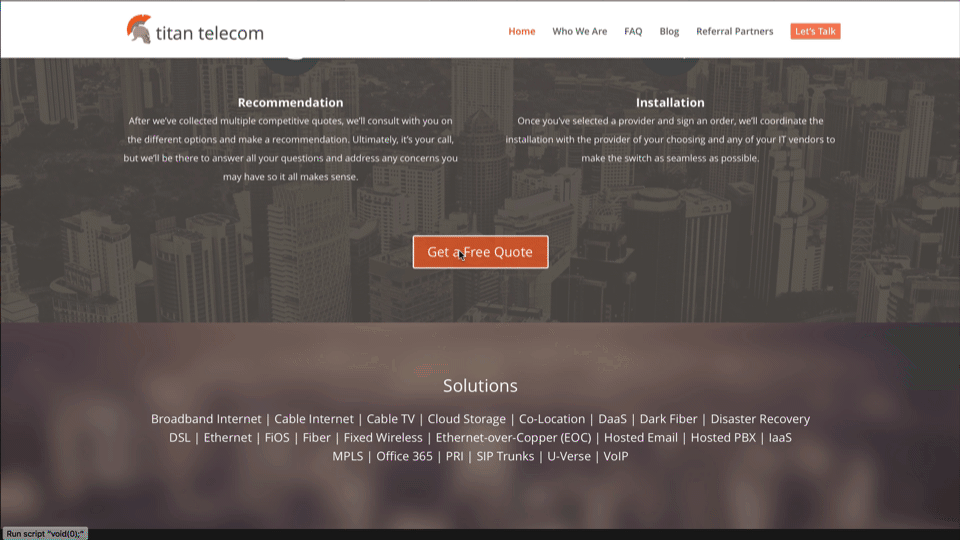
Divi Overlays allows you to take advantage of Divi’s 38+ built in modules to create gorgeous edge to edge overlays. Plus, you can also use shortcodes from other plugins for even more possibilities.
So with Divi Overlays, the possibilities of what you can create in an overlay are truly endless. Here’s an example using the WooCommerce shopping cart shortcode in a Divi Overlay with our WooCommerce Divi child theme.
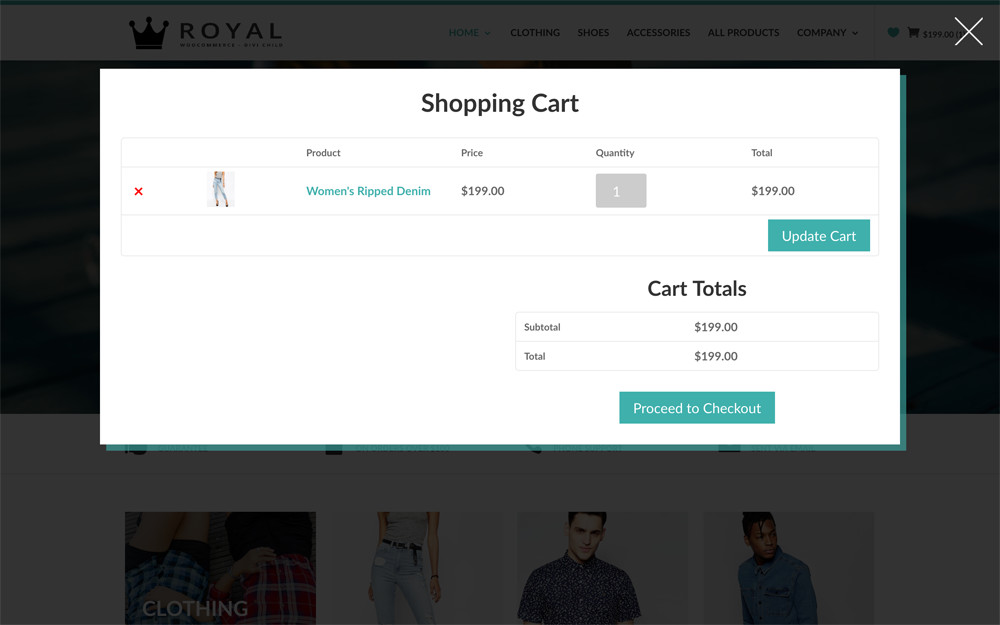
What about triggers?
Divi Overlays allows you to use anything on the page as a click trigger. So text and images can of course be triggers, as well as Divi modules such as the button module (or any other module really).
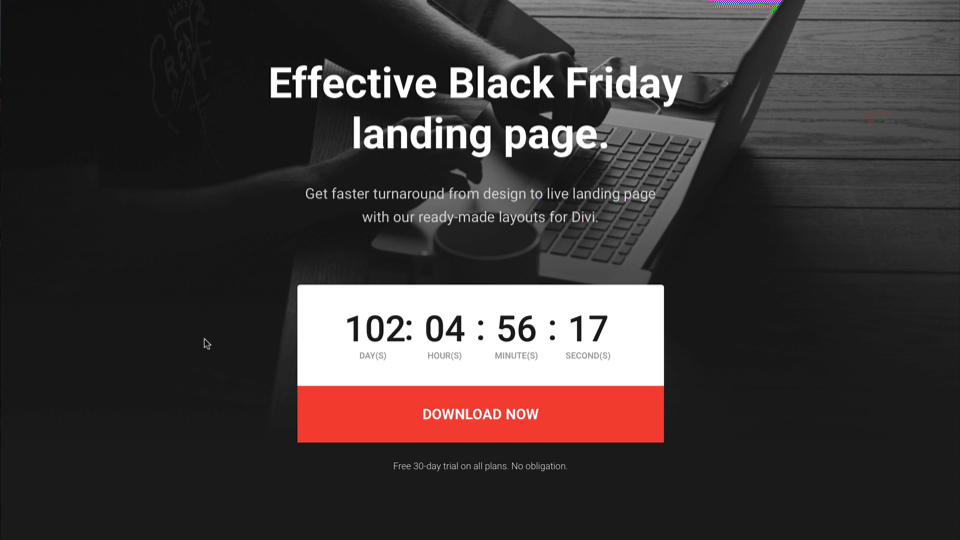
So is Divi Overlays just for marketing purposes like subscribe forms?
Definitely not. While Divi Overlays is perfect for creating subscribe forms, content upgrades, etc., that just scratches the surface. Divi Overlays can be used for things like image galleries, contact pages, shopping carts, featured products, pricing tables, etc.
We hope you enjoy Divi Overlays and find it as useful as we do. We have big plans for the plugin and lots of feature additions are in the works. If there’s something you’d like to see added, or have a question about Divi Overlays, let us know in the comments below!

How will this be impacted by Google’s upcoming changes regarding pop-ups?
https://www.theverge.com/2016/8/23/12610890/google-search-punish-pop-ups-interstitial-ads
Great question, Simon. It will have no negative affect on SEO. Google is trying to prevent “intrusive” popups for mobile users. The overlays in Divi Overlays are triggered by the user, so it won’t be a problem. We do plan on adding functionality in the future for automatic triggers, but will have those off for mobile users by default.
Awesome news Tim! Will definitely purchase in this case.
It’s also pretty exciting you’ve more features lined up in the future.
Is there anyway way I can get on a beta testing list for future plugins?
Thanks for offering! Open a support ticket to remind me, and I’ll add you to the list! 🙂
Simon and Tim, is it enough for the overlay to be triggered by the user (to avoid “offending” google?” That was my first question, too.
Does the overlay operate the same way on mobile as it does on desktop?
Thanks!
Hi Jan,
Yes it is enough. Because Google is trying to eliminate “intrusive” pop ups that happen automatically and block what the user is trying to read on the page. I’ve been running Divi Overlays here on Divi Life for the last several months as we’ve tested and perfected the product, and we haven’t received any penalties form Google, and our rankings are better than ever 🙂
And yes the overlays operate great on mobile! You can test it out yourself by visiting the demo site on your device: https://divilife.com/divi-overlays
Congrats Tim this looks fantastic!
Thanks David! That means a heck of a lot coming from you 🙂
Hi Tim,
Looks fantastic.
Is one able to embed Typeform and other autoresponder code in the overlays?
Yes absolutely! You would do it the same way as you would on a normal Divi page. If you run into trouble though, feel free to reach out on our support page 🙂
Hi Tim!
I am so happy that this plug-in is finally available. Now all I need is some support to get it to work within my module. It’s not working for me. Do you have a tutorial on how to use it? I figured I could just plug in the short code.
Thanks,
Miladys
Hi Miladys, Did you see our documentation page, including the Getting Start guide with the video? — https://divilife.com/knowledge-base/getting-started-divi-overlays/
If you still have trouble, please open a ticket here— https://divilife.com/knowledge-base/support-tickets/
Can we have more than 1 overlay per page?
Hi Kay, yes you can have unlimited Overlays per page 🙂 On the demo site, we have 11 Overlays added to showcase each of the animation options 🙂
Hi Tim!!
And can we have overlays inside of other overlays?
That would be awesome!!
I also wanted to know I they could be scrollable, to show longer texts.
Yes definitely scrollable. You can see an example of this on the demo site in the “More than a Modal” section: https://divilife.com/divi-overlays/
Hi Gonzalo,
Great question, and sort of. You can open the overlay from inside another overlay, but closing the first overlay has issues (won’t close). So we’ll fix that in the future so you can have overlay inception all day long 🙂
Looks great. Congrats!
My question is can I use this to show previews of other websites? I have an education website and I’d love to have an article with links that previewed outside content. For example, the user clicks a link and an overlay displays the contents of a Wikipedia article. There is both an X to close the overlay and a link to allow the user to visit the other site (thus not breaking conventional rules of navigation).. Hope this makes sense. If you have any suggestions for how to make this work I’d appreciate it.
Thanks!
That’s a great idea of how to use Divi Overlays! Yes that’s definitely possible. I think the easiest way would be a code module with iframe HTML code. Let us know if you need any assistance with setting that up 🙂
Thanks Tim. I’m hoping to try something like this right away. If you have any time to help please reply via email.
Mike
Hi Mike,
If you have any questions after purchasing, you can open support ticket. If you have a pre-sales question(s) then click on the “Have a Question?” button on the lower right corner of the product page 🙂
Hi Tim
Looks great 🙂 I would like to try one license before I move to unlimited. Is it easy to upgrade after I have purchased one license?
Thanks
Matt
Yes you can easily upgrade your license at anytime and just pay the difference 🙂
Hi Tim, awesome plugin!
I had a question about licensing. So if I buy the unlimited, I have to $59 every year as a renewal or else I can’t use this in the future? I wasn’t sure since ElegantThemes and other plugins use a one-time fee.
Hi Mike,
Glad to hear you like the plugin 🙂 — Divi Overlays includes 1 year of updates and support. After the one year, if you want to continue receiving updates and support then renewing is necessary. However, you can technically continuing using the plugin after that but just without the ability to update. This is actually the model that the majority of the top plugin companies use, including Elegant Themes (unless you’ve purchased their lifetime plan). Let us know if you have any additional questions 🙂
Tim,
Sent a message through the comments yesterday and do not see that it was posted. I checked my email for the “exclusive” 20% coupon for signing up on the 10th. Have not seen anything come through. Is this something that you are working on or is it shelved at the moment and only available at full price?
Hi Justin, I’m not sure why you didn’t get the email with the coupon code. It went out yesterday afternoon. I just emailed it to you directly though 🙂
Hi Tim,
I was very excited when hearing about the divi overlays plugin. Immediately upon it’s release, I purchased it without hesitation.
I’m pleased to say it is everything I had expected. This is such a versatile plugin and I’ve found it very useful on the current site I’m working on (which is built using the Royal Commerce child theme).
You do great work Tim, is there anywhere I can leave a review? Because this plugin is EXCELLENT!
That’s awesome, Matthew! Thanks so much for the kind words! We had to deactivate the reviews system because another plugin was causing a conflict. However, we found an alternative to the plugin so we’ll be reactivating soon. I’ll send you an email when it’s available. I greatly appreciate it 🙂
Hi Tim,
Great plugin and with my limited experience seems pretty easy to use. I was wondering if you have some pre designed overlays ready to go as templates which would make it much easier to get that professional look for us not so good designers.
Hi Gary,
Great question! Yes currently we have one template available to download with the product, with the plans to add more in the coming days. We have all the templates from the video already made, we just need to package them and upload them.
How can I launch an overlay from a main menu item?
Hey Russ,
You’ll want to see these articles that will walk you through it: https://divilife.com/knowledge-base/using-menu-link-trigger-divi-overlay/
and: https://divilife.com/creating-global-overlays-divi-overlays/
Hi
The plugin looks great. Can overlay be triggered when the site loads.
I find the plugin a bit overpriced as you need to renew it yearly. That’s when you compare usd 70 for divi ( after disc) which includes divi builder plus other plugins and themes. Or life time price of usd 249. I compared with divi pricing because your plugin is not a stand alone product but needs divi for it to work. Or is it compatible with all Wordpress theme.
Thanks
Sam
Hi Sam,
Currently the overlay can only be triggered by the users click (in a button, link, image, etc). However, we’re going to be releasing lots of new features including automatic triggers soon, which will let you trigger the overlay when the page loads, timed delay, scroll percentage, exit intent, etc. It’s for this reason that we have to charge yearly. However, the plugin comes with 1 year of updates and support. If you don’t renew your license, you can continue using the plugin, you just won’t receive updates and support after the year is up. We’re investing a lot into continuously adding new features, enhancements, and fixes. This is just the beginning. We’re committed to making this plugin a must-have, based on all the incredible things you can do with it. Actually, a lot of our customers already think it’s a must-have plugin 🙂
Keep in mind though, this model that we adopted for this plugin is the EXACT model that the majority of leading WordPress plugins use, including AffiliateWP, Easy Digital Download extensions, WooCommerce extensions, Gravity Forms, Elegant Themes, and many more.
While the plugin is definitely designed for Divi, it will work with any theme. The power of the plugin though is being able to use the page builder to easily create gorgeous overlays. 🙂
Any idea when the new triggers might be released
Hi Stuart,
The new triggers will be part of Divi Overlays 2.0 that will have lots of new features and enhancements. I don’t have an exact date of release yet, but hopefully 2-3 weeks. We’re making more progress than expected, and are actually ahead of schedule. 🙂
Hi Tim,
Wonderfull plugin, I will buy it. I think just one thing missing which is an animation speed control. That would be very good.
Thanks and congratulations
Hi Rafa,
Glad to hear you like the plugin. That’s a great idea for the animation speed control feature. We’ll keep that in mind as we continue to add features and enhancements to Divi Overlays. We’ve already pushed 4 updates and will be releasing version 1.1 with lots of new features in the next few days 🙂
Hi Tim,
Excellent plugin. Really easy to use and the possibilities seem almost limitless.
We have already used it to successfully set up a price list and would like to provide interested visitors with the ability to sign up for a course from inside the price list overlay by providing a link to a sign up overlay. However, that link takes visitors back to the home page instead of the sign up overlay as intended.
Can one overlay link to another? Any help you could provide would be greatly appreciated.
And thanks for all your wonderful tutorials.
Hi Sandra,
Glad to hear you love the plugin! 🙂
Currently, there isn’t a way to link from one overlay to another without reloading the page, however that functionality is coming in Divi Overlays 2.0! 🙂
In the meantime, you can take advantage of a new feature we just pushed in Divi Overlays 1.1 called “URL Triggers.” This allows you to open an overlay on the page load. This is achieved by adding /#overlay-1234 to the end of the URL. So for your example mentioned above, you can have the link to the sign up overlay in your pricing overlay by having the full page URL with the URL trigger at the end of it. So in your pricing overlay, the link to the sign up overlay would look something like this: yourdomain.com/#overlay-1234 (but replace 1234 with your overlay ID). So it will reload the page and launch the sign up overlay automatically. Hope this is a good workaround for you until the new functionality comes in Divi Overlays 2.0! 🙂
Hi Tim,
Is there an option to trigger after a time delay?
If not, is it in the dev queue?
Thanks and regards,
Clive
Not yet, but it’s coming in Divi Overlays 2.0, which should be released in the next couple of weeks. 🙂
Hello Tim,
I’m new to this site and new to Divi Overlays – I’m excited to start using this! Thanks for developing such a cool product.
I’m keen to know if I can make this plugin behave like a regular popup plugin so the overlay loads when the page loads – is this possible?
Hi Dave,
Yes, that’s possible with our URL Triggers feature, as well as the timed delay automatic trigger that will be released in Divi Overlays 2.0 which is coming very soon 🙂
Hi Tim
fabulous plugin, purchased today and love it.
one issue though was a video wouldn’t trigger when viewing my site on a phone. Are there any plugin incompatibilities with Fullwidth Header Extended?
Look forward to next version!
Hi Graham!
Glad to hear you love Divi Overlays! There is no conflict with Fullwidth Header Extended that we’re aware of. But please open a support ticket and we’ll take a look for you! 🙂
Tim
This is so awesome I want to use it immediately on all my client websites & I can think of so many different applications.
I’m working on a Kids Zone page for a client and I can put the fun facts & punchline to jokes into some really fun formats now. Really excited to get using this.
I know I need to do my own testing but just wanted to ask if you’ve tested your plugin with Divi Switch or Divi Booster which I use often & also Image Intense plugin from the awesome guys at BeSuoerfly?
Thanks for creating & sharing such a cool plugin!
Hi Penny,
Glad to hear you’re excited about the plugin! 🙂 We’ve tested Divi Overlays with Image Intense, and works great. We’ve also tested with Divi Booster, and Divi Switch, and everything seems to work great without any conflicts, however both of those plugins have hundreds of options, so there’s a slight chance one or two might have some sort of conflict if enabled. With that said, we have lots of customers that also use those plugins, and we haven’t had anything come up yet 🙂
Hi, I have a multipage gravity form with conditional logic fields embedded in a divi theme. I wish to have a helper image or tooltip at the end of each field label which when clicked loads a modal to explain in greater detail about the choice they make on the form field ie several paragraphs explaining the implications. I have tried some basic jQuery and can get an image at the end of the label and modal to load but it remains limited to expanding to the form container dimensions not the whole page. Also interacting with gravity form elements like field labels from divi builder give the no entry sign on the cursor. Is there a way your plugin could solve this? I also have the issue that clicking the modal trigger on a field label sets off the next button at the base of the form too. Thanks
Hi Ed, yes Divi Overlays can definitely achieve what you’re asking 😊👍🏻
Do these overlays work with Constant Contact, MailChimp etc? I couldn’t find any info about that.
Yes, Divi Overlays will integrate out of the box with Constant Contact, Mailchimp and 18 other email marketing tools! (thanks to the power of the Divi Builder) 🙂