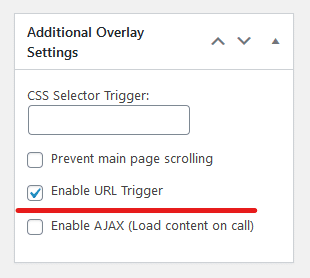Introduction
Click triggers don’t seem to be working? This workaround may help!
You may have noticed that in some cases, you create a click trigger correctly, but it doesn’t seem to trigger your Divi Overlay when clicked. Click Triggers in Divi Overlays work by intelligently detecting the click trigger, and then automatically adding the overlay content in the background. Then, when the click trigger is clicked, the overlay is displayed.
In certain cases, Divi Overlays is unable to detect the click trigger, and therefore doesn’t add the overlay content to the background, resulting in nothing happening when clicking the trigger. This tends to happen when click triggers are placed in slightly obscure ways, such as within the content of 3rd party plugins.
Step 1: Go to Divi Overlays Posts
1. Go to WordPress dashboard
2. Open Divi Overlays CPT (Custom Post Type)
3. Go to your Divi Overlays Post
Step 2: Enable URL Trigger
1. Go to Additional Overlay Settings
2. Enable URL Trigger