Divi Overlays 2.5 is Here with New Features, Fixes, and a Shiny New Popup Template
Our most popular Divi plugin just got better!
We recently released an update to Divi Bars, with several new features. Now, we’re excited to bring those new features over to Divi Overlays too! Plus, lots of other fixes/enhancements, as well as a shiny new popup template too, that is available for free for all Divi Overlays customers! We’ll be showing off the template later in this post.
But first, let’s take a look at the new features in Divi Overlays 2.5!
Trigger Your Divi Popup or Overlay on Specific Devices
It’s no secret that mobile use is continuing to grow like crazy. And with a smaller screen, it’s important to tailor the experience specifically for less screen real estate.
Now with Divi Overlays 2.5, you can create a popup or overlay with Divi Overlays that will only show when a user is on the specified device type (Desktop, Mobile, Tablet). This means you can create a simpler popup for mobile users that shows less info, images, etc. And then for Desktop or Tablet users, you can go crazy and take advantage of the large displays with beautiful imagery.
Here’s what the controls look like:
This opens up a lot of possibilities!
In addition to being able to tailor the content to specific device types. You can also tailor the trigger type too.
For example, you may want to take advantage of the Exit Intent Technology that is built into Divi Overlays for Desktop users. But for mobile and tablet users (where there is no mouse movements to track), you can set up a timed delay trigger instead.
Pretty sweet huh?
Recurring Scheduling Feature
A little while back we added a scheduling feature to Divi Overlays that let’s you set a starting and ending date to a popup/overlay. The feature is great for setting a simple ending date so you don’t have to remember to turn it off after a campaign.
However, what about things that reoccur on a regular basis? Now with Divi Overlays, 2.5, you can set up Recurring Scheduling!
The new recurring scheduling feature is great for all sorts of things. Here’s a few examples of how it can be used:
- You can use it to promote a reoccurring event (such as a church service with a livestream) that occurs on the same date/time.
- On a restaurant website, you can use it to remind visitors of weekly Happy Hour.
- You can use it to promote a weekly flash sale that happens every week
- You can use it to schedule many different pop ups at various days/times in order to keep your marketing fresh for your repeat visitors!
Of course those are just a few examples of what you can do with the new recurring scheduling feature!
Here’s what it looks like:
A Shiny New Divi Popup Template, In Two Styles!
As you probably know, Divi Overlays comes with several design templates to help you get things rolling when designing a popup or overlay. Today we’re excited to release a new very unique template! This template is free for all Divi Overlays customers. To download it, navigate to your Divi Life Account > Purchase History > Plugin Layout Templates (tab).
Contact Divi Popup Template Style 1:
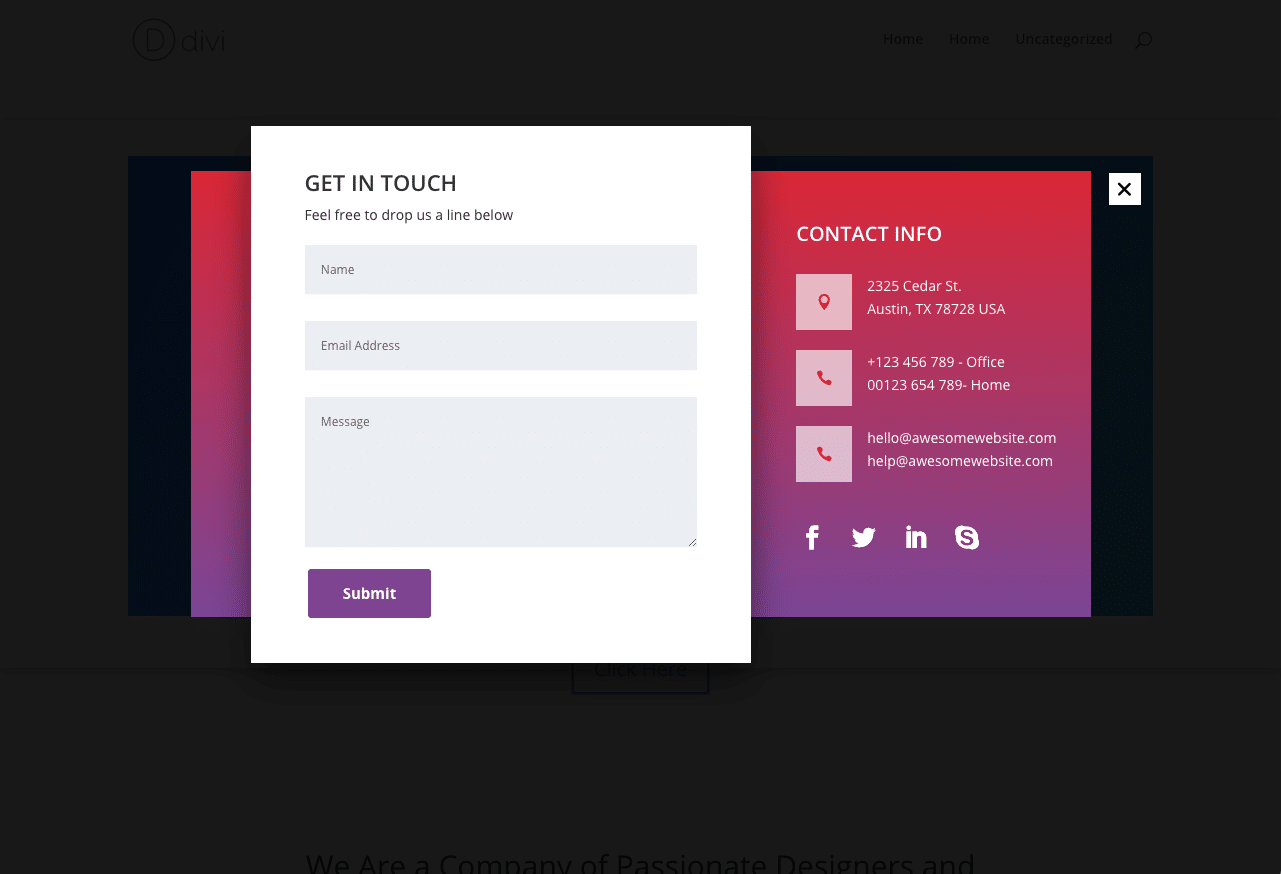
Contact Divi Popup Template Style 2:
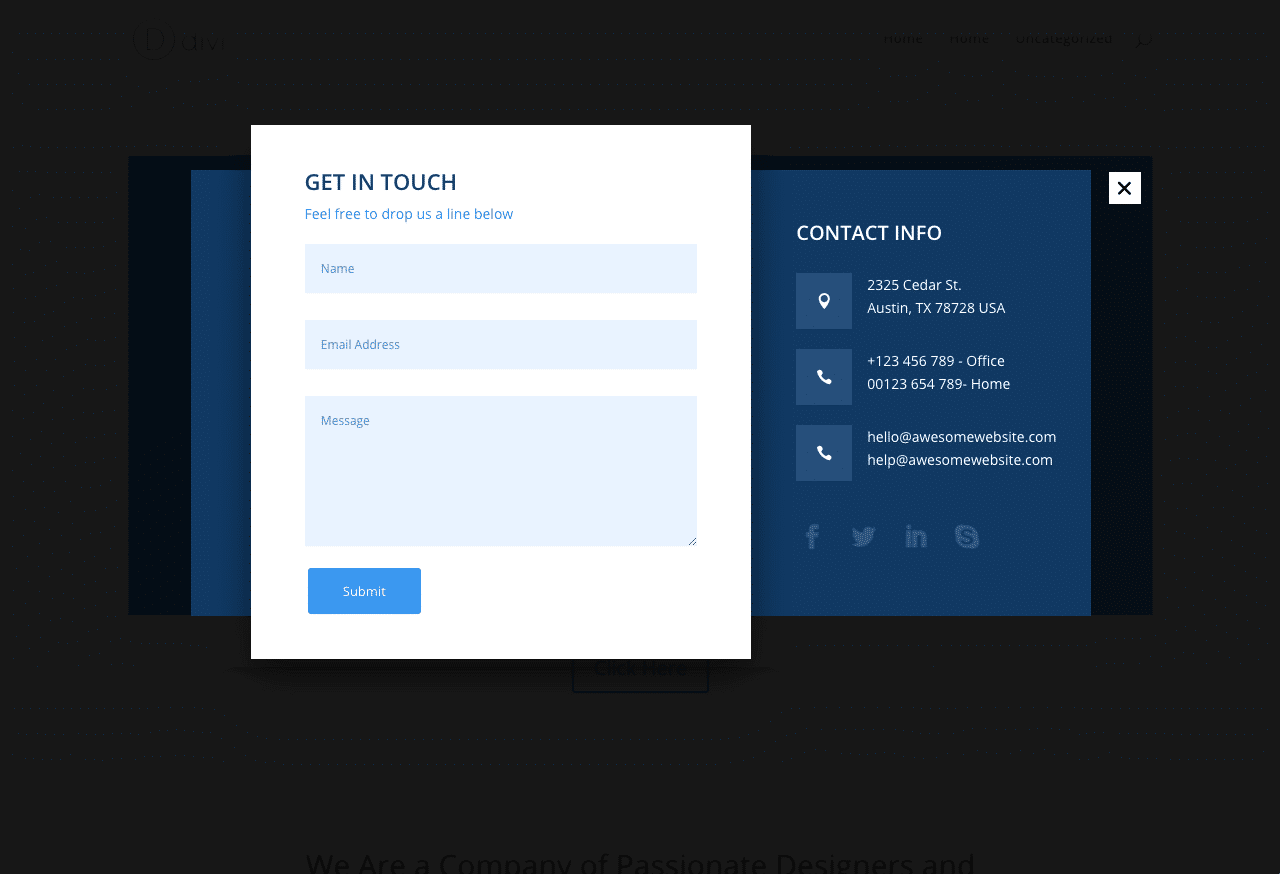
The template is obviously designed for giving users quick access to contact you or your client. Place the click trigger in the menu, footer, or throughout the site. And yes, it is optimized for mobile too 🙂
Since this new template is built using the Divi Builder, you can customize it as much or little as you like. Add new modules, customize the colors, etc.
Save 15% When You Buy or Upgrade Now!
To celebrate the launch of Divi Overlays 2.5, we’re giving 15% off all new purchases of Divi Overlays. And yes, including upgrades too! And yes, this discount is good for the Lifetime Unlimited license too 🙂
Just use the code Divi-Overlays-2-5 for 15% off!
To upgrade an existing Divi Overlays license, navigate to your Divi Life account then go to Purchase History, and click on the Licenses (tab), then click on the “View Upgrades” link next to your active license key. Next, follow the onscreen instructions and use the code above to get 15% off now!
This discount goes away at the end of this week, so snag it now!

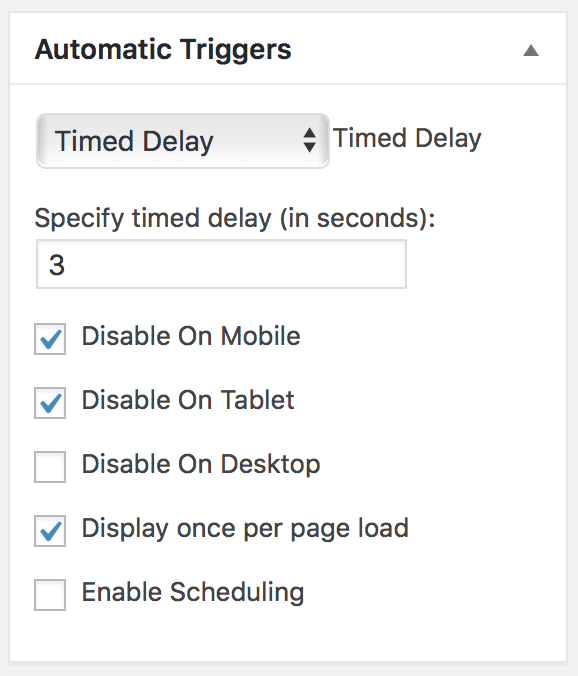
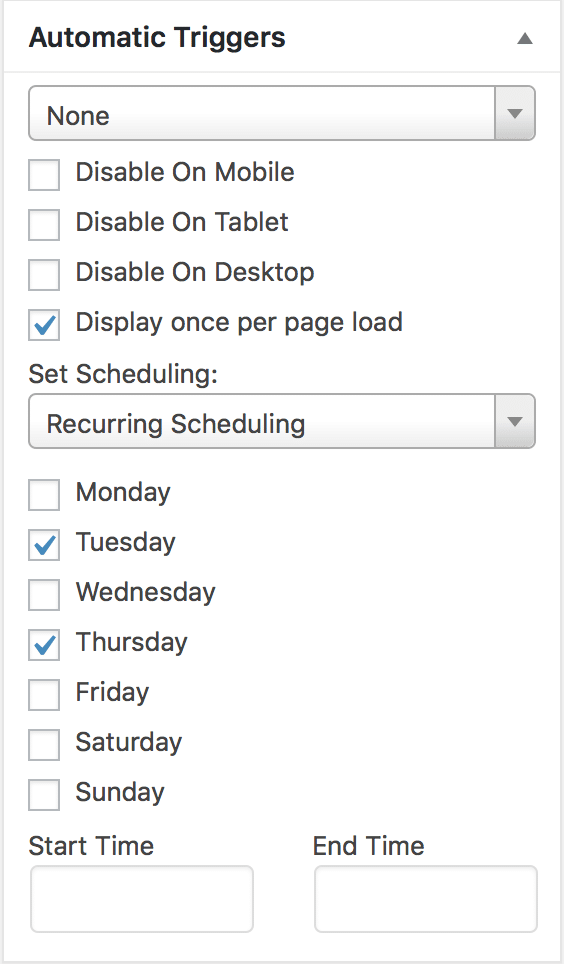
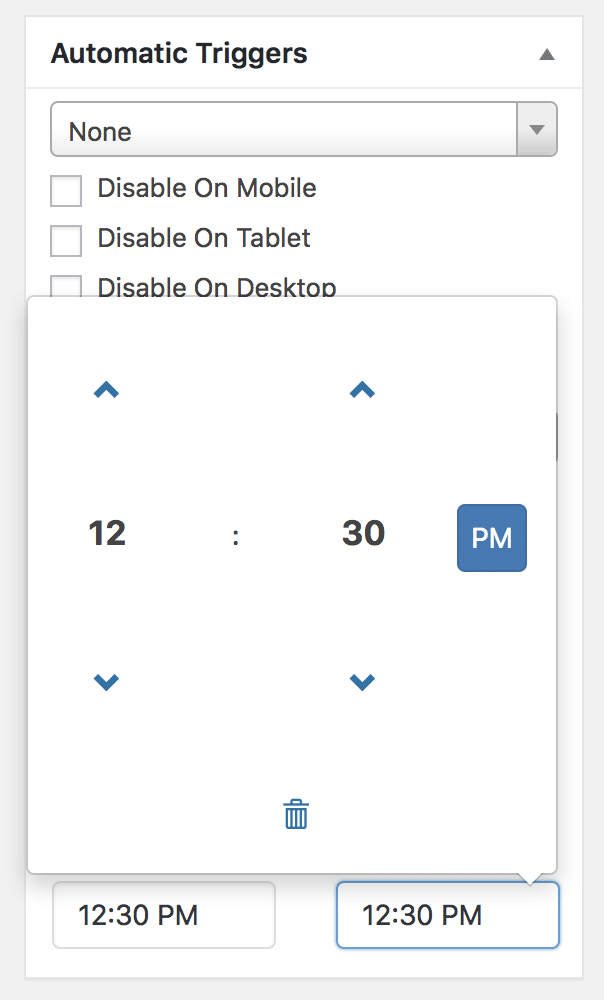
Beautiful and exciting stuff here! We are fairly new to Divi Overlays, but we’re starting to add it to every client website we manage.
Thanks Mark! That’s awesome! Glad to hear you’re enjoying it so far!! 🙂
Nice update Tim. Well done.
Thanks Gilbert!
How do we upgrade, there is no option via wordpress, do we just delete the old folder via ftp and upload the new files? 🙂
There should be an update in WordPress to update through WP Admin. But if not, then yes you can upgrade via FTP and replace the files. Or, you can deactivate and delete Divi Overlays, then upload and reactivate the new version. You won’t lose any of your existing overlays or anything by updating manually, so don’t worry about that 🙂
spot on… 🙂
Hi, is it possible to use an iFrame inside an overlay to display our google business reviews page or our trustpilot.com reviews page within an overlay?
Yes, absolutely! iFrames work great inside of Divi Overlays 🙂
As usual, you have out-did yourself again! Every time I think I have a handle on this plugin, you go and add even more features…. all I can say is… WOW!
haha! Thanks for the kind words, Dean!! 😄
Hi,
I would like a blog post to pop up.
Is that possible?
Hi Jeroen,
Yes it’s definitely possible to embed a blog post in Divi Overlays. If you have further questions on this, feel free to reach out using the “Have a Question?” button on the Divi Overlays product page. 🙂
Very nice! I’m continuously impressed with your commitment to your products!
Out of curiosity, on the exit intent, is there an option or a way to make it run once per SITE load as opposed to page load? If I could set a cookie to where it will run once, and then not run again for a set period of time that would be better.
The problem with page load is that it can literally trigger each time the page loads. And if a lead decides to revisit the site, then they’ll be bombarded with the popup all over again, and that’s not good…
Thanks for the encouraging words, Leigh! And great question! If you enable the Close Button Cookie Expiration feature, it will automatically add a cookie (with an expiration length you define in the setting) to the user’s browser when they close the overlay/popup. That way it won’t keep popping up when they navigate to new pages. So this works for the default close button, as well as any custom close buttons or links that you create using the close-divi-overlay CSS class 🙂
Tim, you are the man!
Hey, I noticed your offices are in Round Rock – I’m in Houston – maybe I can swing by some time and we can do lunch or something?
I’d love to! Hit me up when you’re going to be in the area, and we’ll get something scheduled 🙂
I am currently registered for a single site license but i do not see the option to update the overlays plugin.
Hey Rick,
The update should show in WP Admin > Updates, if not then you may need to update manually. To update manually, deactivate and delete Divi Overlays, then upload and reactivate the new version (downloaded from your account). You won’t lose any of your existing overlays or anything by updating manually.
I’m just starting to use Divi Overlays 2.2 and you come out with 2.5 and I like the design for the popup. Do I have to upgrade to get Divi Overlays 2.5?
Hi Joan,
As long as you have an active license, you’ll get the new update and features for free, as well as the new template 🙂
I have a lifetime licence but there is no upgrade option showing. Any ideas?
Hey Gordon,
The update should show in WP Admin > Updates, if not then you may need to update manually. It may depend on what version you’re updating from. To update manually, deactivate and delete the Divi Overlays plugin, then upload and reactivate the new version (downloaded from your account). You won’t lose any of your existing overlays or anything by updating manually.
Sorted. Thank you.
Okay great!
“Device Type” – Another Divi Life homerun .. woop woop!!
Thanks Keith 🙂
Any word on Visual Builder capability? It would be so much easier to preview my overlays if I didn’t need to deploy them to a test page.
Hey Dave,
We’re waiting on Elegant Themes to release this Divi update here (which should be soon): https://www.elegantthemes.com/blog/theme-sneak-peeks/divi-feature-sneak-peek-a-new-divi-builder-experience-is-coming
The Divi update will bring the Visual Builder to the backend, which will allow Divi Overlays to be directly created using the VB. Currently the Visual Builder is only accessible from the front end, and since the Divi Overlays custom post type can not be accessed on their own URL (they have to be triggered), they can’t be edited with the VB. We’re excited for the Divi update linked to above, as it should solve this 🙂
In the meantime though, you can create the overlay layout using the Visual Builder in the Divi library, and then import it to the Divi Overlay once you’re happy with the design. It’s one extra step, but will likely save time in the long run if you’re designing something custom 🙂
Hi
I’ve added the layout to my site. I want to make it a pop up after a few seconds people are on the page. Is thera a tutorial on how to do this?
Thank you
Never mind. I found it
Great! Glad you figured it out 🙂 For future reference, all Divi Overlays tutorial videos can be found here: https://divilife.com/knowledge-base/divi-overlays-documentation/
I have a lifetime license but the instructions you provide for upgrading to 2.5 isn’t available in my Purchase History page. How do I upgrade?
Hi Nicole,
I apologize for the confusion! The steps for upgrading that are in the post are referring to upgrading to a higher license level (from single site to Lifetime, etc). I’m going to update the post to clear that up. Since you have Lifetime already, there isn’t any additional upgrades you can make. As far as updating to version 2.5, you can do so by downloading the latest version from the Purchase History tab (“View Details and Downloads”). Then deactivate and delete the current version on your site(s), and upload and reactivate the new version. There was an error in the update script in version 2.2, so some users aren’t able to update automatically from WP admin. From here on out though, you should be able to 🙂
Hi Tim,
Is it possible to show cart, checkout and pay in an overlay?
Trying to make a nice gift card function for a client..
/Martin
Hey Martin! Yes, you can definitely do that with Divi Overlays. This tutorial here will show you how to put everything on the same page. You can follow the instructions, except add the Shortcodes to a Divi Overlay instead of a normal page 🙂
https://businessbloomer.com/woocommerce-cart-checkout-same-page/?fbclid=IwAR2T2q2G_vbN_j2-Feq9FTvLkAFX9qAmGSpf2erpbqYW0Ft9WupBJFg1gUo
the update does not show up in wp admin – trying to log in and find details is not working = very frustrating – thanks
Hi Geoff,
It depends on what version you’re trying to update from. We changed our licensing and in the process, our update script changed. So you may need to update manually this time, but then after at, updates will be automatic though WP Admin. To update manually, deactivate and delete the current versions, then upload and reactivate the new version. You won’t lose any data during this process. 🙂
Hi, is it possible to limit the overlay so that it only shows one time per session or day? Thanks
Yes, absolutely! You can do both actually. You can select “once per session” which is enabled by default. And then you can also turn on the cookie feature which will make sure it doesn’t trigger again until after the specified number of days 🙂
Hi,
it is a awsome plugin. But it does not meet my recuitments. Possible beacuse I miss something. I want to use the cookie feature. On my overlay I have 2 btn and when I click on one of them I dont want to show the overlay in specific amount of days. But it is not possible? I can´t manage it. It needs to have the close button active and you need to close the overlay on that button to make it work.
How can I achive what I want?
Best regards, Peter
What you’re describing is definitely possible 🙂 Open a support ticket and we can assist you. Basically, you need to add the CSS class close-divi-overlay to your button. This will allow the button to close the overlay and apply the cookie.
I’m sure it’s a great plugin, but I’m having to search your site for articles on how to use. Perhaps a quick FAQ on the use of it would help – unless I’m not seeing it.
Yep, the documentation can be found here: https://divilife.com/knowledge-base/divi-overlays-documentation/
do you have a tutorial on how to add the Divi overlay to a button module?
Yep! https://divilife.com/knowledge-base/using-divi-button-module-trigger-overlay/
How do I modify the background in these modules
hi some help about how yo make the pop up open when the page load, I will use it as a age checker. Thanks for your help