Divi Mega Pro 1.9 With Two Awesome New Features
Today we have released Divi Mega Pro 1.9, and it includes some incredible new features, as well as dozens of fixes, enhancements, and performance improvements!
Not a Divi Mega Pro user yet? You can grab the plugin here, or SAVE BIG on all of our Divi products by purchasing the All Access Pass! (discount for both at the end of this post 😉).
Introducing the Snazzy Slide Transition
Have you noticed the really slick looking mega menus over at ElegantThemes.com? They’re pretty snazzy huh?
This effect was first seen over at Stripe.com, and it’s something that isn’t seen often, but really makes a website stand out.
We’ve been wanting to add this effect to Divi Mega Pro for a while now, and after months of hard work, I’m happy to announce that this effect is now live in Divi Mega Pro!
We call it the Snazzy Slide Transition, and it is very cool! I don’t think we’ve ever spent this much time on a single feature. It was difficult to get it right, but I’m very happy we finally did.
In a nutshell (in case you’re not familiar with the effect), the effect will smoothly transition the mega menu dropdown from one menu item to another without closing the mega menu dropdown container.
It’s hard to describe, but it’s just so satisfying to watch 😍
Let’s take a look at the effect:
The above video is not the Elegant Themes Website. We rebuilt the Elegant Themes header, mega menus, and top section of the homepage to show off the same mega menu effect that they have that is now possible with Divi Mega Pro. 😍
You can view this effect yourself over on the Divi Mega Pro demo website.
Left and Right Positioning Now in Divi Mega Pro
One highly requested feature has been the ability to position Mega Menus or Mega Tooltips to the left or right.
Previously, Divi Mega Pro only had the option to position the dropdown mega menu or tooltip either above or below the trigger. This made it a less than ideal experience in certain situations, such as when using a vertical navigation menu.
Now, in Divi Mega Pro 1.9, you can select Left or Right Positioning. Here’s an example of what the final result looks like:
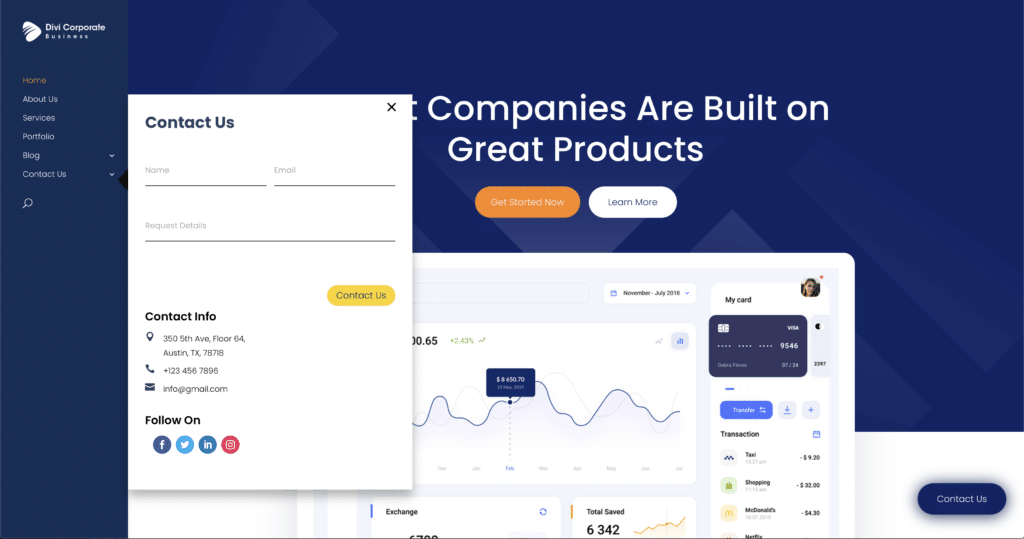
Previously, when using a vertical navigation menu, the mega menus would display directly below the menu item which worked, but wasn’t great. Now, they display nicely beside the navigation menu like a user would expect.
Various Other Performance Enhancements, Improvements, & Fixes
As always, we like to release features with a lot of other behind the scenes fixes and improvements. With version 1.9 of Divi Mega Pro, there is A LOT of improvements.
There are a range of different things that went into improving the performance and stability of the plugin. The plugin should be noticeably smoother and quicker!
We also fixed a lot of different compatibility issues with other 3rd party plugins.
You can view the Divi Mega Pro Changelog for more details.
Let me know what you think of this new update!
Celebrating with a BIG Discount 🥳
A big update deserves a big discount! For a very limited time, you snag 20% off any license of Divi Mega Pro or our All Access Pass to get ALL of our Divi Products!
Just use code CELEBRATE-20 at checkout for 20% off!


Look good, not as tight as the one on Stripe but it’s nice!
Glad you like it! It’s actually very similar code as the Stripe website, but adapted to be used with our plugin of course. We have to account for inserting page builder layouts into the menu, opposed to a static website and menu on the Stripe website. I think ours would be almost as tight as theirs if we had the same mega menus in the demo. If you look at theirs, the mega menus only change either height or width at one time in between mega menus, but never both at the same time. So on their site, from the Products menu item to the Developers menu item, only the width of the dropdown container is changing (the height remains the same). And from Developers menu item to Company menu item, the height changes, but the width remains the same. By not changing both height and width at the same time, this helps anchor it visually and give it a “tighter” look. I guess we’ll have to rebuild their menus to find out for sure. 😉
Hello Tim,
Snazzy Slide Transition looks great.. I was looking for something similar from a very long time.
I was check the website for the functionality on this link: https://divimegapro.com/snazzy-slide-transition/
I am not able to get a view of the menu from the mobile device. Please advise.
Thank you!
Hey there, we didn’t build out the Elegant Themes header recreation on mobile, so it’s just deactivated on mobile currently. But you can see the main Divi Mega Pro demo to see how it looks on mobile. 🙂
CELEBRATE-20
Not working for Lifetime Divi Mega
Sorry about that! It should be fixed now. Can you try it again?
Do you have any plans to make the menus ADA friendly?
Yes, it’s on the list! 🙂
Did the update fix not being able to use it on Extra Theme?
Yes, it did! 🙂
Awesome. Congratulations Tim 🙂 I was looking to develop snaazy menu for a long time and you did it! I agree, It’s not as smooth as on Stripe website, but looks great Anyways! Well done 😉
Thanks, Maciej! Glad you like it!
Congratulations on the release, that transition does look good.
Really appreciate what you guys do to help the Divi Menu situation, it’s an important gap to fill.
I’ve sent a bug I found in the demo (mobile) through to support.
Hope it helps.
Thank you, Riaz. And thanks for sending the bug with the login mobile menu. I’ll get that sent to our team to get fixed asap 🙂
Wew! This is a great plugin. Thanks, Tim.
Glad you like it, Kirb 🙂
does this update translate well for mobile mega menus? (I haven’t tried it myself yet!)
Yes, it should work much better for mobile than previous versions! 🙂