Divi Child Theme and Layout Pack Differences Explained
Many Divi users hit a crossroads at some point on the design journey – should you choose a child theme or a layout pack for your next project? The answer isn’t always obvious. A Divi child theme acts as a complete website template, offering built-in functionality, custom code, and unique design elements. Whereas layout packs provide a collection of pre-designed page templates you can import and tweak with the Divi Builder.
Choosing the wrong option can lead to wasted hours, tangled customization, or problems when you want to update your site’s look or features. This guide will break down the real differences between Divi child themes and layout packs, highlighting the pros and cons of each, with clear use cases for both. Stay tuned and you’ll soon know which approach fits your project best.
Key takeaways
- The choice between a child theme and a layout pack shapes your site’s flexibility, maintenance, and long-term potential.
- Deep customizations and update-proof code are only possible with a child theme – they’re essential for complex or branded projects.
- Layout packs offer speed and modularity, letting you build or refresh pages visually without coding skills.
- Many successful Divi sites blend both – a child theme for structure, layout packs for rapid design tweaks.
- Divi Life’s Divi Bricks’ collection bridges the gap, allowing users to create unique sites with professionally designed building blocks.
Divi child themes vs layout packs: Key differences
Divi child themes and layout packs serve different purposes, even though both help you build with Divi. Child themes provide a full-site solution, while layout packs offer flexible, page-based design options. Let’s take a look at the detail.
What is a Divi child theme, and when should you use one?

A Divi child theme is a complete website template, bundled with pre-built pages, custom headers, footers, and Theme Builder templates. A child theme inherits all the functionality and styling of the Divi parent theme, but allows you to add your own customizations without touching the original Divi files.
Technically, a child theme contains its own style.css and functions.php files, which let you override or extend the parent theme’s styles and features. This means you can safely update Divi without losing your custom code or design changes.
Divi child themes come in two main forms: blank child themes (minimal files for custom code) and premium child themes (fully designed templates with custom functionality, styling, and demo content). Both types inherit from Divi, but premium child themes provide a ready-made website with advanced features
Use a child theme when you need to:
- Apply extensive CSS customizations that should persist through Divi updates.
- Add custom PHP functions to change how Divi works.
- Create or modify page templates beyond what the Divi Builder offers.
- Deliver client sites with consistent branding and advanced features.
- Start projects with a standardized, developer-friendly foundation.
- Build sites that must keep their design and functionality stable over time.
For developers and agencies, child themes are the go-to solution for long-term, scalable, and professional Divi websites.
Features and capabilities of Divi layout packs

Technically, these packs are JSON files containing all the design data for pages, sections, rows, and modules. Layout packs can include a single page or a full set of templates, like Home, About, Services, and Contact pages, so you have everything needed to assemble a complete website.
You can import a layout pack straight into a page or save it to the Divi Library for future use. Divi comes with a large selection of free layout packs, but premium options – like those from Divi Life – offer more specialized and advanced designs.
Handily, layout packs are modular. You can use an entire page, or just grab a section or module to drop into your own design. And every element is fully customizable with the drag-and-drop Divi Builder, so there’s no coding required.
Layouts are highly portable, making it easy to move designs between different Divi sites using the built-in portability system. Some packs, like our very own Divi Bricks, function as building blocks for custom pages. Many layout packs also work with Divi’s Theme Builder, letting you create global headers, footers, or custom templates.

Layout packs save time, require minimal skill, and are ideal for anyone comfortable with the Divi Builder who wants to launch a site quickly or refresh specific pages.
Comparing the pros and cons of both options
Both Divi child themes and layout packs come with their own advantages, and the best choice depends on your project’s needs, timeline, and technical comfort level.
Here’s a quick side-by-side comparison to help you decide:
| Factor | Divi Child Theme | Divi Layout Pack |
| Learning Curve | Moderate to advanced | Beginner-friendly |
| Customization Depth | Extensive (CSS, PHP, templates) | Visual tweaks, drag-and-drop |
| Update Handling | Preserves customizations | May require re-styling after updates |
| Implementation Time | Fast for full sites | Fast for individual pages |
| Technical Needs | Some coding knowledge helpful | No coding required |
These options aren’t mutually exclusive, and many developers use both, depending on the scenario.
Child theme advantages
One of the biggest advantages of using a Divi child theme is that it preserves your custom code during Divi updates. For example, if you’ve added custom PHP functions or CSS directly to the parent Divi theme, those changes will be lost when Divi updates. A child theme avoids this by keeping all customizations in its own files, specifically, functions.php and style.css.
These files allow for global modifications across your entire site. Whether you’re adding a custom post type, modifying WooCommerce behavior, or applying site-wide styling, changes made in a child theme apply consistently and stay intact.

Child themes also support a more professional development workflow. They’re compatible with version control systems like Git and help maintain a clean separation between core theme files and custom code.

For client sites, this structure makes long-term maintenance easier and safer. You can even override entire Divi templates, giving you full control over design and functionality. Child themes unlock advanced customization options that layout packs simply can’t match.
Layout pack advantages
Divi layout packs are ideal for fast, flexible website creation. You can import a full page layout in seconds, saving hours compared to building from scratch. For agencies and freelancers, this speed translates directly into faster project delivery and happier clients.
Layout packs are modular by nature. You can mix and match sections, rows, or full pages across different projects. This makes them perfect for reusing proven designs while still allowing for customization. Since they don’t require any PHP or advanced CSS knowledge, they’re accessible to users at all skill levels.
Customization is entirely visual using the Divi Builder. You can tweak colors, fonts, spacing, and content without touching code. Layouts can also be saved to the Divi Library, making it easy to reuse them across multiple sites or projects.

You don’t have to use an entire layout pack either – just grab the parts you need! This selective approach gives you flexibility without sacrificing design quality.
Which solution fits your specific website project?
Consider the following when choosing between a Divi child theme and layout pack:
- Project timeline: If you’re racing against the clock, layout packs are your friend. They let you import and launch polished pages in minutes, perfect for tight deadlines or last-minute campaigns. For projects with a longer timeline, a child theme offers a stronger foundation, supporting deeper customizations and future growth.
- Budget factors: Budget-conscious projects often lean toward layout packs, as they typically require less investment and let you pay only for what you need. Premium child themes usually involve a higher upfront cost but come packed with extra features, branding assets, and long-term value.
- Technical skill assessment: Be honest about your level of comfort with code. If you’re comfortable with CSS, PHP, or want to work with custom templates, a child theme is a solid choice. If you prefer a visual, drag-and-drop experience without touching code, layout packs are the way to go.
- Project complexity: Complex sites – such as those needing custom post types, unique templates, or advanced functionality – benefit from the structural power of a child theme. Simpler sites or single-page projects often suit layout packs.
- Long-term maintenance: Child themes protect your customizations during Divi updates and simplify ongoing maintenance, especially for client sites. Layout packs may require occasional re-styling after updates but are easier to swap out for quick changes.
Choose a child theme when:
- You need consistent branding across many pages.
- You plan extensive customizations.
- You want protection from parent theme updates.
- You have the technical skills or support to maintain it.
Choose a layout pack when:
- You need to launch quickly.
- You’re building a single page or section.
- You have a limited budget.
- You want flexibility to mix and match designs.
Consider both together when you need the solid foundation of a child theme, but also want to speed up development with pre-designed layouts.
Many successful Divi sites use a hybrid approach. For example, a child theme is used for structure and branding, with layout packs imported for specific sections or landing pages. Our own Divi Life plugins and extensions are designed to support such flexible workflows, letting you pick the best tools needed for each project.

Premium solutions for Divi Child Themes and Divi Layout Packs
For Divi users seeking professional-grade results, premium child themes and layout packs offer ready-made solutions that save time and deliver polished, high-converting websites.
These products are crafted by experienced designers, feature advanced functionality, and are fully compatible with Divi’s latest updates, making them a smart investment for anyone who wants a standout site without starting from scratch.
Divi Child Themes by Divi Life
Our awesome collection of premium child themes at Divi Life covers a wide range of industries, from eCommerce and SaaS to restaurants, agencies, and professional services.

Each child theme is meticulously designed to provide not just a beautiful appearance, but also a strategic, conversion-focused user experience. For example, the Divi Furniture Store and Divi Watch Store themes are tailored for online retailers, featuring clean layouts that highlight products, while Divi SAAS and Divi Web Design are built for tech companies and creative agencies.

Here are the key features that set Divi Life child themes apart:
- Professional design: Every theme is crafted to modern standards, with attention to typography, color, and layout.
- Conversion optimization: Built-in CTAs, custom testimonial sections, and optimized layouts help drive results.
- Technical advantages: Themes come with pre-configured global settings, custom CSS, and unique modules, so you don’t have to start from zero.
- Easy updates: All Divi Life child themes are engineered to remain compatible with Divi updates, preserving your customizations and reducing maintenance headaches.
- Easy customization: Swap out demo content, adjust colors, and tweak layouts to match your brand using the Divi Builder.
- One-click installation: Get your site looking like the demo in minutes, with all pages, templates, and features ready to go.
Our premium child themes are perfect in the following use cases, speeding up development, ensuring design consistency, and providing a reliable framework that grows with your business:
- Agencies and freelancers delivering client sites across multiple industries.
- Business owners who want a professional, branded website fast.
- eCommerce stores needing WooCommerce-ready designs.
- Anyone looking to save 20-30 hours per project by starting with a complete, customizable foundation.
Divi Layouts by Divi Life
We also have a delicious selection of premium Divi layouts designed to help you build beautiful, conversion-focused websites quickly. These layouts are pre-made templates for specific pages or sections, allowing you to import professional designs directly into your site and customize them with the Divi Builder, and you won’t have to touch any code.

Some standout examples include the Divi Carousel Layouts pack, which features 19 lightweight, performance-optimized carousel designs for products, testimonials, blogs, and team showcases.

Each carousel is fully responsive and easy to style, providing visual impact without slowing down your site. Another popular option is the Headers Layout Pack, which includes multiple header designs tailored for the Divi Theme Builder. These headers come with unique styling and can be easily adapted to fit any brand or website.

All Divi Life layouts are built for flexibility. You can import an entire layout or just the sections you need, mix and match across projects, and save your favorites to the Divi Library for future use. Designers and agencies are able to deliver high-quality sites faster, with consistent results and minimal hassle – what’s not to like?!
Divi Bricks by Divi Life

Divi Bricks is a collection of modular building blocks for Divi websites. As a third option, Divi Bricks reimagines website building with a LEGO-like approach, letting you construct sites block by block for maximum creativity and control.
Instead of working with rigid, full-page layouts, Divi Bricks provides a vast library of over 1,000 modular building blocks, each designed to slot into your Divi projects.
The collection covers every essential website component you could possibly need:
- Headers and footers for instant site-wide branding.

- Hero sections to make a bold first impression.
- Pricing tables for clear, conversion-focused offers.

- About, Contact, Team, and Service sections tailored for business needs.

- Testimonial and Feature sections to build trust and showcase value.
- CTA sections designed to drive engagement and conversions.

- Special bricks for unique use cases or plugin integrations.
Each ‘brick’ is fully responsive and crafted to professional design standards, ensuring your site looks polished on every device. The mix-and-match workflow means you can assemble pages by stacking sections in any order, customizing each block visually with the Divi Builder. You can create unique layouts while maintaining a unified style throughout your site.
Compared to traditional layout packs, Divi Bricks offers a more comprehensive and flexible toolkit. Instead of being locked into a fixed design, you can curate every section for your specific project, ensuring brand consistency, one brick at a time!
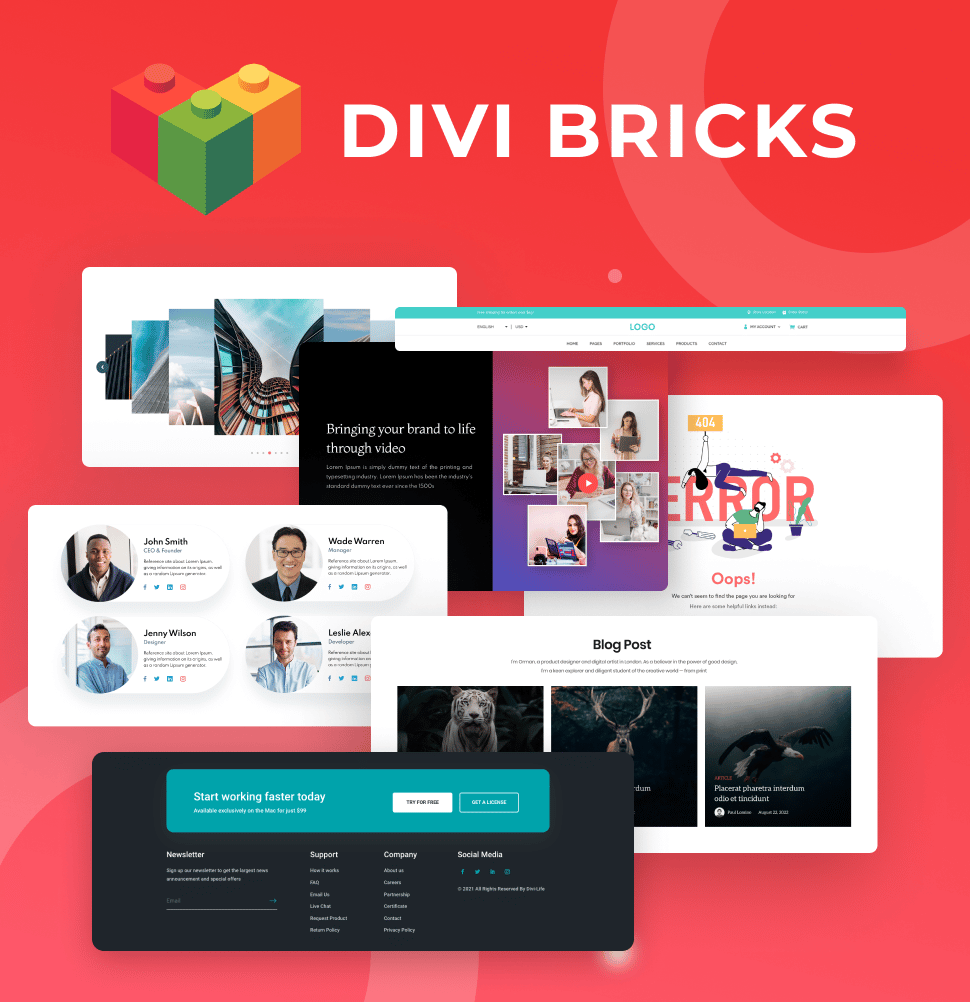
Save Time With Divi Bricks!
Like LEGO bricks for your website: Divi Bricks includes thousands of section layouts (aka "bricks") that you can use to mix & match while building Divi websites.
Start building faster with Divi Life’s premium solutions
Choosing between a Divi child theme and a layout pack depends on your project’s customization needs, technical skills, and timeline.
Child themes offer deep customization and long-term stability, while layout packs provide speed and flexibility for rapid launches. No matter which path fits your project, Divi Life delivers premium solutions for both. We’ve created professionally designed child themes for complete site builds and specialized layout packs for quick, modular page creation.

For ultimate flexibility, our All Access Pass gives you every child theme and layout pack, and the whole suite of Divi Bricks, giving you the perfect tools for any job. Divi Bricks is your unique middle ground, combining the structure of child themes with the modular ease of layouts.
If you’re ready to build smarter, faster, and with added WOW factor, explore Divi Life’s child themes and layout packs today!



0 Comments