12 Types of Popups for Better Lead Generation
Getting traffic to your website is one thing, but when visitors slip away without converting, it’s a frustrating business. Popups can be the missing piece in your lead gen puzzle, turning fleeting interest into real leads by presenting the perfect offer at the perfect moment.
Research shows that the average conversion rate for popups is 11%, making them an effective conversion booster. Yes, popups can be annoying if misused, but when thoughtfully designed, they deliver value right when it matters most.
Join us to discover 12 distinct popup types that can seriously propel your site’s lead generation capabilities – plus the best practices you need for designing them. Strategy is everything when it comes to adding popups to your pages, and you’ll soon know exactly what popup types to use and where to use them for best results.
Key takeaways
- Popups can transform fleeting website visits into valuable leads by delivering offers at just the right moment.
- Matching the trigger and format to your user’s journey is essential for maximizing conversions.
- Intrusive or poorly timed popups risk alienating visitors instead of engaging them.
- Personalization and relevance boost engagement and make the experience more memorable.
- Divi Overlays empowers Divi users to craft beautiful, high-converting popups with ease, offering unlimited design options
The 12 most effective pop-up types for capturing leads
Different popup types work better for different goals. A welcome popup that offers a discount works well for first-time visitors, while an exit-intent popup might recover abandoned carts. Choose your popup type based on what you want to achieve – whether that’s growing your email list, promoting a sale, or reducing cart abandonment.
“The right popup format can make or break your lead generation efforts, as timing, design, and context directly influence conversion rates. From welcome mats that greet new visitors to exit-intent offers that rescue abandoning users, every popup type exists to optimize user experience and match specific business goals.”
– Jennifer Rodriguez, Lead Designer at Divi Life
Let’s take a stroll through 12 of the most effective popup types for capturing leads.
1. Welcome popups
Welcome popups are overlays that display immediately when first-time visitors land on a website. In this sense, they’re much like a friendly store greeter! These overlays set the tone for your brand, introduce your value proposition, and invite users to take action, often before they get distracted. Here’s a welcome popup from clothing brand John Smedley:

Typically triggered for new visitors, welcome popups are perfect for showcasing special first-time offers, newsletter signups, or simply making a strong first impression. For example, a welcome popup might offer a 10% discount for joining your email list, or ask visitors to select their region for a tailored experience.
The best welcome popups feature a clear headline, concise messaging, eye-catching visuals, and an easy opt-out. Use them to build trust, guide users, and capture leads early in the journey – they’re especially effective for eCommerce, SaaS, and content-driven sites.
2. Lightbox Popups
Lightbox popups are centered overlays that dim the background to focus user attention on a single message. This format is highly effective for lead generation because it eliminates distractions and spotlights a single call-to-action, such as an email signup, exclusive offer, or important announcement. Here’s an example of one from Adidas:
Lightboxes can be triggered by time on site, scroll depth, or specific user actions. Their high visibility leads to impressive results, and good use cases include newsletter opt-ins, flash sales, and content upgrades.
For best results, keep the design clean, use a compelling headline, and limit choices to one clear CTA.
3. Exit Popups
Exit-intent popups are overlays that trigger when users show abandonment behavior signals. These popups use mouse tracking and scroll behavior to detect when a visitor’s cursor moves toward the browser’s close button or address bar.
By triggering at this critical decision point, exit popups can recover abandoning users with targeted messaging – think limited-time discounts, free resources, or reminders to complete a purchase. Here’s one from OptinMonster:

They’re especially effective for reducing cart abandonment and increasing email signups. For best results, create a sense of urgency or offer a unique incentive that’s hard to ignore. Keep the message concise and visually distinct, ensuring the offer stands out as a valuable last opportunity before the user leaves.
4. Timed Delay Popups
Timed delay popups are overlays that display after visitors spend a predetermined duration on a webpage. This is usually between 10 and 60 seconds. This approach lets users engage with your content first, building trust before presenting an offer.
The timing is crucial. Pop up too soon, and you risk annoying visitors; wait too long, and you might miss your opportunity window. Timed popups use the psychological principle of commitment and consistency, as users who’ve already invested time are more likely to take action. Makeup brand Sephora uses a timed delay popup to offer free shipping in exchange for signing up:

Start with a 30-second delay and A/B test different intervals to find the sweet spot for your audience. Use these popups to promote lead magnets, newsletter signups, or special offers, ensuring the content feels relevant and timely when it appears.
5. On Scroll Popups
Scroll-triggered popups are overlays that display when users reach specific page depth percentages or pixel measurements. This behavior-based trigger ensures your message appears after the visitor has shown genuine interest, increasing the relevance and likelihood of conversion.
Scroll popups work by monitoring how far a user moves down the page, then displaying your offer after they’ve engaged with valuable content such as a blog post or product details. Blanket company Bearaby presents users with a mystery offer once they’ve scrolled down to the products section:

For best results, place these popups just after key content or before related calls-to-action, ensuring the offer feels timely and helpful. Content recommendations include content upgrades, related offers, or invitations to subscribe. Strategically aligning scroll popups with content sections creates contextual offers that feel like a natural extension of the user’s journey, not an interruption.
6. On Hover Popups
Hover-triggered popups are overlays that display when users position their cursor over specific webpage elements. This could be a product image, link, or icon. These popups provide contextual information, like product specs, definitions, or content previews, without disrupting the browsing flow.
Hover popups are triggered by mouse movement, making them user-initiated and highly relevant. This ‘polite popup’ approach respects user agency, capturing attention only when interest is shown. They’re ideal for eCommerce product details, glossary terms, or previewing gated content. Amazon, for example, uses hover popups to reveal more information, like this customer review-based example:

For design, keep hover popups subtle and visually connected to the trigger element, ensuring they don’t obscure important information. Those focused on delivering a premium user experience will appreciate how hover popups deliver value without overwhelming visitors or breaking the site’s flow.
7. On Click Popups
Click-triggered popups are overlays that display when users click designated webpage elements like buttons, links, or images. These are one of the most highly engaging and user-driven popup types of all. Because the visitor has explicitly shown interest, these popups enjoy strong engagement and conversion rates. BlendJet uses click popups on certain CTA buttons to showcase a short-term seasonal offer:

Click-triggered popups work by attaching a popup action to an on-page element, revealing additional content such as forms, product details, or videos only when requested. This approach declutters your page and can even improve load times by moving secondary content off the main page.
Best use cases include form submissions, detailed product info, or video demos. For optimal results, make click triggers obvious and enticing with clear labels and an attractive design. Click popups combine performance benefits with targeted conversion opportunities, delivering value exactly when users want it.
8. Slide-in Popups
Slide-in popups are overlays that enter the viewport from screen edges without blocking the main content. This animation-driven approach makes them less intrusive than traditional overlays, yet still highly noticeable. Cycling brand Cykelexperten utilizes an effective and non-obtrusive slide-in popup for subscriptions:

Slide-ins are triggered by actions like time on page, scroll depth, or user interaction, and can be customized for direction, speed, and size. They’re effective because they balance visibility with a respectful user experience. Think of them like a good waiter – present when needed, but never interrupting the main event!
Ideal use cases include newsletter signups, related content suggestions, or subtle promotions. Design considerations include keeping the popup compact, positioning it away from key content, and using smooth, non-jarring animations.
9. Fly-in Popups
Fly-in popups are animated overlays that use dramatic directional animations from screen edges to capture immediate attention. These popups rely on defined animation paths and entry points to create a strong visual impact.
Fly-ins are particularly effective because they act as a pattern interruption, breaking through user attention fatigue and overcoming banner blindness, especially for returning visitors who might ignore more static elements. They work best for special promotions, limited-time offers, or flash sales where you need to stand out. Promolayer uses a fly-in to link to a case study, promoting their product:

However, use fly-in effects sparingly. Excessive animation can overwhelm users or feel intrusive. For optimal results, pair bold visuals with concise messaging, and ensure the animation feels purposeful, not distracting, to maximize both engagement and conversions.
10. Gamified Popups
Gamified popups are interactive overlays that incorporate game mechanics like spinning wheels, scratch cards, or quizzes for lead generation. These popups work by inviting users to participate for a chance to win a reward, such as a discount, freebie, or entry into a contest. French fashion and jewelry brand émoi émoi incorporates a competition into its subscription popup:

The novelty and entertainment value of gamification boost engagement and conversion rates, as users are motivated by the perceived value and the fun of playing. Gamified popups are ideal for collecting emails, encouraging social sharing, or driving contest entries. They tap into the dopamine reward system, creating a positive association with your brand and making the experience more memorable.
11. Cookie-Based Popups
Cookie-based popups are personalized overlays that use browser cookies to track user behavior and deliver customized content based on past interactions. Here’s a cookie-based popup from Wasted Shoes:

By recognizing returning visitors, tracking abandoned carts, or remembering preferences, these popups display offers and messages tailored to each user’s journey. This targeting increases relevance and conversion rates, as users are more likely to engage with content that feels timely and specific.
Cookie-based popups are ideal for returning visitor discounts, abandoned cart recovery, or showing content recommendations. However, privacy is crucial. Be sure to comply with regulations like GDPR and CCPA, and be transparent about data usage.
12. Fullscreen Popups
Fullscreen popups are overlays that occupy the complete browser viewport to capture total user attention. This high-impact format is best reserved for major announcements, critical offers, or immersive welcome messages where you want zero distractions.
Fullscreen popups work by overlaying all site content until the user interacts with the message. Their effectiveness lies in being impossible to ignore and creating an immersive experience, much like a movie trailer that commands the audience’s focus. Earthly Derm uses an effective full-screen pop-up for their 10% discount offer:

For best results, use compelling visuals, concise copy, and a clear call-to-action. Always provide an obvious exit option to avoid frustrating users. Fullscreen popups are powerful tools, but they should deliver value quickly to justify the interruption, balancing attention-grabbing impact with respect for the user’s time.
Design Best Practices That Maximize Conversion Rates
A well-designed popup blends visual appeal with functional clarity, guiding users smoothly from headline to action.
Always start with a strong visual hierarchy. Use a bold, benefit-driven headline at the top, followed by concise offer details, and finish with a prominent CTA button.
Larger elements and high-contrast colors naturally draw the eye, so make your CTA button stand out. Orange, green, and blue are proven performers, but always ensure it’s visible against your background. Align popup colors with your brand while prioritizing visibility.
Typography should be clean and readable. Use fonts like Arial or Helvetica at 14-16px for body text and 20-24px for headlines, limiting to two font families for consistency. Ample white space prevents visual clutter and directs focus to your offer and CTA, making the popup feel approachable rather than overwhelming.
Compelling imagery also matters. Original graphics or product visuals outperform generic stock photos and reinforce your message. For lead capture, keep forms short. Two or three fields are ideal for maximizing completions.
Mobile responsiveness is non-negotiable. Popups must scale to all devices, with touch-friendly buttons and legible text, ensuring an excellent experience for every visitor.
As a final thought, always include a visible close button. This builds trust and reduces frustration, even if it means that some users will dismiss the popup.
Design Your Perfect Popups with Divi Overlays

Divi Overlays is a popup creation tool for Divi designers that enables visual popup building within the Divi Builder.
You can design popups visually, using the same drag-and-drop tools you already know and love. There’s no coding required, and you’ll have access to professionally designed templates that follow all the best practices for conversion, from visual hierarchy to mobile responsiveness.

Divi Overlays is deeply integrated within the Divi ecosystem. You have complete control over every aspect of your popup’s design, including colors, typography, spacing, layout, and more.
Need a contact form, pricing table, gallery, or video in your popup? Just add any Divi module you want. The visual builder lets you see exactly how your popup will appear to visitors, making it easy to tweak and perfect your design in real time.

With Divi Overlays, you can create unlimited popups for any purpose – lead generation, announcements, content upgrades, or even creative uses like full-screen menus. Each popup can be triggered in a variety of ways:
- Click triggers (buttons, text links, images).
- Timed delay triggers.
- Scroll triggers.
- Exit-intent triggers.
This flexibility means you can match the right trigger to the right popup type, like using exit-intent for cart recovery or a timed delay for content upgrades.
Here are a few examples of what you can build:
- A click-triggered contact form for quick lead capture.

- An exit-intent popup offering a discount to save abandoning shoppers.

- A timed newsletter signup after a visitor spends 30 seconds on your page.

To see more – much more! – Check out our step-by-step tutorials on creating a popup in Divi and creating an exit intent popup.
Start Building Your Lead-Generating Popups Today
Popups remain one of the most effective tools for turning website visitors into leads, driving higher conversions and deeper user engagement.
When thoughtfully implemented, popups don’t have to be annoying – they can actually polish the user experience by delivering relevant offers at just the right moment. Success comes down to matching the right popup type to your goals, setting smart triggers, designing with clarity, and constantly testing and optimizing for better results.
Divi Overlays makes it easy for Divi users to create professional, high-converting popups with no coding required. With the visual builder, you can design any popup you imagine, choose from multiple trigger options (click, timed, scroll, exit-intent), and start fast with ready-to-use templates. Unlimited customization means your popups will always match your brand and objectives.
To add a great lead-generating tool to your site, start building perfect popups with Divi Overlays today.
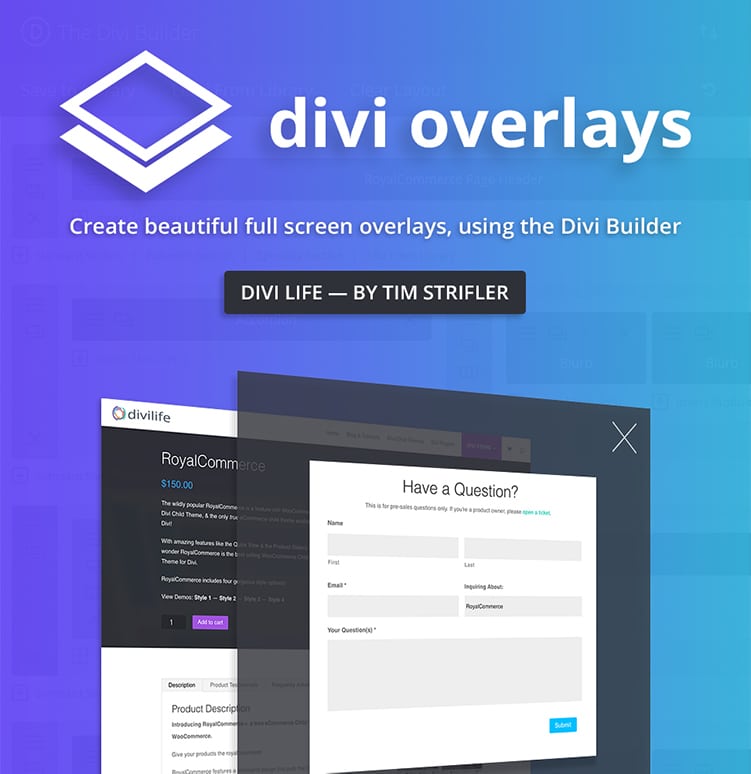


0 Comments