New FREE Plugin! Divi Coming Soon— Create Under Construction, Maintenance Mode, & Coming Soon Pages with Divi
Divi Coming Soon is here! A 100% FREE Divi plugin! 😍
Divi Coming Soon allows you to create Coming Soon pages, Under Construction pages, & Maintenance Mode pages (or whatever else you like to call them) using the Divi Builder!
When activated, the Divi Coming Soon plugin will redirect all traffic (except for logged in admins/editors) to your designated Coming Soon page while you design, build, or work on the site.
Divi Coming Soon is extremely lightweight, and VERY easy to use. Just install, activate, and choose your Coming Soon page.
Here’s a quick look at the very simple settings page:
What’s the purpose of Coming Soon pages?
Say you’re designing/building a website for a client on the final domain, but you don’t want the client looking over your shoulder as you build the site. Installing Divi Coming Soon will redirect all traffic to your designated coming soon or under construction page while you’re building the site. No more micro-managing clients!
It will allow all Admin/Editors that are logged in to continue seeing (and building) the website. It doesn’t matter where the traffic comes from, or what page they land on, Divi Coming Soon will keep your site hidden while you continue to make it look beautiful!
Another scenario for using Divi Coming Soon is for routine maintenance, updates, changes, etc. If you’re working on the site and don’t want visitors seeing the site in a “transition” phase while things are being worked on, installing Divi Coming Soon with a “We’ll Be Right Back” type of message can be very beneficial.
What About SEO?
Don’t worry, Divi Coming Soon will not hurt your website’s SEO! The plugin uses temporary redirects (also known as 302 redirects) to redirect all traffic to your coming soon page while the plugin is active. These temporary redirects tell Google (and other search engines) that the redirect is not permanent but only temporary!
How is Divi Coming Soon Lightweight?
Other Coming Soon or Maintenance Mode plugins have a lot of extra functionality built-in in order to power the design of the Coming Soon page. Not only does this bloat the plugin, but it’s also typically very hard to use and never looks very good either.
With Divi Coming Soon, you simply build your page using the builder you already know and love: Divi! No extra bloat, and no new tools to learn just to build a simple coming soon page.
Built-In Divi Modules Make Your Coming Soon Page Awesome
Divi already has everything you need to build a beautiful and effective coming soon page.
For example, coming soon pages can have opt-in forms so subscribers can be notified when your website is ready.
Or, a countdown timer on your maintenance mode page can effectively communicate how much longer until you go live.
Or, a contact form so users can contact you directly can help ensure you don’t lose any leads during the construction phase.
All the above scenarios can easily be built using built-in Divi modules!
Take a look at the example below to see one of our pre-made coming soon layouts (sold separately) with a countdown timer and opt-in form!
This plugin may not be free forever, so snag it now!

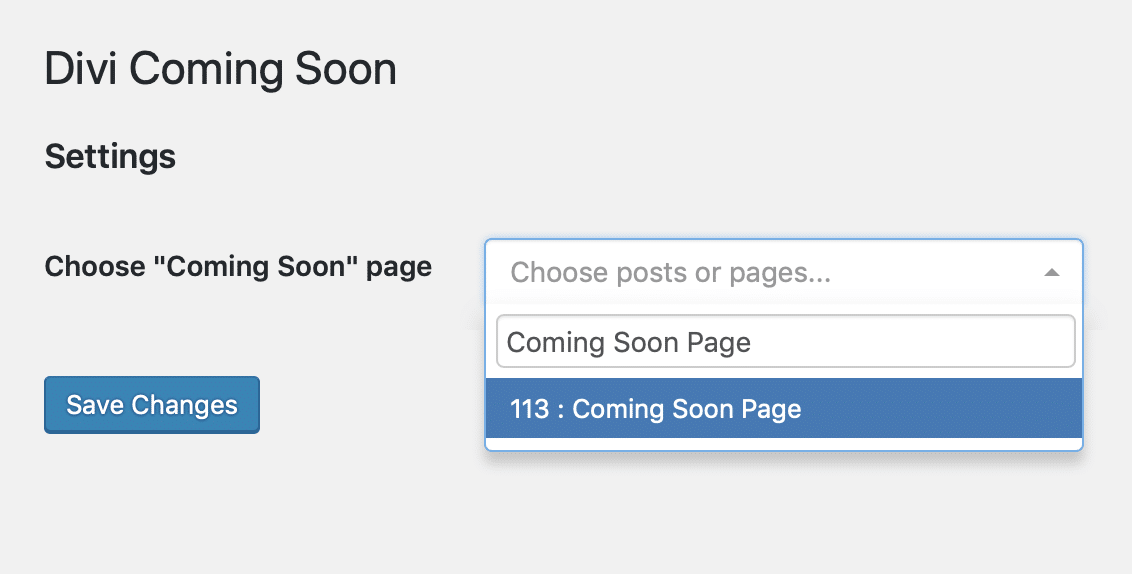
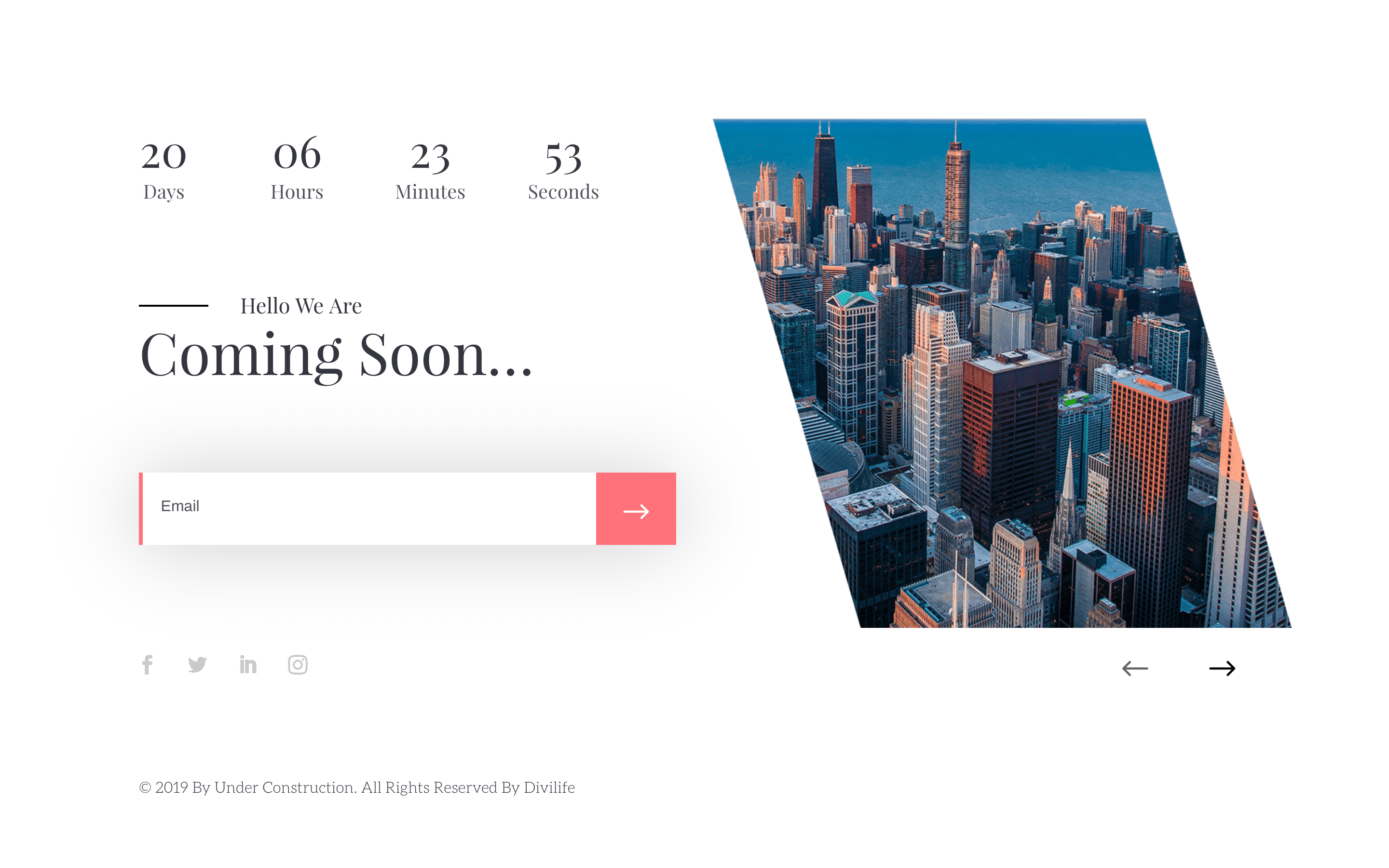
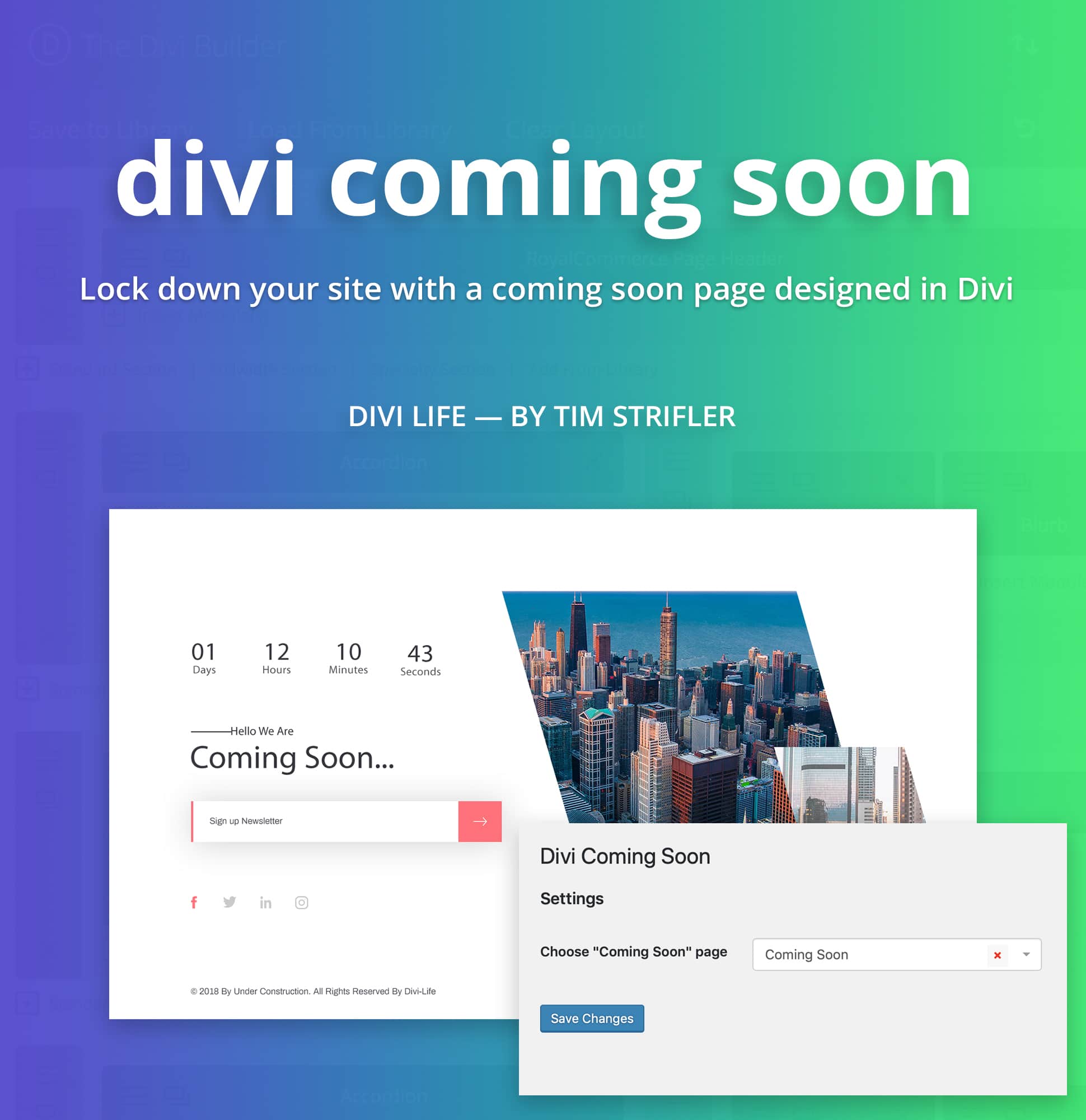
Soooo Nice – thanks a lot.
You’re welcome! 🙂
Great job! Thanks a lot.
Glad you like it 🙂
Hi Tim
For SEO we are recommended to use different redirect codes for Coming Soon and Under Maintenance. Does the plugin handle that?
Many Thanks
Hi Martin,
Great question! It will be a 302 (Temporary) Redirect which is ideal for this type of situation. It will tell the search engine that it’s a temporary redirect and not permanent, since it will go away after the site is completed or done being worked on. 🙂
Tim, great job as usual. This nifty plugin will come in handy with my next project. Keep up the great work you do for us!
Thanks so much Dean! Appreciate the support 🙂
Great job Tim, thank you very much for this. Believe it or not this morning I was looking for something like this, we needed to customize the coming soon page of a site and other plugins charge a lot to do that.
A couple hours later I received your email that solves exactly what I need.
So thanks again, great job!!!
You’re very welcome! Great timing, that’s awesome!! 🙂
Certainly will make it easier than always building the coming soon page as the home page while building the rest of the site. The no redirect to the actual home page for admins is perfect and will reduce the OH Crap moments I used to have.
Absolutely! I used to do the same thing with making the homepage the coming soon page. With this plugin though you can design and build the site the way it’s supposed to be, and keep the coming soon page separate 👍
Hi Tim,
Great plugin, I am just a little curious.
How did you get the Classic editor page without having the Classic Editor plugin installed?
Glad you like the plugin! So Divi actually includes the functionality of the Classic Editor plugin now. So simply go to Divi Theme Options > Builder > Advanced > Enable Classic Editor 🙂
Thanks, Tim, You are a star.
You’re welcome!
This error is showing on my footer:
Warning: call_user_func_array() expects parameter 1 to be a valid callback, class ‘DiviComingSoon_Controller’ not found in /home/santama1/public_html/wp-includes/class-wp-hook.php on line 286
Good catch! The error has now been fixed in the plugin. You can download again from the same link that was emailed to you, and it will be the new version (version 1.0.1) 🙂
Hi Tim
I have one problem here. I used the plugin and after i finish to do the website I deleted the coming soon post and the plugin. It was 1 month a go.
Google indexed the coming soon page but not my front page. I can’t find the Home page in google.
https://www.lr-zeitgard-1.eu/
Nice plugin. However i get this error:
Warning: call_user_func_array() expects parameter 1 to be a valid callback, class ‘DiviComingSoon_Controller’ not found in /var/www/mydomain.com/public_html/wp-includes/class-wp-hook.php on line 286
mydomain.com is just a dummy-domain
Good catch! The error has now been fixed in the plugin. You can download again from the same link that was emailed to you, and it will be the new version (version 1.0.1) 🙂
If I am a lifetime member, is it free.
It says it is a free plugin but comes up as $5
The plugin is free for everyone. The layout templates are optional and sold separately. But yes, since you’re an All Access Pass member, you get the layouts included with your membership 🙂
How do I get the optional layout templates with my All Access Pass? I’ve downloaded the Coming Soon plugin already.
Sorry, found it!
Okay great 🙂
Multisite support?
I haven’t tested on multisite, but it should work fine. However, it does not have network settings for multisite. It will need to be activated on each subsite with the Coming Soon page set for each individual subsite. Let me know how it goes if you test it on multisite 🙂
I installed on multisite and it works fine.
GREAT! 🙂
Thanks for another great resource, Tim, and for your generosity in sharing it. 🙂
You’re welcome, Lilly!! 😄
Tim,
Awesome plugin. Love it! And, all for Divi. Thanks!
Glad you like it, Joan!! And yes, Divi all the way 😄
Hi!
Where is the json files?
Hi Egil,
There are no json files that are included with the plugin for free. We do have our professionally designed coming soon layout pack, but they are sold separately.
Thank you for this freebie! I’ll try it right away!
You’re welcome!! 🙂
How do I give my client a sneak preview to the site in development with the Plugin active?
Hi Peter,
I typically deactivate the plugin temporarily to show a client. But you could also give them an admin/editor login and have them log in to see the site, and then later demote the login to a lower user role if you don’t want them to continue looking at the site while you’re continuing to build it. We’ll be adding more features that will help fascinate scenario’s like this better. But in the meantime, one of the above solutions should work 🙂
Hi Tim, Thanks for the plugin. However I keep getting this error msg: “[pagename] redirected you too many times.Do you have any idea why this is happening?
Hi Gus,
That’s the error you’re getting in the browser when you visit your website while not logged in and with the Coming Soon plugin activated? If so, that’s very odd. We haven’t had anyone else report that error. Is there any other redirects in place at any level (plugins, Cloudflare, .htaccess, etc)?
Hi Tim, Thanks for getting back to me. Yes, that’s the error I get when not logged in. I have no other redirects at any other level so I find it extremely strange. However when I deactivate the plugin the problem disappears and I get the development landing page. Do you think it might be something to do with the plugin?
Same issue for me. Any idea?
Hello,
Super this plugin 🙂
I was looking for a way for my subscribers to arrive
on a special page before logging in, I found!
In addition, the 302 redirection fixes my problem well.
Thank you 🙂
Hi! I’ve downloaded the free version, but it doesn’t contain one Json-file. What is it that I am doing wrong?
I am sorry! I’ve made it! Thank you for your great work!
The .zip file for the free version doesn’t contain a Json-file, so it doesn’t work. I thought it worked, but the Divi 100-files for “Coming soon pages” uploaded. Sad! But no problem!
Hi Argante,
The plugin does not come with any JSON files. As stated in the video, the plugin itself is free, but our Coming Soon layout pack is sold separately.
What is the point to have this plugin for free if it doesn`t come with anything, I can make something for myself with a free plugin FW Fullwidth, no header footer.
Plugin deactivated.
The plugin comes with the functionality to redirect all traffic regardless of what page they land on to your selected Coming Soon page. That’s what is free.
Hi Tim,
I have entered my name and mail-address, but the mail still seems lightyears away. Haven’t received it, even after a few hours.
hope you can fix it,
regards, Ivo
Sorry about that, Ivo. In my transactional email sending stats, it’s showing that it was successfully delivered to you twice. I just resent it again as well. Can you try looking in your spam folder?
Sorry to say I’m still not receiving the mail. I did receive the marketing mails though (which I subscribed for when purchasing the free coming soon plugin).
Found it! the technical department flagged it as SPAM and moved it directly to my deleted folder.
Tim this is the error page msg
This page isn’t working tlccmedia.com redirected you too many times.
Try clearing your cookies.
ERR_TOO_MANY_REDIRECTS
I get the same issue. What to do..? 😀
Hmm we haven’t experienced that one. Try clearing your cookies. And also try viewing the site in a different browser or a private browsing session, and see if the same thing occurs.
A fews years on… great plugin!
I had the same error and it took a while to realise that I needed to change site Permalinks to “Post name” – hope this helps!
Great, thanks John 🙂
Simple, effective and say bye to every coming soon plugin that collides with a lot of divi functions. Thank you very much!
🤗🤗🤗🤗
You’re welcome! I’m glad you like it!! 🙂
It would be useful to add a couple of additional pages (Privacy Policy, EU Cookie Law) for all of us who work from inside EU 😅
Doesn’t WordPress self-generate those pages now by default?
This is great! One thing that would make it even better would be the ability to configure exceptions. For example, while under construction we generally want to include a main ‘coming soon’ page, and also a separate ‘contact us’ page, and occasionally a feature microsite page, so being able to add those to a “don’t redirect” list would be incredibly useful.
Hi Stephen, glad you like the plugin and thanks for the feature request. We’ll add that to the list 🙂
Oh thank you for this generosity! It will be better than the one I have. I thank you with all my heart. Thank you for everything you do and take care of yourself.
You’re welcome!
Thanks Tim,
Always useful. This is the one I’m going to use in the future
Awesome, glad to hear it!
Thanks Tim, love your plugins.
Thanks Ken 🙂
Hi I am wondering will it work on Extra theme – there is no blank page option on Extra so is there a way to remove header and footer?
It will work with Extra, but yes you will need to remove the header and footer another way. You could pretty easily remove it with CSS and add the custom CSS to the coming soon page. Let us know if you need help getting the CSS together 🙂
How do I make the Coming Soon page that I have created the Home page? i.e. how do i hide my blog and show just the coming soon page? thanks
When you activate the Coming Soon plugin you’ll be able to select what page you want to be your “Coming Soon Page”. Once that page is selected, all traffic to other pages will be redirected to that page automatically.
Hi Tim,
I can’t seem to install the Coming Soon packs. Where do I upload the .json file from? drag to the page? import from theme builder? none work…
Hi Eitan,
The layouts are imported directly into your Coming Soon page in the builder via Divi’s portability feature. If you try to import into the library it won’t work.
I don’t understand how to get it to work? I’ve paid the $5 special price received the email, downloaded. Went to new plugin grabbed divi-coming-soon-1.0.1.zip. Where are the pre-made layouts? How do I access them?
The premium layouts are downloaded from the purchase. So you can download them from your Divi Life account. Let us know if you don’t see them and we can send them to you. Just open a support ticket 🙂
Thx Tim !
Hello Tim, Apologies in advance. I have installed the plug-in and downloaded the Layout Pack. I’m not sure how to upload the layouts to my site. I was able to import them into the Divi Library, but as they need to be Pages or Posts, I’m not quite sure what to do next and couldn’t find any documentation elsewhere on the site.
Sorry Tim, I worked it out after reading back and finding someone else’s query. Thanks.
Hi Tim,
Thanks from France 😊
Hi Tim,
Thanks looks good.
How do you get to switch off the main header and keep the secondary menu where you have contact details?
I am playing around with css to achieve it,
Cheers, JB
You would have to do that with CSS. Or you can just use the Blank Page Template that’s built into Divi to hide the header and footer, and then manually re-create the secondary menu on your Coming Soon page.
Hi Tim,
Another question, Is there anyway to exclude pages or products. For example, I only want to exclude our shop and product pages and leave home page etc open for viewing.
Thanks.
Hi JB, that is not available currently, but we can definitely add that to the list of upcoming features 🙂
Hi Tim,
Thanks for this plugin. just one thing. why the menu isn’t hidden when you activate the plugin ?
i used the last version of divi and i must hide main menu on “theme builder”… if i don’t do that the menu stay visible.
do you have a solution for that ?
You can use the “Blank Page” Page Template and it will hide the header/menu automatically without having to use the Theme Builder 🙂
thanks Tim
Hello,
Thank you very much for this nice gift. I’m using Extra Theme and cannot find the menu item “Divi Coming Soon” in the WordPress (v 5.5.3) admin area to set the plugin (v 1.0.1). Am I missing something please ?
Best regards
Unfortunately it does not currently work with Extra, but we will change that in the near future.
Good morning,
Your plugin works fine if we install it with the Divi Theme, set it and then switch to the Extra Theme. The only and major problem I’ve noticed is that the admin menu link disappears. Otherwise I love it, the best Wordpress Coming Soon plugin I’ve tested. Thank you very much for sharing your great job with the community.
Wish you all a wonderful day.
Best regards
Yes, sorry about that. It doesn’t currently work on the Extra Theme for the reason you described. This is because the menu for the plugin is targeting the Divi menu. We need to update it so it will add itself under either the Divi Menu or the Extra Menu. That update (along with other feature additions) will be coming soon.
Hi Tim
Divi Coming Soon Plugin is Awesome
I already try but not working properly. I find out don’t have a file to import to Coming Soon Page. I can’t find any page/blank at “Choose post and pages”
BR
Halim Ivan
Probleme : Message d’erreur !
Installation de l’extension à partir du fichier téléversé : Divi-Coming-Soon-Layouts.zip
Décompression de l’archive de l’extension…
Installation de l’extension…
L’archive n’a pas pu être installée. Aucune extension valide trouvée.
L’installation de l’extension a échoué.
Aller à l’installeur d’extensions
J’ai payer Les 5dollars pour l’extension, quelqu’un a une idée du problème ?
It sounds like you are trying to upload the layouts. The layouts are $5, but the plugin itself is free. So make sure you are uploading the plugin file that was sent to you via email.
Hi, first of all, THANKS FOR THIS GREAT PLUGIN, I was using it for a few months and it was working fine but this morning my web has a failure and it’s down. After this i deactivate all the plugins and detect that is your plugin who is making my web going down, do you know why is this happening? Can i fix it? Thanks in advance
Hi Pau,
Did you recently upgrade your site to PHP 8.0? If you’re not sure, your hosting company may have done it without you realizing it. We know that Divi Coming Soon does not currently work with PHP 8.0. We’re working on getting a release out that solves that. But in the meantime I’d recommend downgrading your PHP to 7.4 which is still the recommended version number for WordPress.
Hi Tim,
I’m attempted to use the plugin however after I set it up and test it, I keep getting the message
“This page isn’t working [website name] redirected you too many times. Try clearing your cookies. ERR_TOO_MANY_REDIRECTS”
I’ve cleared cookies and I’ve tried on chrome and safari on desktop and mobile but still getting the same result. How may I fix this?
Thank you
Fabulous plugin and after starting to understand Divi with its thousand-and-one possible edits (and a little bit of Gin), even I was successful creating a DIY-built-from-scratch comming soon maintenance page for my site!
Thank you for it and also for your (not so clear in places) YT tutorial about how to make a coming soon page with Divi 🙂
Hi Tim, I have the free library pack and I’m struggling to transfer them over to the coming soon page. How am I supposed to do it?
Crazy question, I am ready to go live and it has been awhile… how do i turn off the Divi Coming soon so it reverts to my home page?
Deactivate the plugin 🙂
Hi there!
Something is missing!
I downloaded the zip file you sent me, then I uploaded and installed it in the wordpress page (which has divi installed) and when I try to activate the layout, by uploading the json file, that file doesn’t exists in the zip file you sent, though.
I would appreciate your help!
Kindly regards 😁
Hmm I haven’t seen anyone else report that. Did you unzip first before importing? And are you importing into the right context? (Divi layouts have to be imported at the same place they are exported. You can’t export from a page, and then import into the library for example)
This made a beautiful coming soon page for a client – love the circular timer in the layouts!
Should the red x do anything when on the plugin from the dashboard?