Use the Visual Builder to Design Divi Overlays
Want to use Divi's Visual Builder to visually design your overlay?FAQ: “How can I use the Visual Builder to design my Divi Overlay?”
Currently Divi does not allow third party plugins use of the Visual Builder. They will be changing this in the future, but in the meantime we have a workaround to be able to design overlays in the Visual Builder.
Here’s the workaround:
- Create a new Page in your website, and head to the Visual Builder.
- Design your Divi Overlay using the Visual Builder.
- When you’re satisfied with how it looks, click the portability icon from the main toolbar at the bottom (up and down arrow icon).
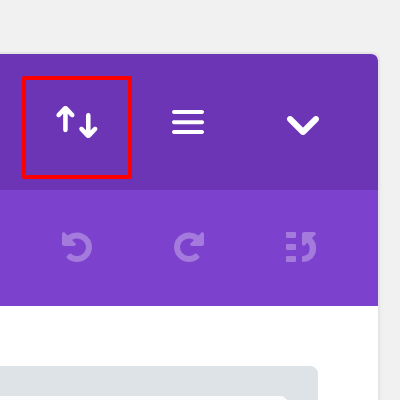
- Give the layout a name, and export it to your computer.
- Now, go to the Divi Overlay that you’d like to use the layout in, and import the layout using the same method in step 3 (portability icon).
- Make any additional changes, set up the overlay options, click publish!
<style><!-- [et_pb_line_break_holder] -->#menu-item-24736 a { border-bottom: 3px solid #2ea3f2; padding-bottom: 8px; } #menu-item-26033 a { border-bottom: 3px solid #2ea3f2; padding-bottom: 4px; }<!-- [et_pb_line_break_holder] --></style>
