Introducing the Divi Timeline Module for Divi Modules Pro
Today I’m happy to introduce the Timeline Module for Divi Modules Pro!
In case you’re new to Divi Life, we launched Divi Modules Pro a few months back and it’s one plugin with lots of incredible and creative modules for Divi, to easily enhance any Divi website. But don’t worry, installing Divi Modules Pro with all of the awesome modules won’t slow down your website. We built a dynamic asset framework that will only load the code from each module when it’s actually used on each individual page, keeping your website loading very quickly! 🤩
After the plugin launched, we decided to let our All Access Pass members decide what modules we add to Divi Modules Pro. So we conducted a survey and we’ve been releasing modules based on the results!
Last month we released the Divi Popup Module and the Content Toggle Module, and today the Timeline Module! 🥳
The Divi Timeline Module
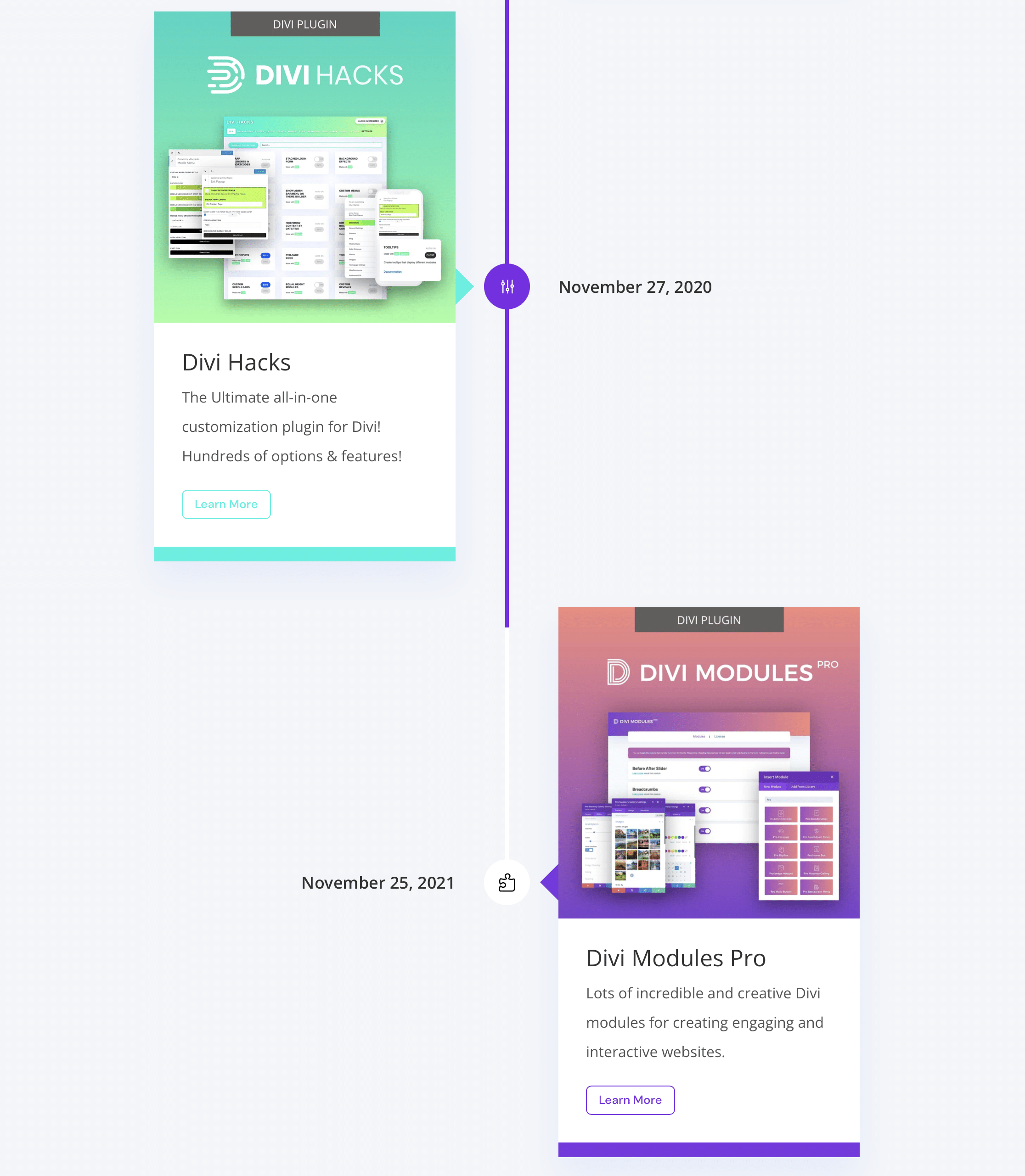
What Makes the Divi Timeline Module So Useful?
The Divi Timeline Module can obviously create very engaging timelines with events and milestones, organized by date. However, it can do so much more too.
You can use the module to tell a story or explain steps. For example, one of our demos is a web design process overview:
More Divi Modules Coming Soon!
As mentioned many times now, we’re just getting started! But our commitment to our users is not just pump out modules for the sake of having a high number of modules. We don’t want a lot of modules just so we have a lot of modules 🤷♂️. Our goal is to only deliver the modules our customers actually request, and in the order that they’re most requested!
Below is the results from our module survey where our All Access Pass members voted on what modules are most important. And we’re releasing new modules based on that 😍.
So stay tuned to see what is coming next!
We hope you love the new Divi Timeline Module as much as we do and find it to be incredibly useful for your Divi websites! And this is just an overview. View the demo page to see more features that are included.

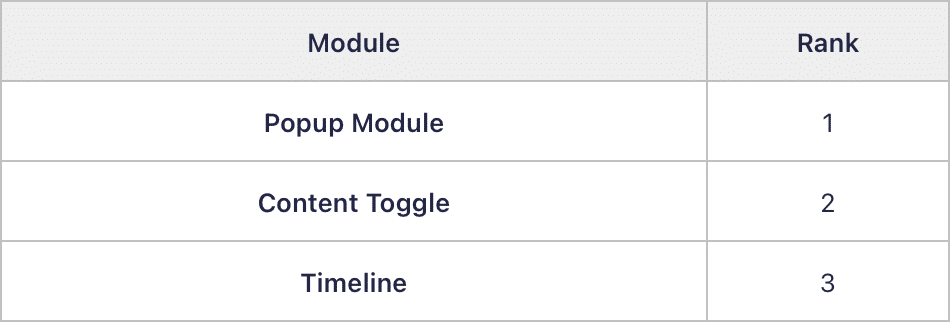
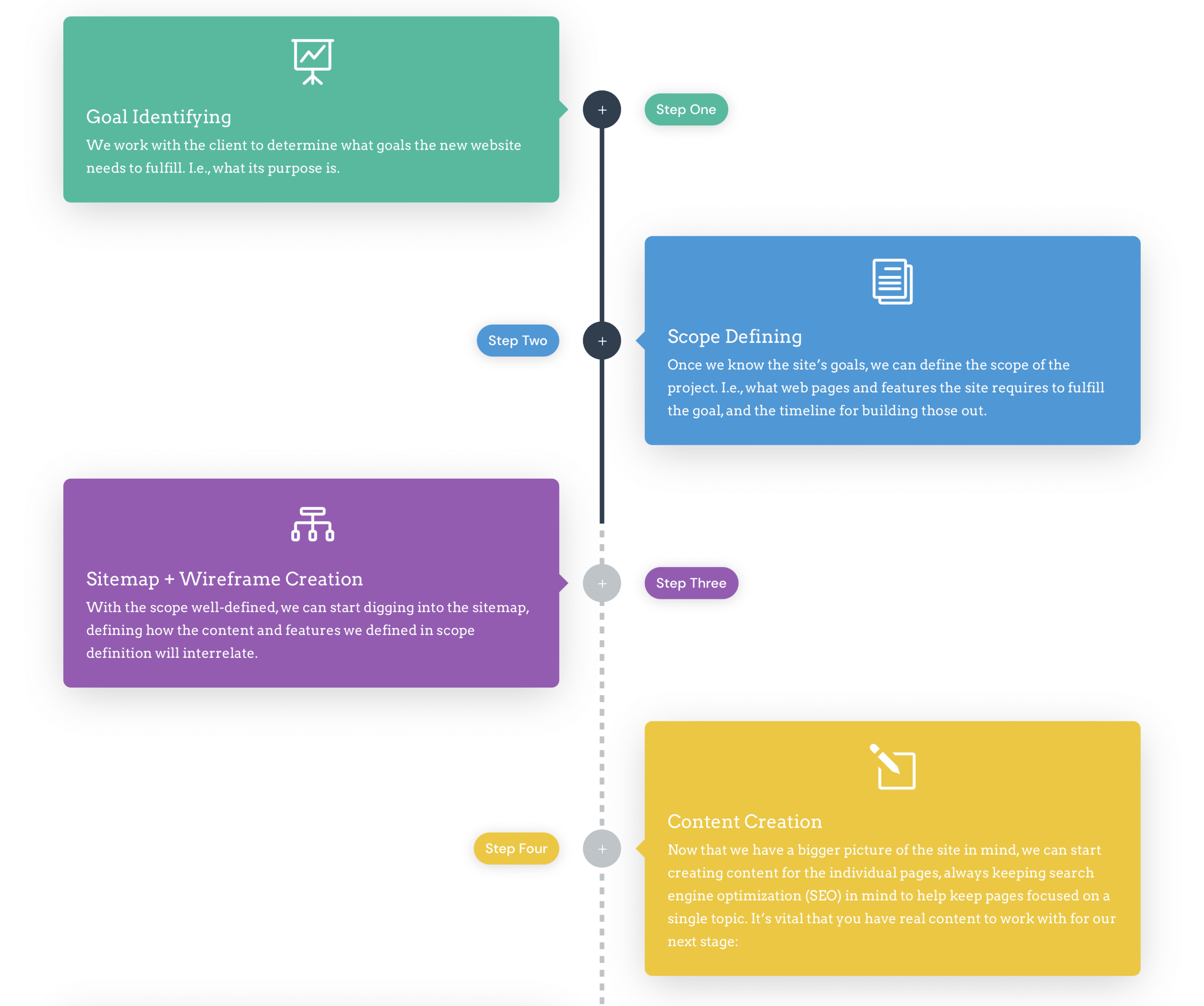
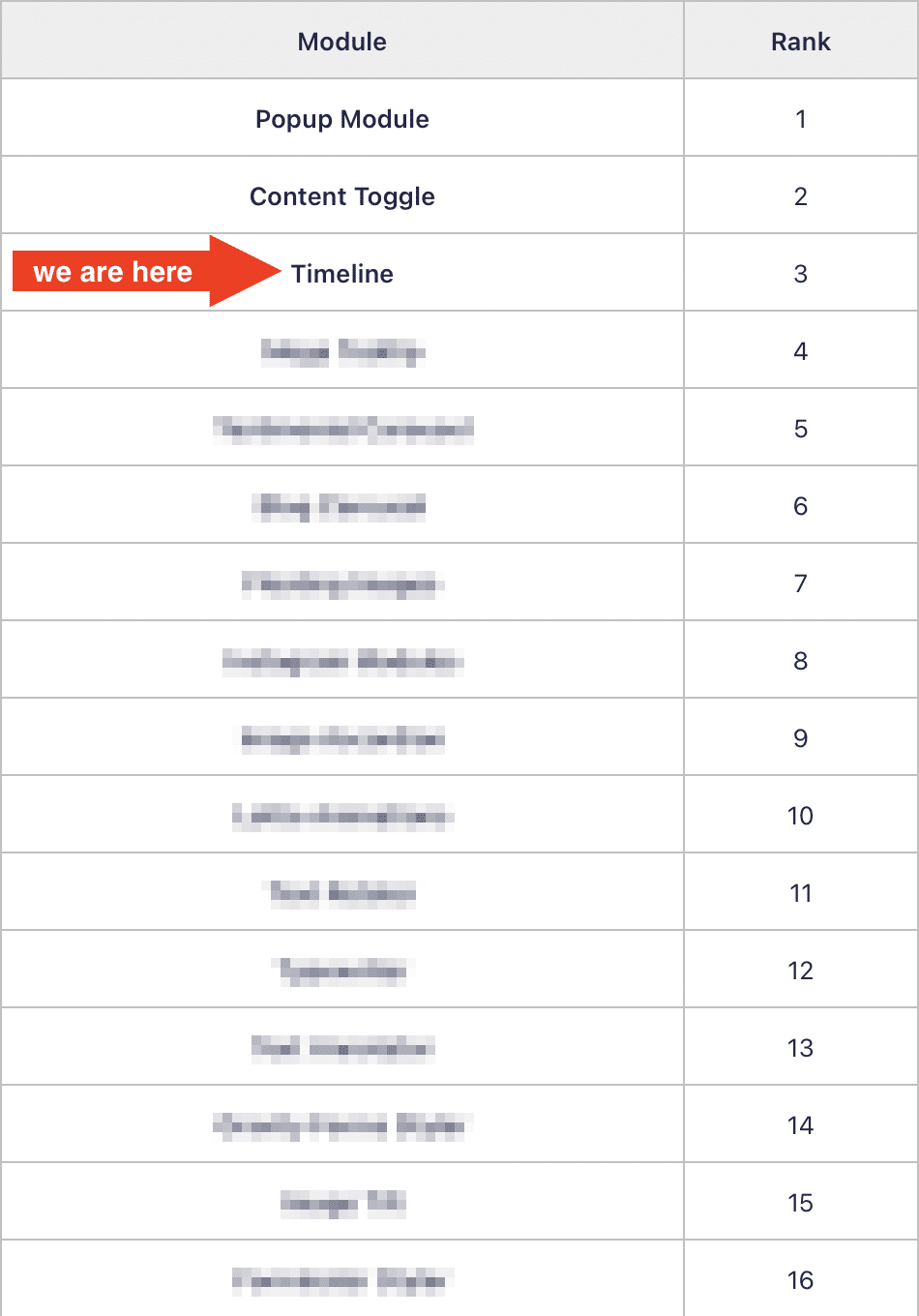
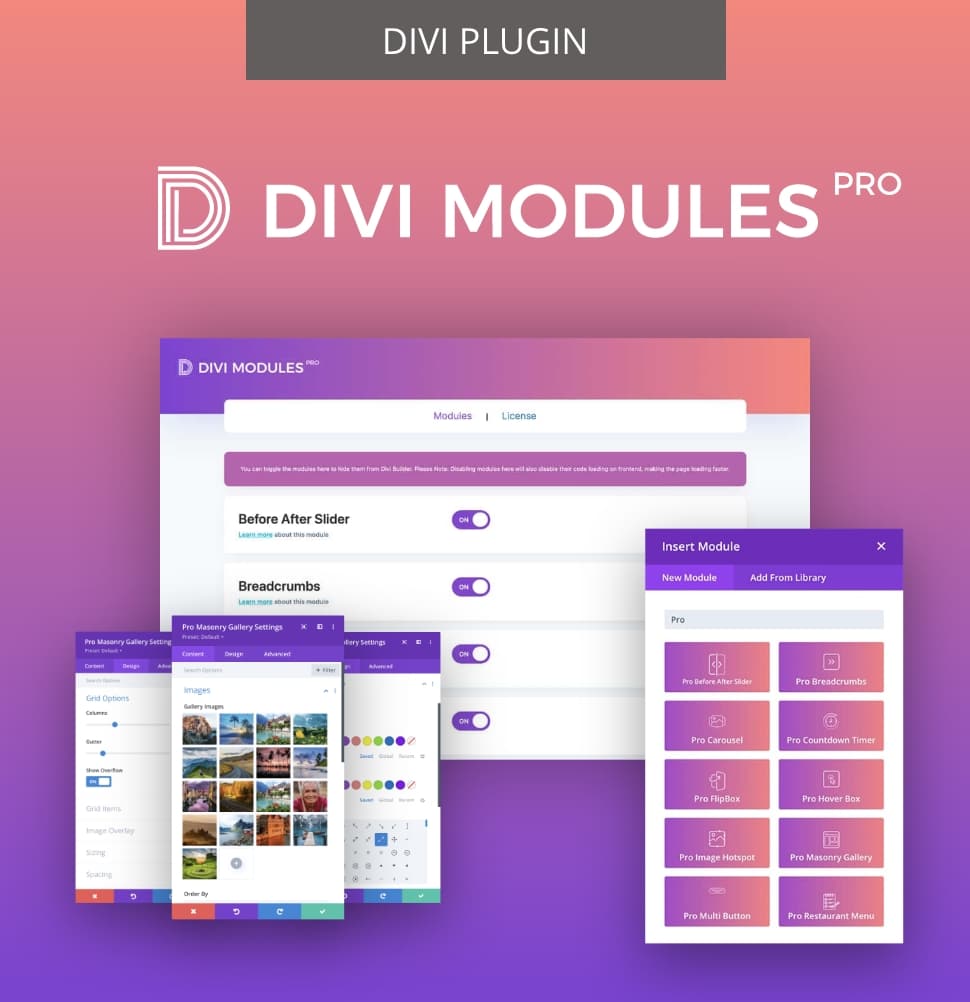

tried to access this module for a project I am working on this afternoon, but it doesn’t show up in the modules selection window. Is it actually released yet?
It was just released when this post was published. Make sure you’re running Divi Modules Pro 1.2 🙂
Hi I actually have the same issue on some websites that it doesn’t show up in the options. (Running 1.2.2) Any idea?
YOU are definitely the bEST INVEST in DIVI MODULE(s) … really excited in each of your vidéos and also to discover the next CONTENT TOGGLE PLUGIN 🙂
Thanks Phil for the kind words 😄
Awesome! I can finally ditch the old one I was using that barely worked!
Yeah!🥳 Let us know if you have any feature requests!
Oooh, I’ve been waiting for this one! I’m excited to try this out and start implementing it. Also excited about the layout packs! Glad I got that All Access Pass. 🙂
Thanks Keith for being an All Access Pass Member! 🤩 Yes, we have more layouts in the works too!
Hello,
Thank you for this really useful new module.
I can’t wait to discover the next one! 🙂
Hey Bruno! Glad this will be a useful module for you! Yes, many more new modules in the works 😄
Wow, this is looking awesome and something I could use at a website I’m currently building! Keep up the good work!!
Thanks Jurgen! I’m glad it will be useful for you 😍
So exciting! I’ve been waiting for that for so long, loosing my hairs by building so much timelines! Great!!! 🙂
Glad it will be useful for you! Let us know if you have any feature requests you would like us to add 😎
Where can I download the layouts of the timelines you did? Awesome module by the way.
Glad you like it! You can download the layouts from the plugin download page from your Divi Life account. The layouts are an additional download along with the plugin itself.
Love this! Can’t find the json file in the demo download, any help? Thanks.
Hey Matt, You looked in the demo layouts zip download for Divi Modules Pro? If you downloaded previously, you’ll need to re-download it, as it was updated when the Timeline Module was released.
Can you delete my previous comment *sigh* .. I’ve tested, did a refresh of the page and NOW it works!! Always AFTER I’ve left a comment! Sorry!
Yep, done. Glad it’s working! 🙂
I’ve tried designing a timeline which to be honest was quite time consuming and tricky to get to work on all devices, so this will be a great tool, thanks Tim 😉