Exit Intent Triggers with Divi Overlays
This article (& video) will show you how to trigger your Divi Overlay with Exit Intent technology (when the user is about to leave the page).Thanks to the newly released Divi Overlays 2.0, we now have Exit Intent Technology! This was a highly requested feature which allows you to automatically trigger a Divi Overlay when the user is about to leave the page (hit the back button, close the window, change the URL, etc).
This is an extremely effective way to grab the user’s attention with “one last offer” before they leave your website, possibly forever.
Setting up an Exit Intent trigger (also known as “Exit Popups”) is extremely easy to set up in Divi Overlays.
First, navigate to the overlay edit screen for the Divi Overlay that you’d like to add the Exit Intent trigger to.
Next, scroll down until you see the box for “Automatic Triggers.” Then, select “Exit Intent.”
Next, you’ll need to specify whether you want the exit intent trigger on “All Pages,” or “Only specific pages.”
If you choose “Only specific pages,” then select a page/post/custom post type fro the list, or for larger websites it’s easier to start typing the name of the page/post/custom post type that you’d like the overlay to be displayed on, and then select it once you see it come up. You can repeat this step to add it to multiple pages.
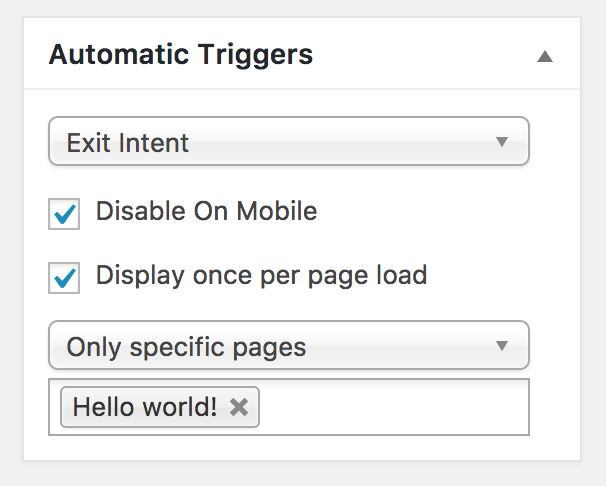
And you’re done! You’ve now set up an exit intent trigger with Divi Overlays!
