Transform Basic Divi Testimonials into Dynamic Carousels
Static testimonials often blend into the background, failing to capture user attention and missing opportunities to showcase social proof. Transform these static elements into dynamic testimonial carousels, and you can create interactive displays that increase engagement and build trust with potential customers.
What’s the best way to achieve this goal when using the Divi theme on your website? Designers looking to add some more engagement factor to their pages have a number of options at their fingertips, and that’s why we’re here today!
In this guide, we’ll detail how to create versatile carousels using Divi’s native testimonial module. Given the limitations of this method, we’ll also cover steps required to implement testimonial carousels using our Divi Modules Pro plugin – a much more versatile and customizable solution. We’ll also explore how to create professional testimonial carousel layouts in Divi Bricks, for an even simpler setup.
Come the close and you’ll be ready to craft professional testimonial displays that do so much more than sit there looking pretty – let’s get started!
Key Points
- Static testimonials can go unnoticed, reducing user engagement and trust-building.
- The limitations of Divi theme’s native testimonial module.
- How Divi Modules Pro offers a customizable Carousel module that offers features like autoplay, navigation controls, and mobile optimization.
- Using pre-designed layouts for consistency and reduced timescales.
- Strategic placement of testimonials to influence customer purchasing decisions.
Why Standard Divi Testimonials Fall Short
While Divi’s native testimonial module provides a decent way to display client feedback, it falls short in several areas. Primarily, there is no carousel or slider capability, resulting in a static, non-engaging display. And the limited layout options restrict creativity, making it difficult to create visually appealing testimonials that demand user attention.
You can find an example below:
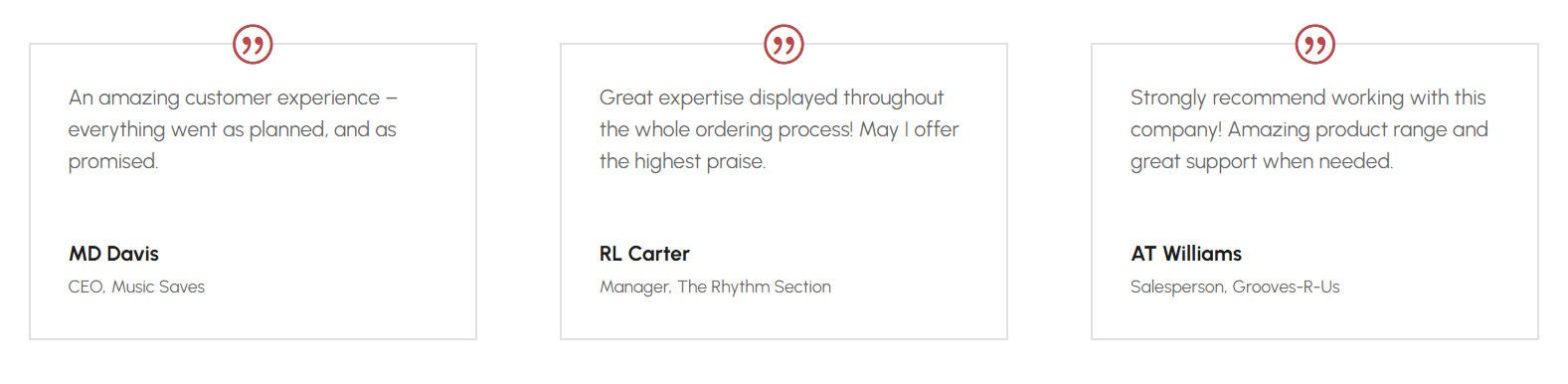
Common workarounds, such as using the portfolio module, require CSS work, and do not offer testimonial-specific styling, which can lead to a disjointed appearance. Furthermore, free modules otherwise available via Divi’s website also come with limitations. For example, converting testimonials into static images for use in an image carousel eliminates dynamic content updates, requiring tedious recreations whenever changes are needed. This approach can also negatively impact site performance due to the increased load from image-heavy solutions.
DIY methods often lack crucial carousel functionalities like automated rotation controls, touch/swipe navigation, and dynamic content loading. What’s more, mobile-responsive layouts are typically not optimized, which can alienate users on smaller devices. Technical limitations also include the absence of star rating displays, limited typography control, and poor layout flexibility – factors that ultimately diminish the impact of testimonials on your site.
Introducing Divi Modules Pro for Testimonial Carousels
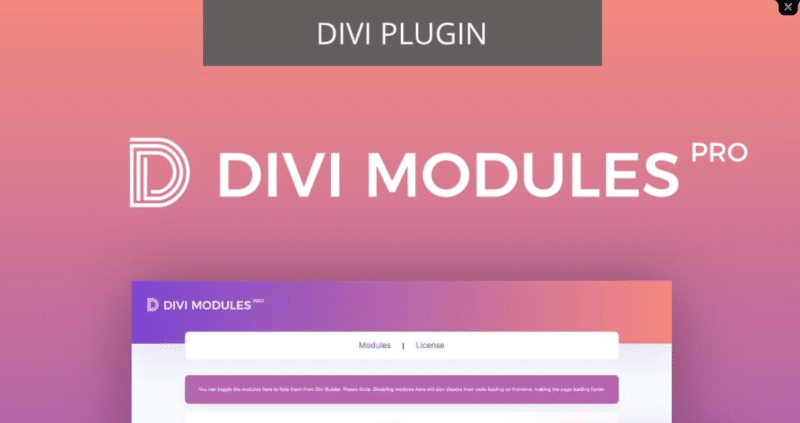
Divi Modules Pro is a versatile suite of essential tools designed specifically for Divi designers. Among the 12+ included modules, our Carousel module stands out as a natural solution for creating all types of carousels, including engaging and dynamic testimonial sections. This module offers users extensive customization options, allowing you to adjust column layouts, navigation controls, and transition effects to create a professional and flexible presentation of testimonials.
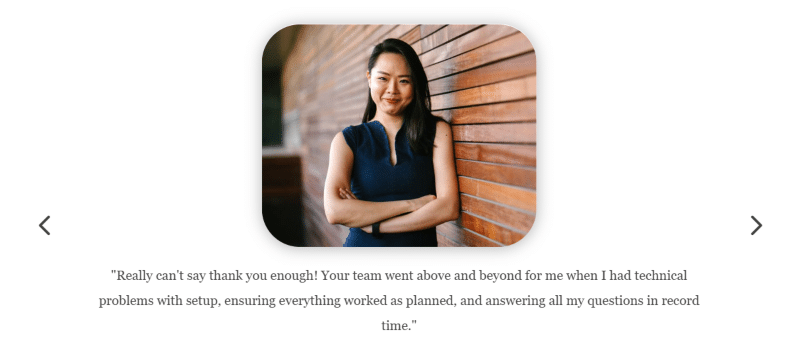
With our Carousel module’s column control feature, you can showcase multiple testimonials side-by-side, ensuring responsive layouts that adapt to mobile devices without fuss. This flexibility boosts the user experience by making testimonials easily accessible on any screen size.
Navigation options, including previous/next buttons and pagination, empower visitors to explore testimonials at their own pace, increasing engagement and adding to the trust factor. And site performance remains unaffected – the dynamic asset loading feature ensures that testimonial carousels load quickly, for business as usual.
“As your site grows, our Carousel module is the smart choice for evolving your page designs. You can adapt the same module for product showcases, team profiles, or client logos, giving your site a design-edge over the competition.”
– Jennifer Rodriguez, Lead Developer at Divi Life
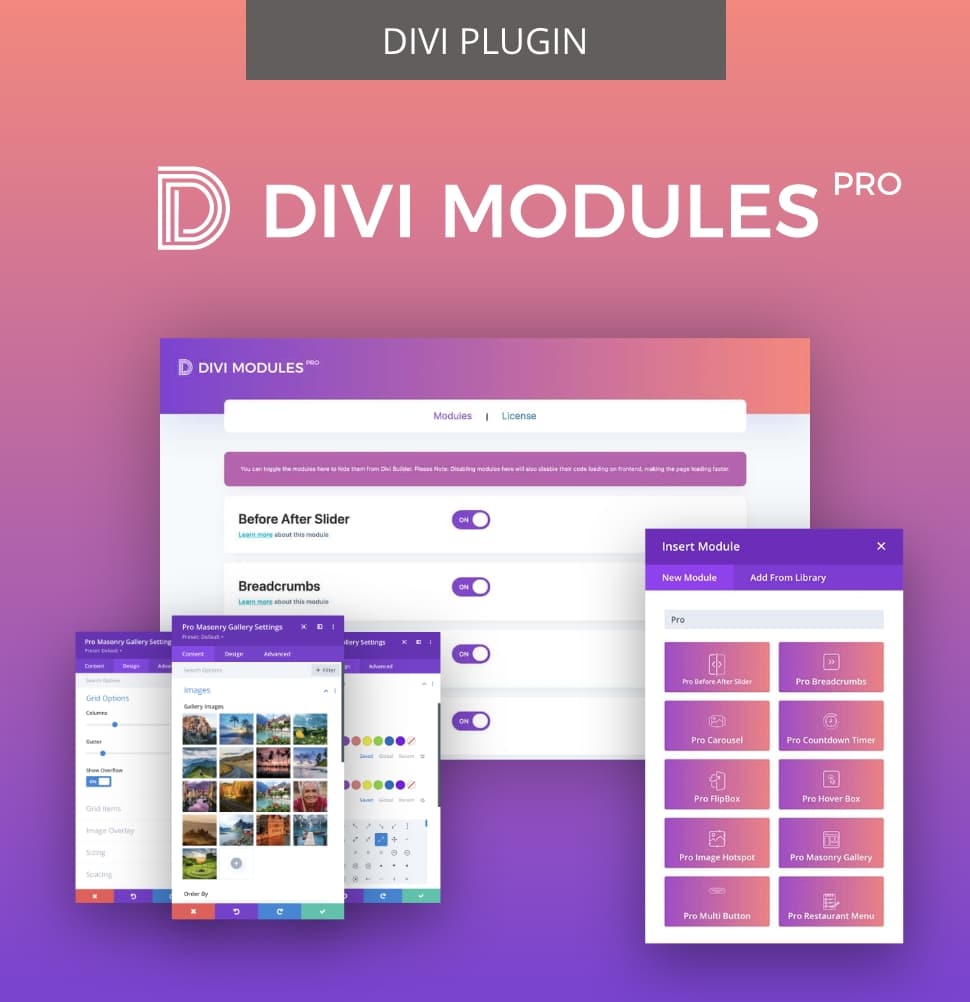
Creative Modules Built for Speed
Divi Modules Pro includes gorgeous creative modules without the bloat, & without slowing down your site! Thanks to our dynamic asset engine, you'll get the best modules with the best speed. 🔥
How to Build a Testimonial Carousel with Divi Modules Pro
So let’s get to it! Creating a dynamic testimonial carousel using the Divi Modules Pro Carousel module is a really straightforward process that anyone can follow, regardless of tech prowess.
Follow these steps to set up your carousel:
1. Carousel layout configuration: Start by enabling the Divi Builder on your desired page. Click to add a new section, then select a row layout that suits your design. Next, add the Carousel module by searching for Pro Carousel.
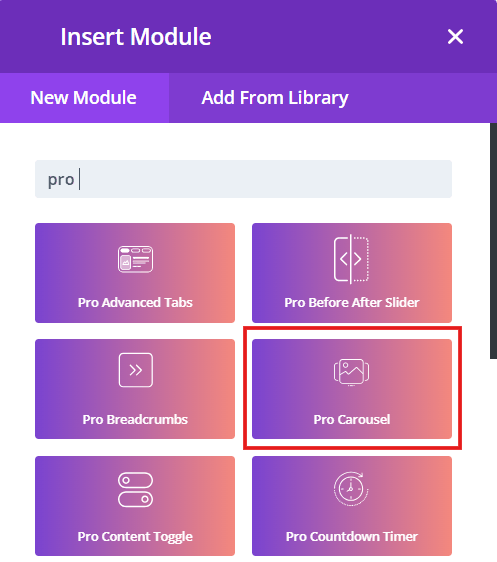
Use the column control feature to set multiple testimonials per slide, adjusting spacing, padding, and alignment for visual separation. For an excellent user experience, enable autoplay and customize the timing for hands-free presentation.\
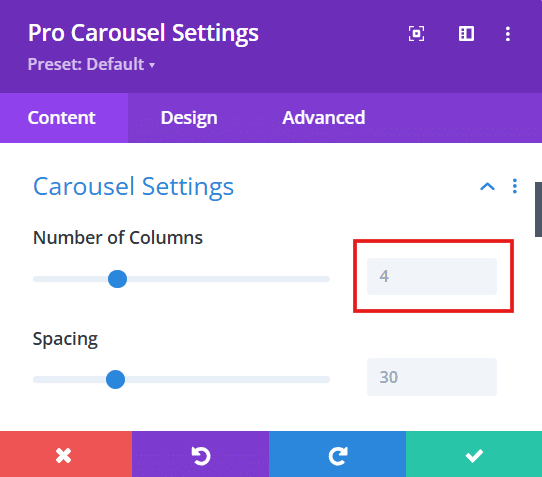
2. Testimonial elements: Structure each testimonial with essential elements – photos, quote text, name, company details, and star rating. This comprehensive setup ensures that each testimonial conveys credibility and professionalism.
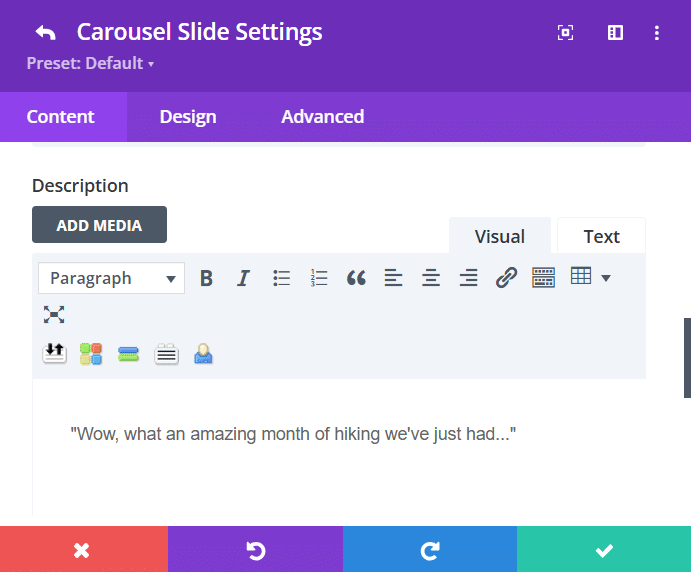
3. Navigation options: Configure both arrow and dot navigation styles via Design > Carousel Navigation to provide visitors with multiple ways to explore testimonials. You can enable or disable these elements based on your design preferences and add custom hover effects for more interactivity.
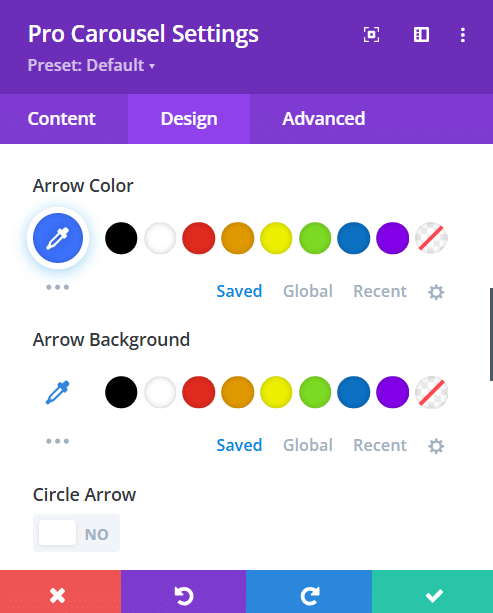
4. Mobile optimization: Adjust column counts specifically for tablet and mobile views for an optimized experience across devices. Enable touch swipe navigation for mobile users, and customize text sizing and spacing for smaller screens to maintain readability.
5. Visual customization: Style your testimonial cards with custom backgrounds, borders, and shadow effects that align with your brand’s color scheme. Adding animations to testimonial cards can further encourage interaction with your site visitors. Here’s an example to tickle your creative taste buds:
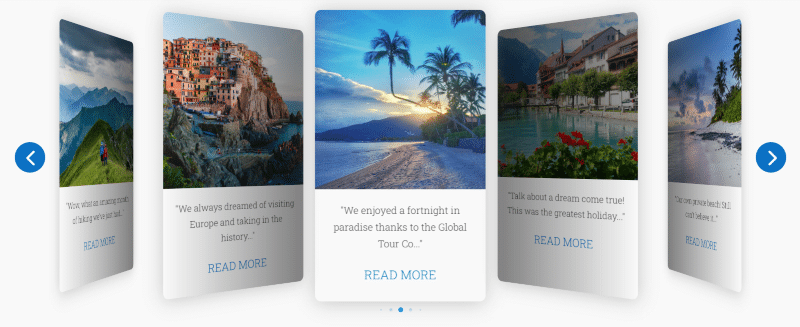
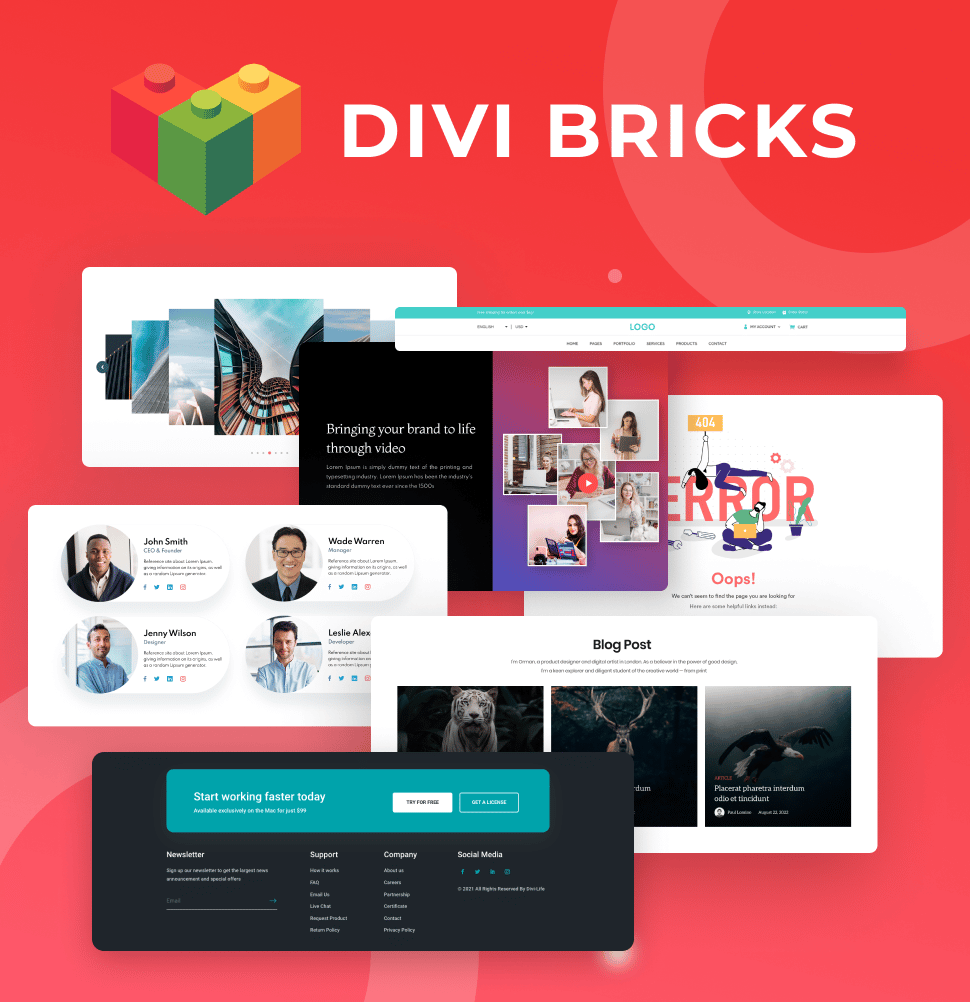
Save Time With Divi Bricks!
Like LEGO bricks for your website: Divi Bricks includes thousands of section layouts (aka "bricks") that you can use to mix & match while building Divi websites.
Using Layouts to Build Testimonial Carousels Even Faster
If you’re new to layouts, don’t worry. They are pre-designed templates that offer further options to the building process, making it easier – and faster – to create visually appealing pages.
By using layouts for carousels, you can also achieve consistent formatting across all of your testimonials, ensuring a professional presentation. It’s a two way thing – you’ll save time during the building process, while delivering a fabulously engaging end result.
At Divi Life, we’ve created a Carousel Module Layout Pack, specifically designed for the Carousel module within Divi Modules Pro. Check out a couple of examples of the layouts you can enjoy below:
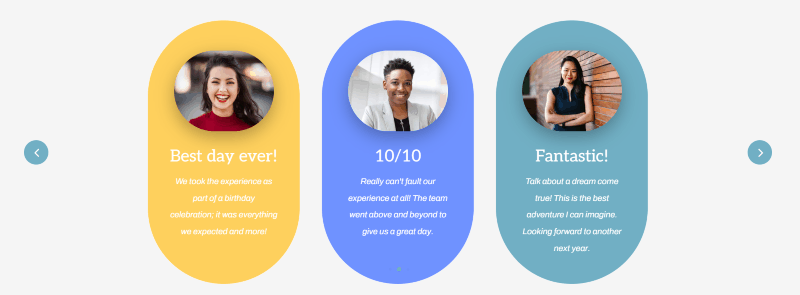
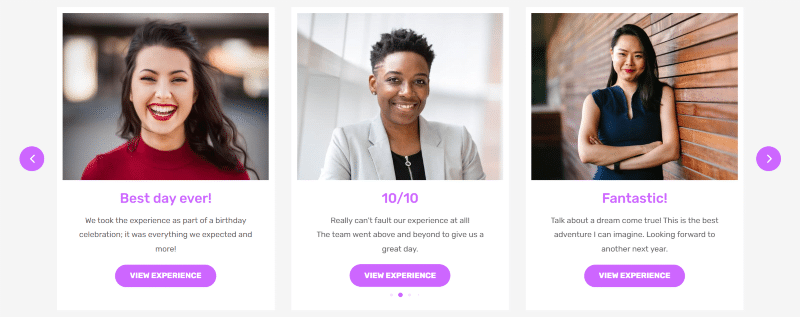
This pack is exclusively available to customers with the All Access Pass, which includes all of Divi Life’s plugins, layouts, and child themes. If you’re looking to push your testimonial performance at pace, our Carousel layout pack is a great enabler.

For an even broader selection of layouts, consider Divi Bricks, which provides over 1,000 layouts covering everything you need as a foundation for your Divi website. Among these are dedicated carousel designs that can be purchased as a separate pack, including specific layouts for testimonials.
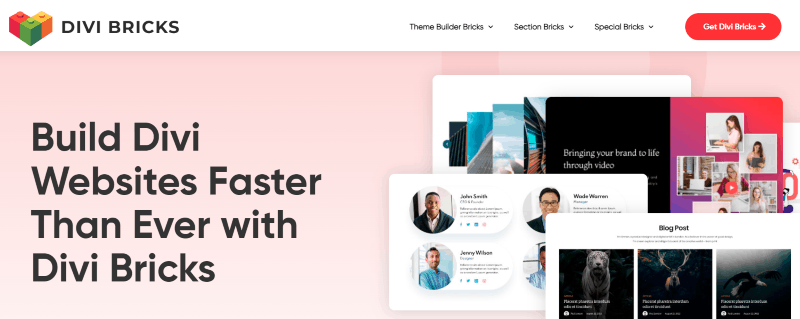
To use the testimonial carousel layout in Divi Bricks, simply navigate to the Divi Builder and select the layout pack you’ve purchased. Import the desired testimonial carousel layout into your page, and you can customize elements such as text, images, and styles to match your branding. Take this route and you’ll be able to set up engaging testimonial carousels at speed, while ensuring a cohesive look across your site. Here’s an example below:
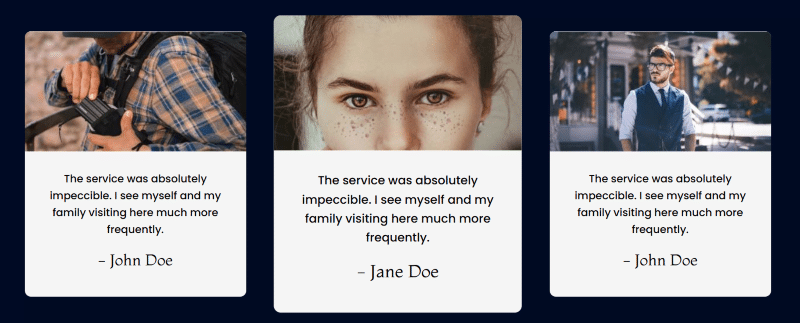
How to Build a Testimonial Carousel Without a Plugin
One thing Divi theme users have when it comes to creating a testimonial carousel is choice! It’s perfectly possible to achieve this goal using Divi’s native features, though it comes with certain limitations.
For a starting method, you can use the Slider module in Divi, allowing you to manually add testimonials as individual slides. While this approach avoids the need for additional plugins, it may not provide the smoothest experience or the flexibility in design that dedicated carousel solutions offer.
Customization is limited, and this native method can be time-consuming, as it requires manual setup for each slide. Handling mobile optimization can also pose challenges without additional CSS tweaks.
For those interested in a detailed step-by-step guide on setting up a carousel without a plugin, Divi Life offers a comprehensive resource to create the following example:
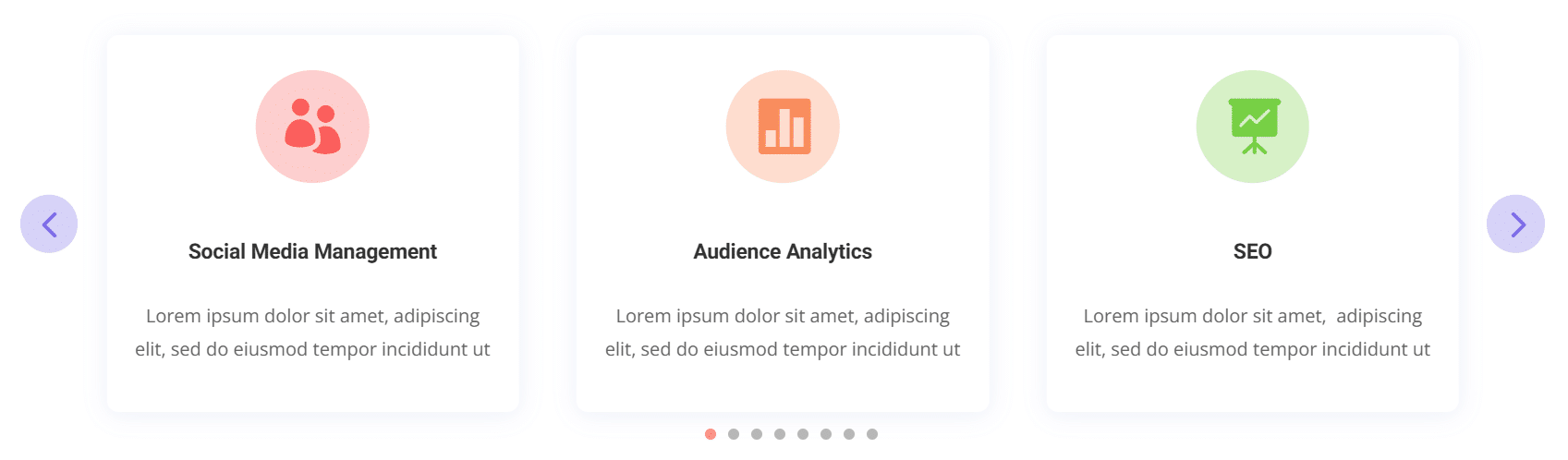
Using our guide, you can then tailor the carousel to include testimonials, or adapt it for any other dynamic feature you choose – just like this:
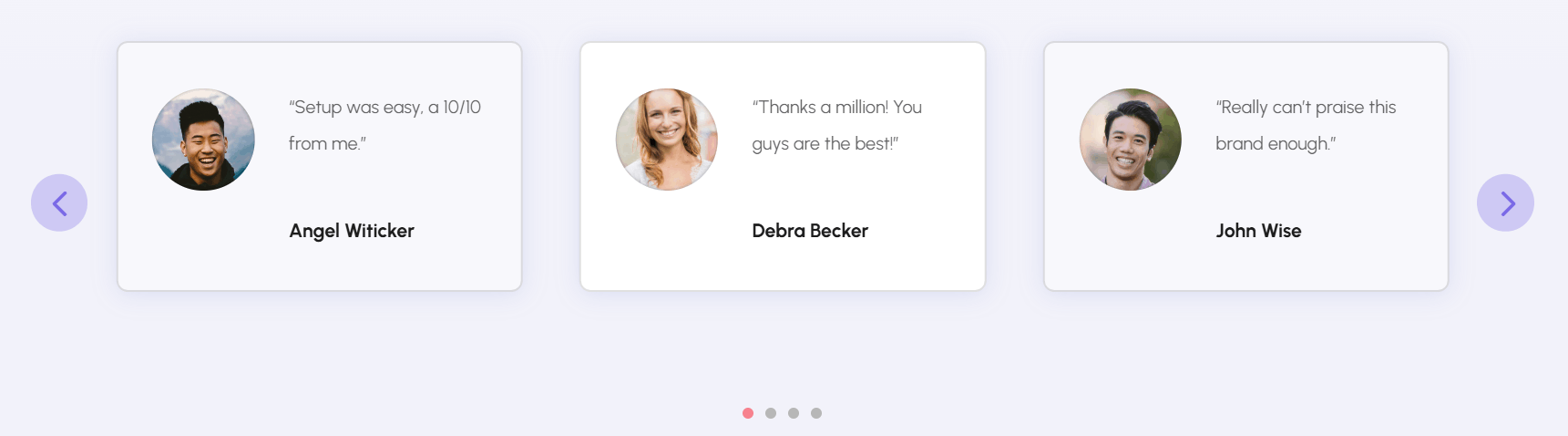
Transform Your Testimonials into Conversion Engines
To wrap things up, let’s detail some further considerations that can make your testimonials work harder for your business:
- Strategic placement: Position testimonial carousels near pricing tables or service descriptions to influence purchasing decisions.
- Visual hierarchy: Highlight your strongest testimonials first to capture attention and build trust.
- Combine data points: Reinforce credibility by pairing testimonials with relevant data, such as project completion rates or customer satisfaction scores.
- Narrative navigation: Use carousel navigation to guide visitors through a compelling story, illustrating initial customer pain points and successful outcomes.
Take the time to give your testimonial carousels some TLC and you can give your pages a serious engagement boost. As we’ve seen, native Divi offers a fine foundation for your testimonials, but for a magnetic allure and captivating charm, our Divi Life extensions provide all the tools you need.
Start with our Carousel module in Divi Modules Pro or explore our carousel layouts in Divi Bricks to transform your testimonials today!

Divi Modules Pro
Get Divi Modules Pro & Access Dozens of Interactive Creative Design Modules
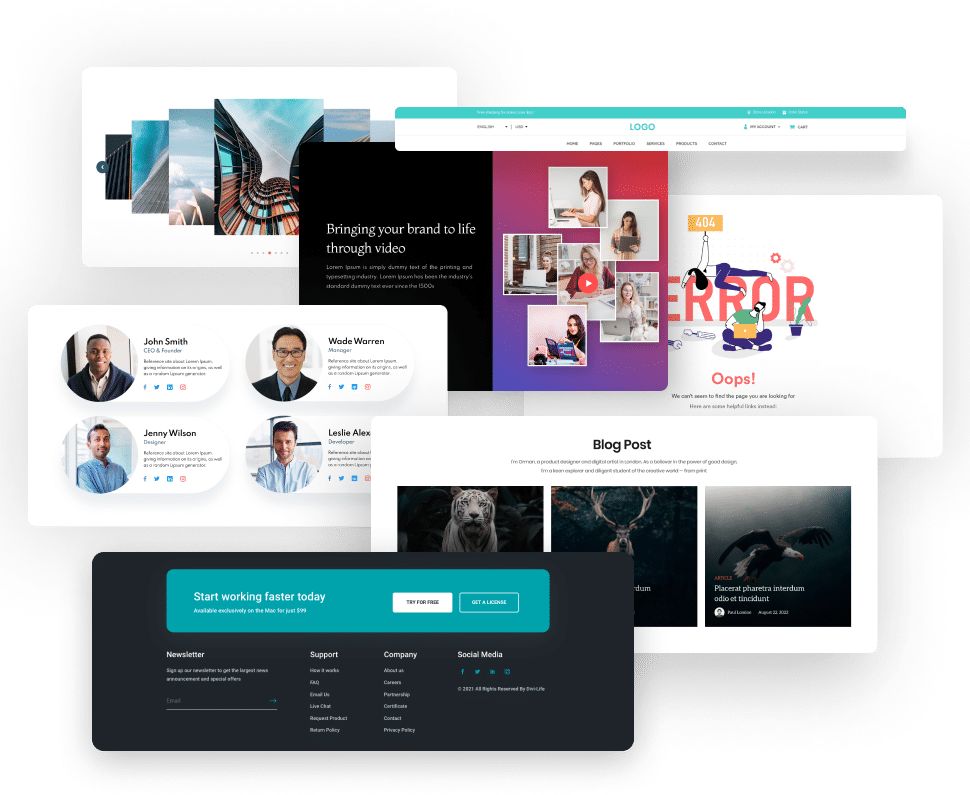
Divi Bricks
Like LEGO bricks for your website: build your website faster than ever with thousands of website elements
Table of Contents
- Why Standard Divi Testimonials Fall Short
- Introducing Divi Modules Pro for Testimonial Carousels
- How to Build a Testimonial Carousel with Divi Modules Pro
- Using Layouts to Build Testimonial Carousels Even Faster
- How to Build a Testimonial Carousel Without a Plugin
- Transform Your Testimonials into Conversion Engines


0 Comments