Divi Exit-Intent Pop-ups: Quick Start Guide for Higher Conversions
Exit-intent pop-ups: you’ve seen them, you’ve probably interacted with a hundred of them, but did you know that they’re shockingly effective? In fact, if used right, they can save up to 15% of visitors just before they bounce – giving you another shot at engagement, sales, or just keeping the conversation going.
Divi, as powerful as it is, doesn’t exactly have you covered as far as exit-intent pop-ups. You could use custom code but, as you might have guessed, it takes some know-how, and it’s not for the faint of heart.
Luckily, Divi Overlays, the most popular pop-up builder for Divi, helps you keep your design efforts focused on design and not on wrangling code.
This guide will show you how to wield exit-intent tech like a pro, with advanced implementation techniques, Divi-specific design tips, and the lowdown on maximizing conversions.
Why you should implement exit intent pop-ups on your Divi site
Most visitors are ready to ghost your site without a second thought. But with a well-timed exit-intent pop-up, you’ve got one last shot to capture their attention before they’re gone for good.
So, how exactly do these pop-ups work their magic, and what can they do for your business?
Understanding how exit intent pop-ups work
Exit-intent pop-ups work by tracking the user’s mouse movement, waiting for that telltale drift toward the top of the screen – usually a signal they’re about to click away. At that moment, boom: The pop-up appears, presenting an offer or message designed to grab their attention before they’re out the door.
The software behind it smartly times the pop-up so it doesn’t disrupt the browsing experience but still strikes at peak relevance. Site owners can even tweak when and how it appears to keep the message spot-on.
How exit-intent pop-ups can boost your business
When used right, exit-intent pop-ups deliver tailored messages that can turn a fleeting visitor into a valuable lead. Here’s how they can specifically help your Divi site:
- Drive lead generation: Exit-intent pop-ups give you one last chance to collect emails by offering a valuable resource, like an exclusive guide or special content. Each signup means a new lead for future campaigns.
- Reduce cart abandonment: Catch shoppers right as they’re about to leave with a discount code or special offer. By providing that extra incentive, you can turn abandoned carts into completed sales.
- Gather actionable feedback: Use Divi’s contact form module to pop up a quick survey asking visitors why they’re leaving. Their responses can highlight areas to improve, helping you better retain future visitors.
- Highlight relevant products: As users start to leave, showcase popular items they may not have noticed. This reminder can lead to last-minute clicks and purchases.
- Create urgency with limited-time offers: Countdown elements on exit-intent pop-ups drive urgency, nudging visitors to act now rather than leaving and potentially forgetting your site.
Introducing Divi Overlays: The ultimate exit-intent plugin for Divi users
Divi’s design chops are undeniable, but when it comes to exit-intent pop-ups? There’s a missing link.
Divi Overlays fills this gap, arming Divi users with the power to create smart, engaging exit-intent pop-ups without a single line of code. It’s made to work frictionlessly with Divi’s builder, so you’re designing in a space you know, not wrestling with workarounds or custom code.
For any web designer, getting a pop-up live without coding means more time on what actually matters: Creating an experience that converts.
“Not all designers are programmers, and they shouldn’t have to be. With Divi Overlays, they skip the coding grind and focus on the actual task at hand – creating pop-ups that connect. It’s all impact, no tech headache. Just design, launch, and keep the creative flow unbroken.”
– Jennifer Rodriguez, Lead Developer at Divi Life
Divi Overlays brings a full toolkit: Email forms, video pop-ups, promo alerts, cart abandonment nudges, you name it. You don’t even have to start from scratch – there’s a massive template library, saving you the hassle of reinventing the wheel.
With advanced triggers like exit-intent and targeted display settings, you control exactly when, where, and how these pop-ups appear. Divi Overlays gives you everything you need to keep visitors engaged, snag those leads, and boost conversions without ever leaving Divi’s ecosystem.
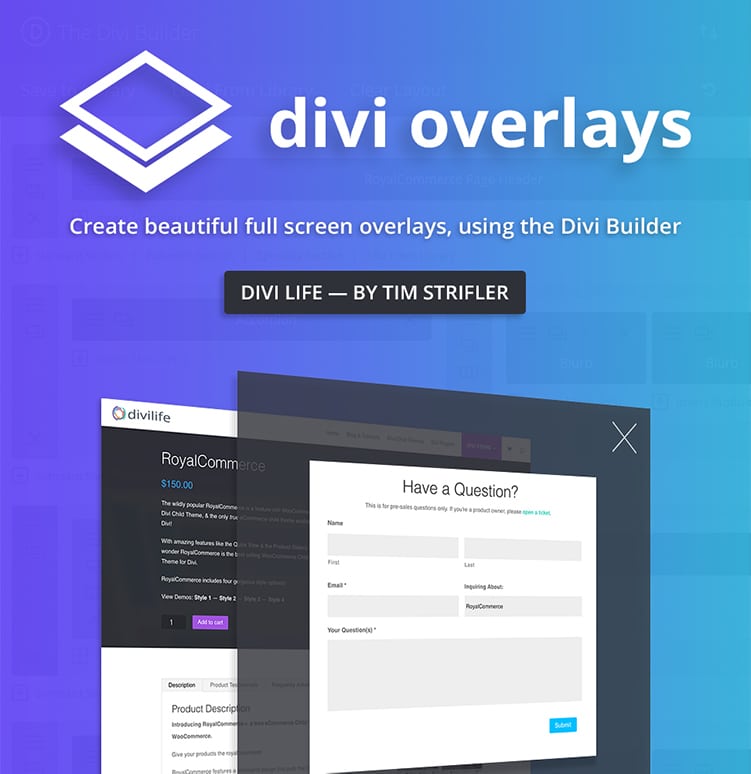
Do More With Divi Overlays!
Divi Overlays is the original popup builder for Divi, & remains the most powerful, most popular, & easiest to use popup builder for Divi! Easily create gorgeous, feature-rich popups! 😍
Step-by-step: Setting up your first exit-intent pop-up with Divi Overlays
Ready to get into it? Here’s how to create an exit-intent pop-up using Divi Overlays:
- Install and activate the plugin, then go to Divi Overlays > Add New from your dashboard.
💡 You can minimize the Divi Overlays popup to a more convenient location by clicking on the icon indicated below. Don’t worry, it’s still fully accessible right below the Divi builder.
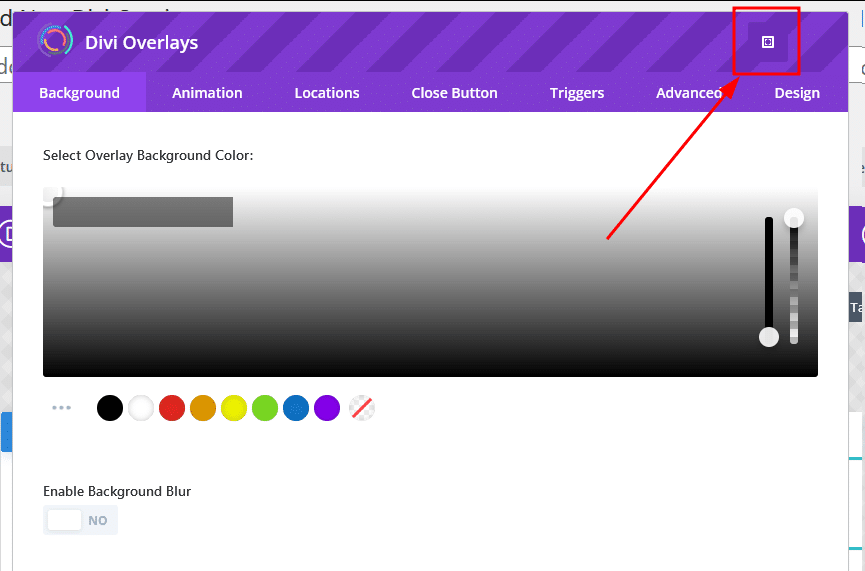
- Click the option to build from scratch to open the Divi builder with a blank canvas.
- Here, add the module you want to pop up when a user goes to leave your site. For this demonstration, we’ll use a simple button with some text.
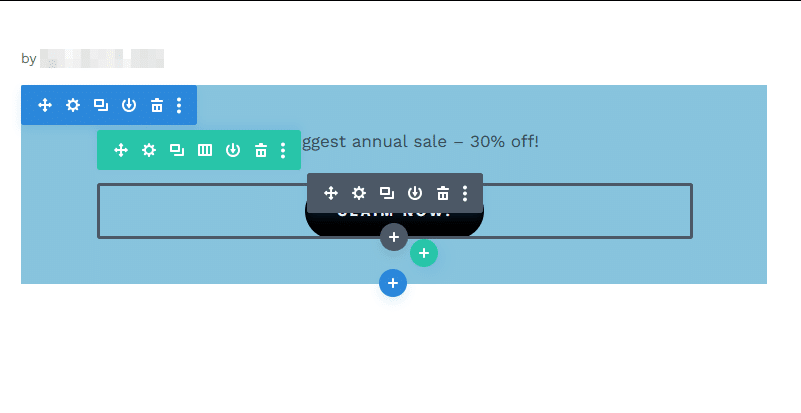
- Scroll down a little to find the Divi Overlays section we dismissed at the start. Go to the Triggers tab and, under Automatic Triggers, choose Exit Intent.
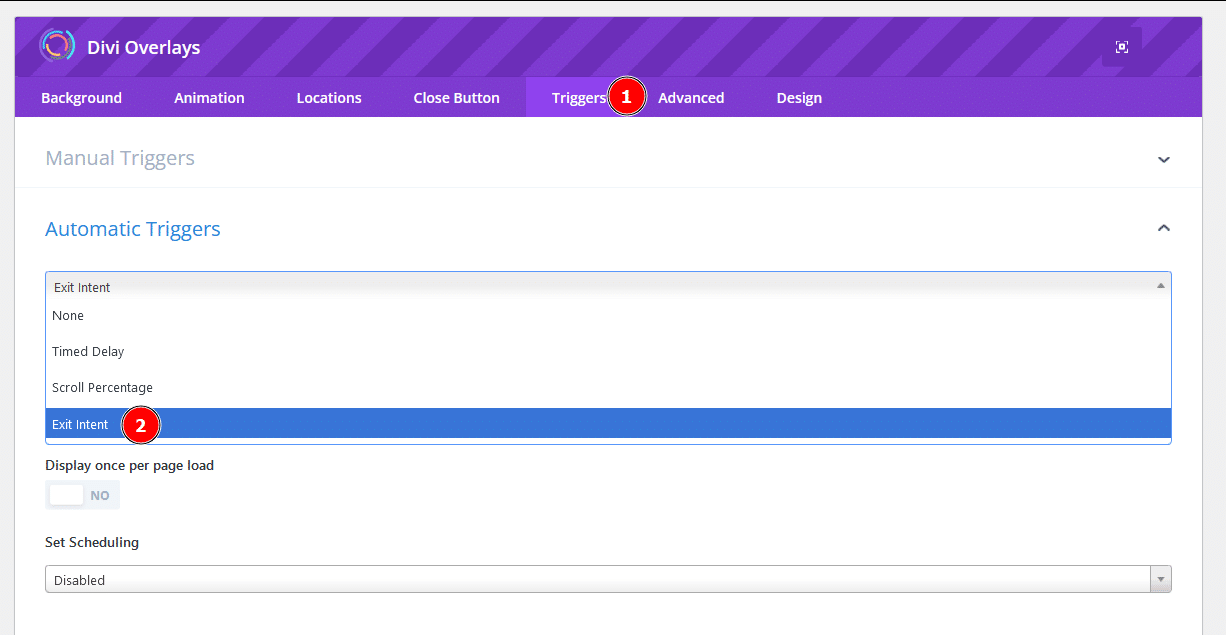
- Save your changes and test by visiting a page on your site and moving your mouse away from the active tab’s content.
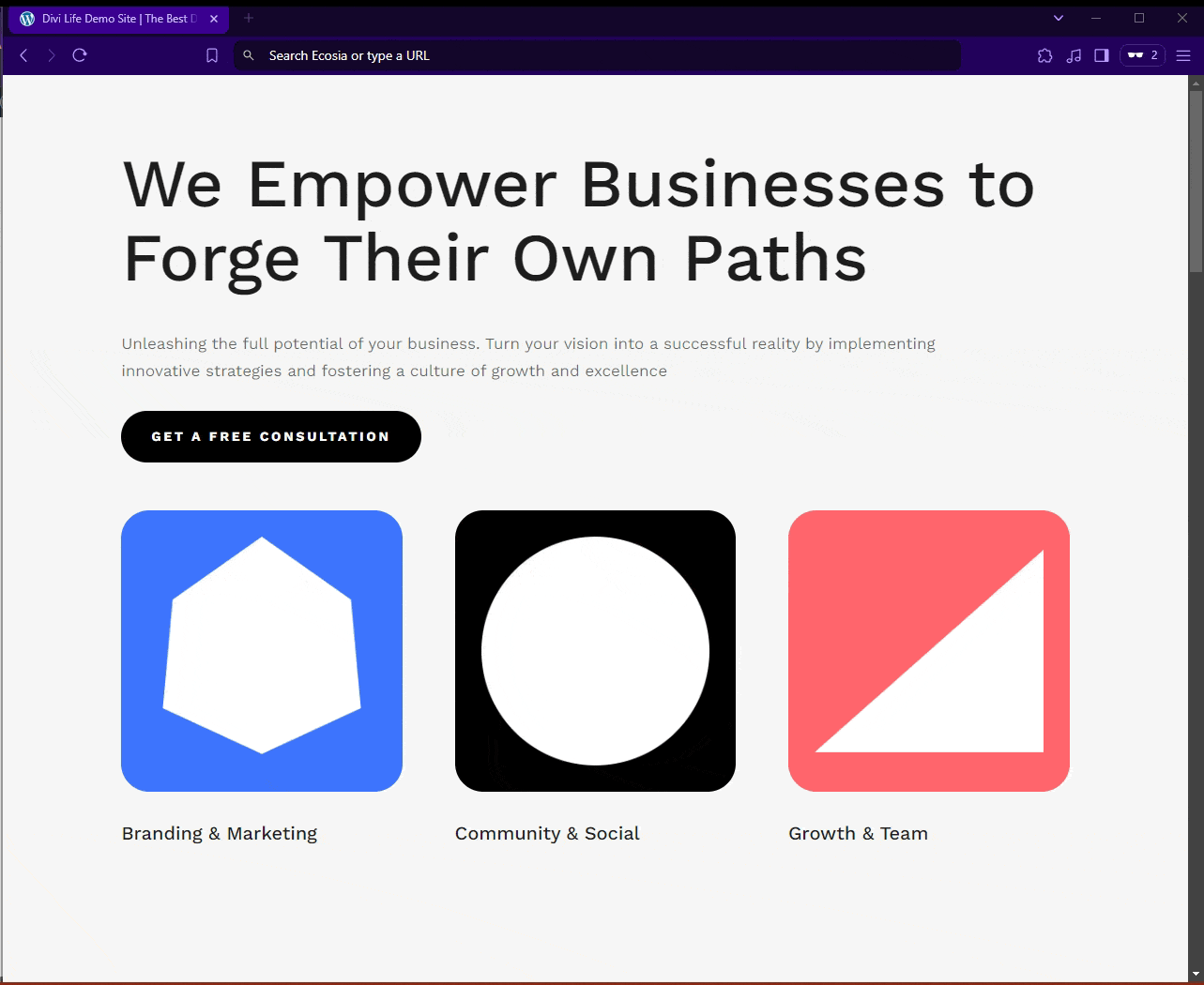
Exploring more advanced exit-intent pop-ups with Divi Overlays
Congratulations! You just created your first exit-intent pop-up with Divi Overlays, but there’s still so much more you can do. So much more you should do!
Aside from the usual design offerings – like positioning and size – here are some of the tools you can use to make your Divi Overlays pop-up yours:
- Under Background, you can choose a custom color and add a background blur. The latter shifts focus to your pop-up without screaming for attention.
- Under Animation, you can set animations for the pop-up’s entrance and exit, each with an independent speed, so you’re catching each user’s eye in a way that feels deliberate.
- Under Locations, you can target specific pages where you want the pop-up to appear, meaning it shows up where it resonates the most.
- Under Close Button, you can set how long the cookie lasts so the user doesn’t keep seeing the same pop-up too often after they dismiss it, and you can bring it back later when it’s more impactful. You can also style the actual close button with settings like vertical and horizontal positioning, hiding it, or allowing the user to exit the pop-up by clicking outside of its content.
- Under Triggers, you can decide what causes the pop-up to appear, and this is, of course, where you have Exit Intent as an option.
- Under Advanced, you have access to settings like AJAX and URL triggers, as well as conditional logic based on post info, location, user behavior, interaction history, or device, so you’re not just firing off the same pop-up to everyone.
- Under Design, you can customize the pop-up’s width, height, location on the page, and offset.
Remember that you can use whatever module(s) you want for your pop-up! Now, take the example below, which uses the following customizations:
- A blurred background that helps the pop-up take center stage.
- A centered custom close button using high-contrast colors, with the option to click outside the content to exit so it’s more accessible.
- A countdown timer module to create urgency.
- A button module with a strong CTA.
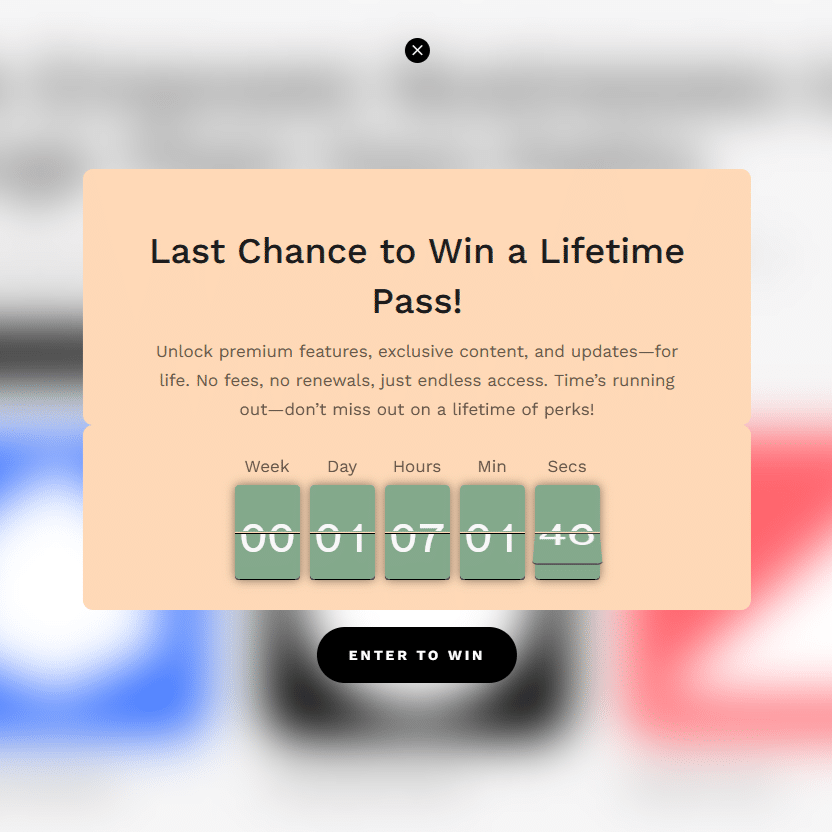
Even with top-notch tools, crafting a truly effective exit-intent pop-up requires a touch of finesse. In the next section, we’ll explore how to make the most of Divi Overlays to maximize impact.
How to create winning exit-intent pop-ups
Creating effective exit-intent pop-ups is all about timing, relevance, and simplicity. Here are some best practices to help you get it right:
- Offer something meaningful: Don’t just throw any offer their way – make it count. A targeted discount, a useful guide, or exclusive content should feel like a natural extension of what they’ve been exploring. Think of it less as a lifeline and more as a well-timed bonus that makes them rethink leaving.
- Keep the design simple and unintrusive: Skip the pop-up clutter. A clean design with one bold call-to-action does the job. Keep it visually aligned with your site’s aesthetic so it feels coherent rather than disruptive. Less noise means more clarity, and an offer stands out instead of getting lost in the container.
- Use a clear, actionable CTA: Speaking of CTAs, “Claim My Discount” or “Get Access Now” beats “Click Here” every time. Direct, action-driven CTAs minimize friction, so the user knows exactly what’s in it for them and what to do next.
- Add a personal touch: Mention what they were browsing – “Still considering this product?” or “Here’s something for you.” A small nudge can make the interaction feel thoughtful rather than generic, shifting the pop-up from interruption to extension of their experience.
- Limit to one pop-up per session: Resist the urge to bombard. A single, well-timed exit pop-up does more for engagement than a barrage. It’s about impact, not overkill – one compelling offer is all you need.
Boost conversions with exit intent pop-ups and Divi Overlays
Exit-intent pop-ups are like a last-minute assist for Divi sites, catching visitors right as they’re about to bounce and turning lost traffic into real opportunities. With Divi Overlays, you’re getting a purpose-built tool for Divi that’s designed to make these pop-ups not just functional, but smart, effective, and honestly, way easier to set up than you’d expect.
Divi Overlays brings in ready-to-go templates, so you’re not stuck with blank screens and endless design tweaks. It gives you the power to add some flair with entrance and exit animations and dial in the timing with exit-intent, scroll-based, or timed triggers – all without making you jump through hoops. It’s fully compatible with Divi’s visual builder, so every pop-up you create looks like it was always part of the site.
This is no generic add-on. We’ve been perfecting Divi plugins since 2016, bringing real expertise to the table. Our tools, like Divi Overlays, make it easy for designers to focus on building conversions without getting bogged down by code.
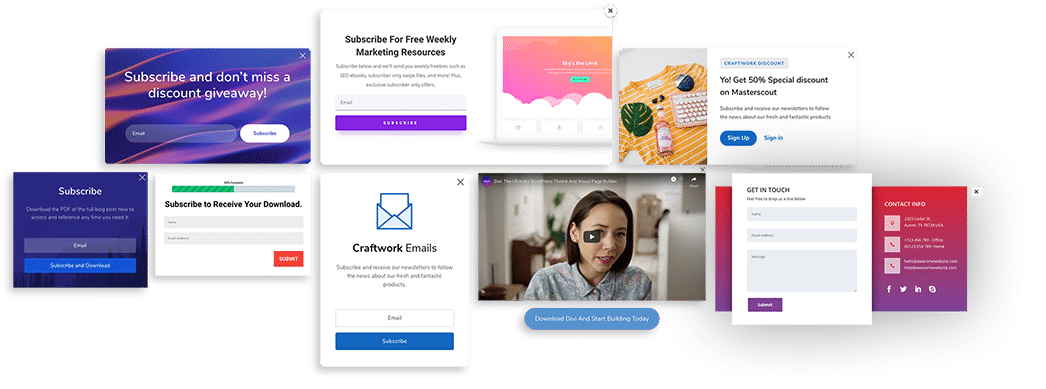

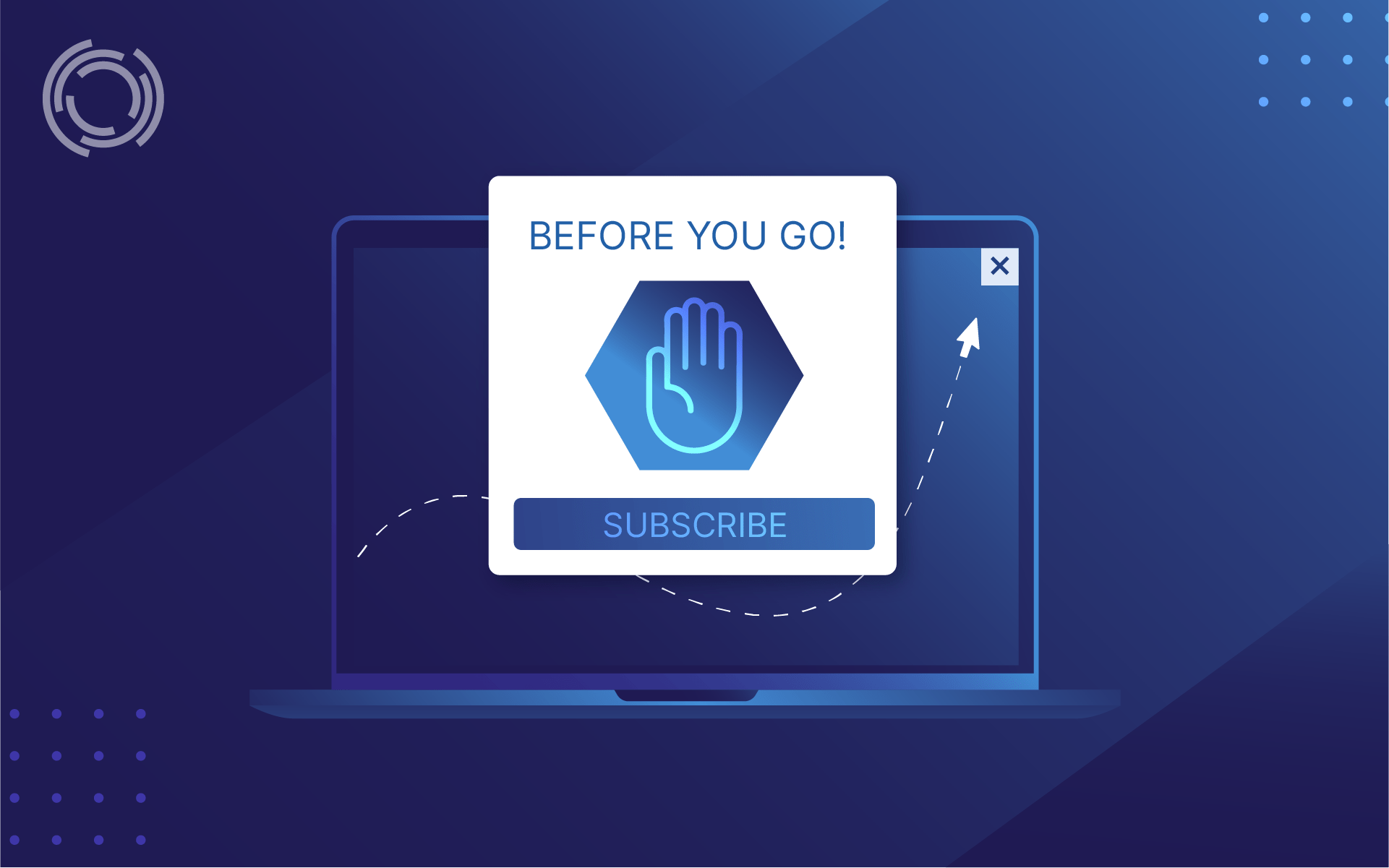
0 Comments