Divi Blog Post Templates to Customize for Your Niche
Choosing the right Divi blog template is a high-pressure decision. Your choice now will affect the quality of your page/pages to come, ultimately affecting conversion rates and ROI.
Developers need a trusted solution that works at scale, not something that eats up budget with countless tweaks or custom code! You’re going to need a solution that offers the following:
- Automatic dynamic content pulling.
- Built-in conversion elements.
- Fast implementation.
For an ‘easy as 1, 2, 3’ approach, we’re going to detail the best available options – two Elegant Themes layouts for plug-and-publish projects, and two Divi Life Child Themes for a complete, client-ready solution.
Get ready to discover which template fits your niche, and precisely how to boost your conversion chances.
Key takeaways
- The right Divi blog template is a strategic foundation that impacts engagement, conversions, and long-term scalability.
- Elegant Themes layouts give you a quick way to launch without coding, but visual success comes from mixing dynamic content with static elements.
- Child themes go further by delivering consistency across every blog view, from single posts to categories and archives.
- Extensions like Divi Bricks can transform a template into a highly engaging site with conversion-focused sections.
- For a ready-to-launch, niche-focused blog, Divi Life Child Themes provide the perfect professional foundation.
Quick-start blog layouts from Elegant Themes
Divi comes with a huge library of free, professionally designed layout packs, ready for immediate use. These layouts are found via Divi > Divi Library.
Each pack is a great starting point, letting anyone leap past the blank-canvas stage. After adding a layout, you can then customize every aspect, from colors and fonts to modules and rows.
While these layouts provide excellent design beginnings, converting them to dynamic blog post templates requires replacing static elements with dynamic modules in the Visual Builder or Theme Builder.
The Visual Builder allows direct editing of page layouts and modules, including adding dynamic content options to any supported module. The Theme Builder is specifically designed for creating dynamic templates, such as blog post templates, so you can set up designs that automatically pull content from the database for each post or archive view.
You can replace static headlines with dynamic Post Title modules, or swap placeholder text for the Post Content module. Follow these steps, and every new blog post you publish will have the right design and automated elements.
Blogger Layout Pack

The Blogger Layout Pack from Elegant Themes brings magazine-style elegance to fashion, lifestyle, and beauty blogs. Its clean, minimalist grid design pushes visual content to the fore, making it a great foundation for outfit roundups, style guides, and trend reports.
Instagram-style galleries keep your photography or product images front and center, and everything is responsive across devices.
Key features include grid layouts, minimalist photo-forward design, and clean typography that’s perfect for visual storytelling. Built-in category navigation helps readers easily browse by topic – like streetwear, seasonal trends, or formal looks.
Instagram integration invites cross-platform engagement, growing your following with every visit. The blog module grid displays multiple posts and lookbooks to drive engagement, while integrated opt-ins and post navigation keep sessions ticking along just nicely!
From a conversion perspective, the pack’s visual-first layouts are groovy and engaging, and a distraction-free design keeps attention on the likes of affiliate content. Category links and mobile optimization drive deeper interactions, and social media integration sets things up for cross-channel growth.

For bloggers focused on food or recipes seeking lighter visual options, Elegant Themes’ Food Recipes template delivers a tailored foundation for culinary content, using content blocks that you can turn dynamic via modules or the Theme Builder, and a focus on simpler layouts. Whatever your niche, you’ll find a structure to fit your needs.
Travel Blog Layout Pack

The Travel Blog Layout Pack from Elegant Themes is a fab choice for travel bloggers, destination guides, and adventure photographers. The layouts immerse visitors with full-width hero images – great for breathtaking destination photos that instantly draw readers in. Blog post templates favor clean, story-driven layouts designed for sharing both epic journeys and practical travel tips, with a delightful clutter-free design.
An About page template helps build a personal connection with readers and encourages trust. The pack also includes built-in gallery sections for showcasing photo essays and travel journals, so it’s ideal for those with great visual stories to tell!
Category-based displays make it easy for visitors to search by destination or travel type, whether they’re planning road trips, luxury escapes, or backpacking holidays. And everything is naturally built mobile-first, so site visitors can plan trips, view guides, and explore destinations on any device.
Why child themes excel for blogging websites
Child themes are a great move for anyone launching a dedicated blogging site. Unlike standalone layouts, a well-built child theme delivers total design consistency – from single posts and category pages to archives and author boxes.
Pre-styled comments, built-in author sections, and proper post navigation all come pre-configured. There’s no hunting for missing elements or wrangling multiple plugins to fill gaps. What used to take hours of setup is now ready-to-use in just a few minutes!
Child themes are a must as your blog grows. Many are optimized for industry specifics – travel blogs, fashion magazines, or tech news – so the design always fits the content.
Complete blog solutions with Divi Life Child Themes
Divi Life Child Themes are purpose-built for bloggers who want to skip endless configuration and launch with a professional look from day one.
Our premium child themes provide complete blog solutions with custom headers, footers, and fully styled post templates.
Divi Blogger Child Theme

The Divi Blogger Child Theme is designed for professional bloggers, digital publishers, and serious content creators!
“Instead of guessing at design details, users get multiple post layout options for variety, and advanced typography tuned for long-form reading. Key features include blog carousels, global headers with sticky mega menus, custom pagination, newsletter opt-ins, and social sharing integration.”
– Shafaq O Sheikh, Customer Support Manager at Divi Life
Category and tag styling give a straightforward navigation, while optimized line heights and spacing help readers stay on the page for longer. Newsletter opt-ins show up right where users are most likely to subscribe, and clean, distraction-free layouts keep bounce rates low.

Divi Blogger’s professional design signals authority, inviting readers to return for more content. All major conversion elements are built in and placed with the user journey in mind.

Travel Blogger Child Theme

The Travel Blogger Child Theme from Divi Life is made for travel writers, adventure bloggers, and anyone building a destination review site.
“Travel Blogger is one of my personal favorites. Its gallery-optimized layouts handle photo-heavy posts with ease, keeping load times fast and visual storytelling front and center. Travelers and readers get a vibrant, organized experience, and bloggers can spend less time fussing around with setup.”
– Shafaq O Sheikh, Customer Support Manager at Divi Life
Key features include grid and gallery layouts tuned for travel images, map integration so trips and locations come alive, visually styled destination categories, and itinerary post formats for practical trip planning. Instagram feed options help connect readers across channels, and the theme’s mobile-optimized design captures on-the-go travel research.

Conversion-wise, gallery layouts showcase destinations, drawing visitors deeper into stories as images lead the narrative. Maps and itinerary formats add interactive elements that keep planners sticking around, increasing engagement and repeat visits.

Other excellent options for specific niches
Other excellent options deliver specialty features for unique blogging and content needs. These child themes let niche creators skip time-consuming design chores and launch with exactly what works best.

- Coffee Child Theme: Designed for cafes and food bloggers, our Coffee Child Theme features six expertly crafted pages and a custom-designed menu to highlight products or recipes. Instagram integration and a testimonial slider engage visitors while custom layouts work equally well for culinary content. Food bloggers get all the flexibility of Divi, plus section designs tailored for menus, food photography, and audience reviews.

- Digital Marketing Child Theme: Created for business bloggers and B2B writers, our Digital Marketing Child Theme brings polished layouts perfect for thought leadership posts, case studies, and service promotion.

Integration with Divi Overlays ensures marketing goals stay front and center. Built for fast loading and optimal readability, it’s ideal for agencies or consultants sharing actionable business advice or educational content.

Coach Child Theme: Tailored for personal development, wellness, or coaching blogs, our Coach Child Theme offers inspirational layouts and profile sections for showcasing expertise. Testimonial modules, course promotion layouts, and subscriber opt-ins help coaches and wellness brands convert traffic into leads. Clean design and mobile-minded layouts ensure every message lands with clarity and impact.
Building your blog post template from scratch
Experienced creatives may prefer to build their blog post template from scratch:
- Start in your WordPress dashboard by navigating to Divi > Theme Builder.
- Add a new template and assign it to All Posts.
- Each blog post will now use your custom design automatically.
For full instructions, check out our comprehensive step-by-step guide on How to Build a Custom Blog Page With Divi.
Enhance your blog template with Divi Bricks

Divi Bricks is a collection of over 500 pre-designed, modular layout sections for Divi that function like LEGO bricks, allowing users to quickly assemble and customize websites by mixing and matching headers, footers, 404 pages, pricing tables, and more.

If an existing template feels generic or could use some extra seasoning, drop in targeted Bricks sections to add lead generation, credibility, and engagement in minutes.

Divi Bricks includes CTA Sections for lead magnets, About Sections for compelling author intros, Testimonial Sections for social proof, and the Blog Carousel for dynamic related posts.
Each section is designed for simple import – whether using a pre-built child theme, a layout pack, or your own custom design. You can mix and match the elements that fit your goals, then position them for maximum reader impact.
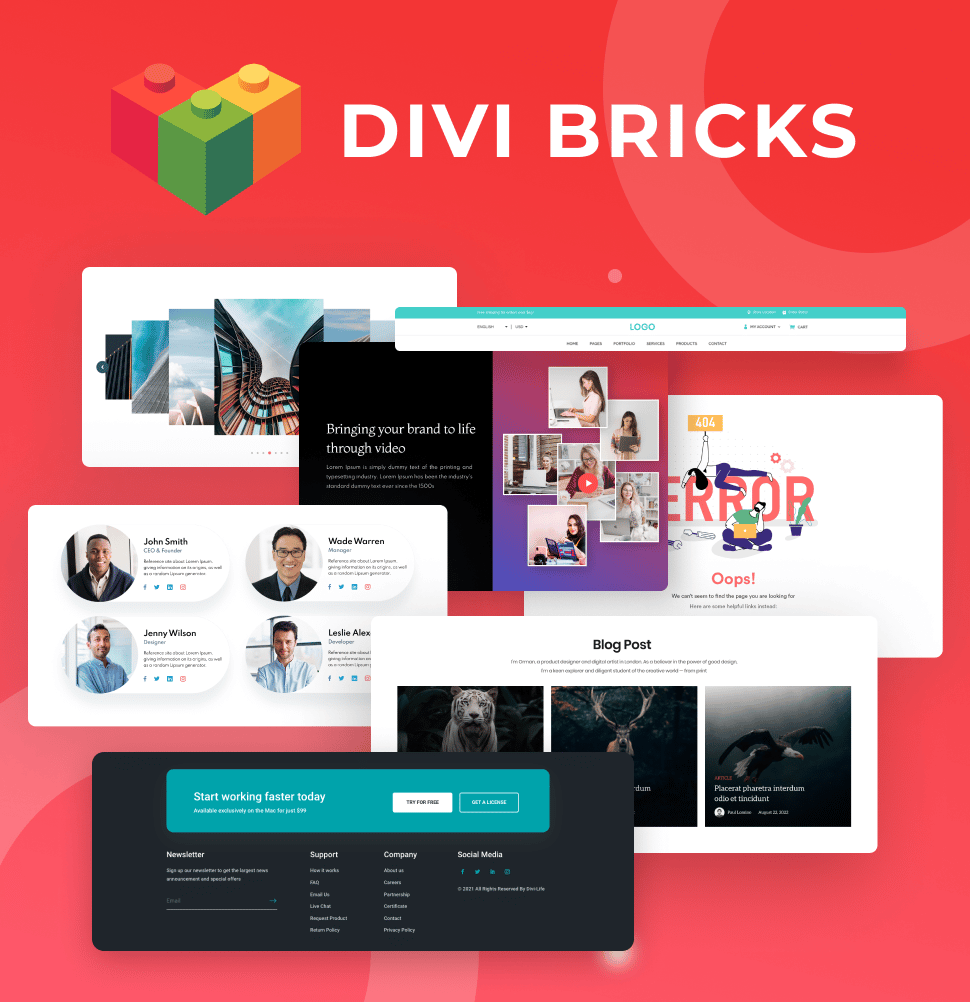
Save Time With Divi Bricks!
Like LEGO bricks for your website: Divi Bricks includes thousands of section layouts (aka "bricks") that you can use to mix & match while building Divi websites.
Your blog transformation roadmap to choose the right path
Choosing the right approach to build or upgrade your Divi blog doesn’t have to be daunting. Let’s make it clear with a rapid decision framework that matches your goals, timeline, and skills.
Choose a prebuilt Divi Layout when:
Opt for prebuilt if your blog is a new section on an existing site. These layouts are ready in minutes, flexible enough to mix-and-match designs, and great for users who are practiced in converting static layouts into dynamic ones. Layouts are good for non-coders who prefer to drag, drop, and tweak as per.
Choose a Divi Life Child Theme when:
Choose a child theme when you need all blog mechanics set up, want branding that doesn’t break during updates, and prefer niche-optimized options with everything styled from posts to category displays. This is the right pick for agencies handling sites in similar industries or for anyone who values a developer-grade foundation.
Divi Life Child Themes are the gold standard for dedicated blogging websites, especially when professional consistency and advanced blog features are required.
For more info, check out our article on choosing between Divi child themes vs layouts.
Build from scratch in Theme Builder when:
Building from scratch in Theme Builder gives total ownership of every design choice. If you have unique requirements, want ultimate design freedom, and are confident working within Divi’s advanced settings, the Theme Builder gives you all of the options you need.
Add Divi Bricks sections when:
Divi Bricks sections are the fastest way to boost an existing template. Drop in conversion-focused elements like CTA modules or testimonials, test new approaches, and experiment without starting over. It’s perfect for those needing professional designs without having to create everything from the ground up!
Your blog transformation starts now
If you’re ready to take your Divi blog to new creative heights, there are two winning paths forward:
- Start with one of our premium Divi Life Child Themes if you’re building from scratch. You’ll launch faster, skip repetitive work, and have a cohesive design system tuned for engagement from day one.
- Go custom with the Divi Theme Builder, crafting your blog layout entirely from the ground up. If you’re comfortable in Divi and want ultimate control, this route lets you design every detail your way. Pair your custom work with Divi Bricks, using modular sections like CTAs, testimonials, and carousels to add exquisite finishing touches without having to reinvent every element.
For the most cost-effective way to unlock all Divi Life Child Themes, Divi Bricks, and our entire library of premium plugins and layouts, check out our All Access Pass. It’s the ultimate toolkit for ambitious Divi creators, giving you unlimited creative freedom on every project.
Start smart, customize, and create a site your readers will love! We wish you all the fun in the world when creating your designs.

The Ultimate Divi Toolkit 🚀
The Divi Life All Access Pass membership is a complete Divi toolbox with all the Divi plugins, child themes, layouts, & templates you'll ever need to create incredible Divi websites.
Table of Contents
- Quick-start blog layouts from Elegant Themes
- Why child themes excel for blogging websites
- Complete blog solutions with Divi Life Child Themes
- Other excellent options for specific niches
- Building your blog post template from scratch
- Enhance your blog template with Divi Bricks
- Your blog transformation roadmap to choose the right path
- Your blog transformation starts now


0 Comments