Divi AI: Revolutionizing Web Design with AI-Powered Content Creation

Divi AI is a new artificial intelligence tool built right into the Divi website builder. Its core features include text, code, and image generation; suggestions, Quick Actions, and even automated layouts. Best of all, the platform integrates with the brand’s Divi Builder interface, complementing your existing workflows. But is the hype around Divi AI justified? Or is it an AI assistant that only gets the job half done?
You might be wondering whether Divi AI is just the tool you need to fine-tune your processes and advance your customization skills. But are the features worth it for the cost, and is there a better alternative available?
Let’s explore the tool’s strengths, weaknesses, and popular use cases, so you can see if Divi AI is a viable investment for your own requirements.
Overview of the Features Available in Divi AI
Divi AI has a wealth of features designed to speed up the web design process for developers. Let’s break down these elements, one by one:
Unlimited Text Generation
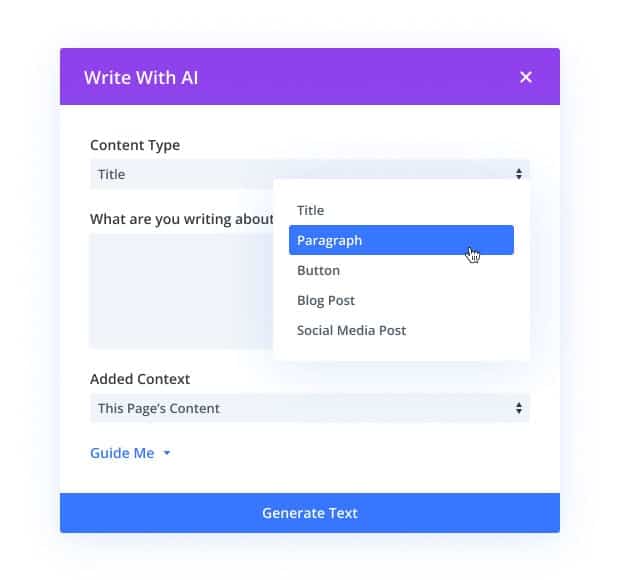
One of Divi AI’s features is its ability to generate high-quality, engaging text content for various sections of your website, including headers, body text, and CTAs. This feature can save you valuable time creating content from scratch, help you overcome writer’s block by providing a starting text, and allow you to focus on aspects of web design that require 100% human input.
You can also customize AI-generated text to fit your website’s unique tone and style. You’ll be able to prompt Divi AI to create product descriptions that reflect your existing tone and the language preferences of your customer base, increasing the likelihood of engagement.
Code Generation
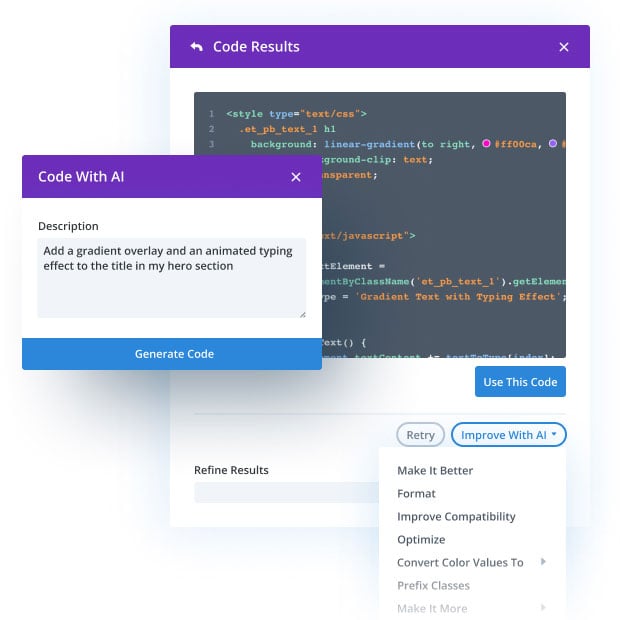
Divi AI can also generate custom code snippets for advanced functionalities, removing the need for extensive coding knowledge. Your CSS scripts can then be used to customize Divi modules, improving your website’s interactivity and functionality.
Image Generation
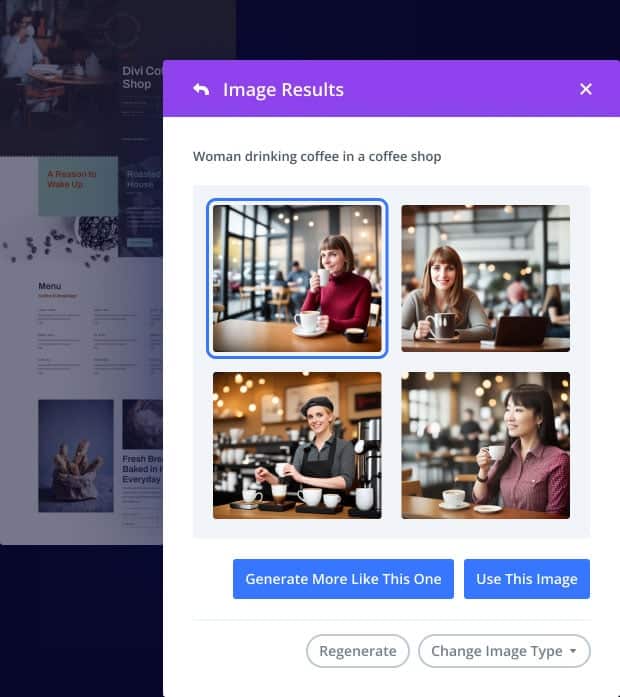
Divi AI has the ability to generate images that are contextually relevant to your website’s content and style, which reduces the time spent creating or searching online for suitable visuals. You can generate various types of media, such as banners, thumbnails, and background images. Creating stunning visuals can help keep users on your page, and you’ll save costs on expensive photography or stock images.
AI Quick Actions
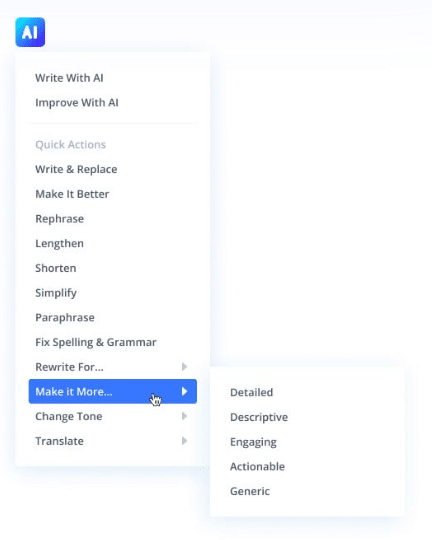
Users of Divi AI also gain a range of AI Quick Actions that improve workflows of common tasks, like formatting text, resizing images, and optimizing layout elements. These actions significantly reduce timescales and ensure a consistent design across your website.
AI quick actions can be used in a variety of settings, from images to code and module content. Just look out for the Divi AI icon next to the fields found in the Divi Builder. Clicking on the icon will present any relevant Quick Actions that you can employ while working on your pages.
Easy Integration
As an additional sweetener for website owners, Divi AI is built right into the Divi Builder, making it very easy to use AI when creating content for your website. You don’t have to leave the Divi Builder and go to a separate AI tool – it’s all laid out for you.
When you’re designing new pages in the Divi Builder, you can use Divi AI to generate text and images that fit perfectly with your existing content. Let’s say you’re working on a new page and need to add some text – just click the Divi AI button right inside the text module. Divi’s AI whiz will analyze your existing website content to understand your brand and topic, and then generate new text that matches your site. Et voila!
Understanding Criticisms and Mixed Feedback to Divi AI
While Divi AI has been praised for its innovative features and improvements to web design workflows, it’s also faced its fair share of criticisms and mixed feedback from the Divi community. Let’s explore the main concerns raised by users.
Delays on D5 Release
Elegant Themes had initially planned to release Divi 5 (D5) – a major update to their popular Divi page builder – in 2023. However, the release has been delayed multiple times, frustrating users who were eagerly awaiting the new version’s improved performance, features, and compatibility.
These delays had an impact on some users’ planning and project timelines, as many were delaying making major updates to their sites until D5’s release. Understandably frustrated, some have expressed concerns about Divi prioritizing AI over D5. Others feel that Divi AI was rush-released to capitalize on the growing AI market, at a time when D5 should have taken priority.
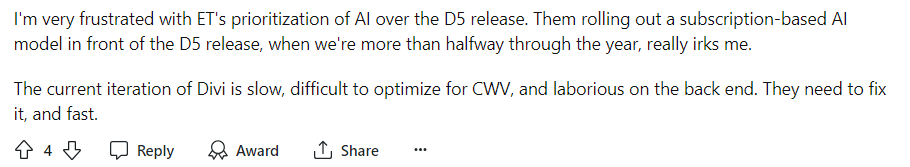
Elegant Themes explained D5’s delays as being due to the extensive work involved. The update represents a major overhaul of their core technology, including a complete rewrite of the underlying codebase.
Additional Costs
Divi AI is available as a subscription service, with pricing options for monthly ($21.36/month) subscriptions or a discounted annual ($193/year) payment. These costs are in addition to the existing fees for the Divi Builder or Elegant Themes membership.
Some subscribers have raised concerns about additional costs, especially those already paying for the Divi Builder or a lifetime membership. Others have questioned Divi AI’s value for money and potential ROI, given they have limited requirements for AI features.
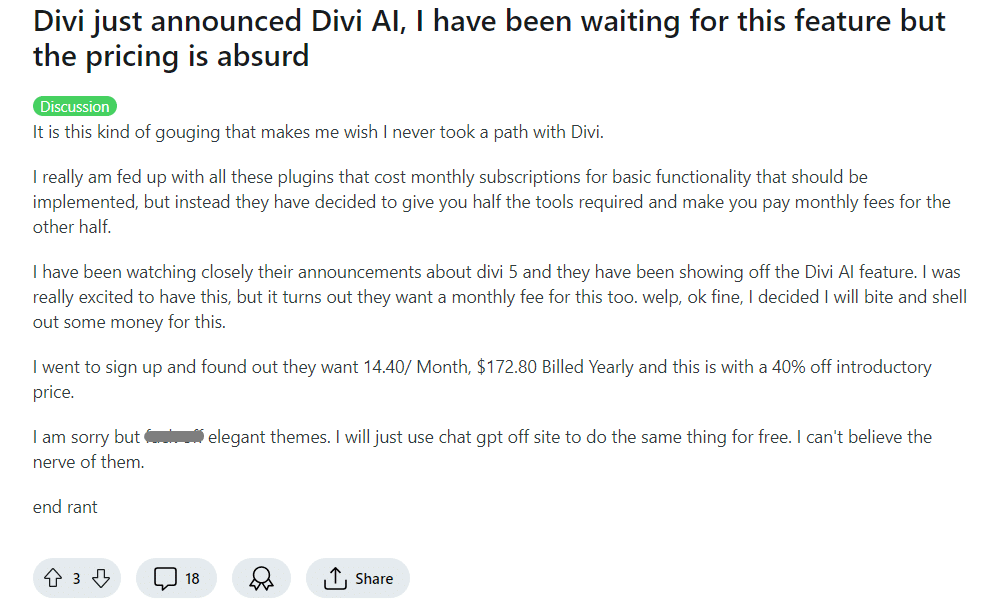
It’s fair to note that Divi AI has multiple use cases but won’t benefit all developers at all times. We’d advise weighing up the costs, pros, and cons of adding AI to your workflows before deciding whether the plugin is for you.
Intrusive Buttons
A common complaint about Divi AI is its Generate with AI button, which appears throughout the Divi Builder interface. Some users have reported that the button’s placement can be intrusive and negatively impact working with the builder, especially those who don’t plan to use the AI features on a regular basis.
Feedback on forums and social media platforms has highlighted the frustration caused by the button’s persistent presence, with some users wanting to disable or hide the button entirely.
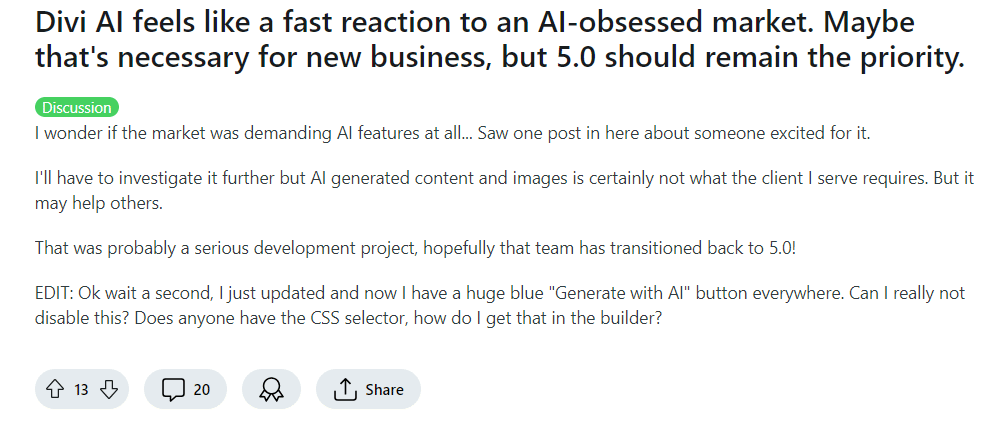
Although there’s no option to remove the button from the backend, there are CSS workarounds you can use to hide the button on the frontend. To do this, head to Divi > Theme Options > Custom CSS and paste the following code:
Hide 'Generate With AI' button on frontend
.et-fb-icon.et-fb-icon--divi-ai, button.et-fb-
button.et-fb-button.et-fb-button--info.et-fb-ai-
options-button {
display: none!important;
}The display: none value means the selected elements don’t get rendered on the page, while the !important keyword makes it harder to unintentionally override this property.
Glitches
All new technology experiences its fair share of glitches and technical issues, and unfortunately, Divi AI is no exception. There have been a number of issues regarding text and images, problems integrating with the Divi Builder, and performance lags and freezes.
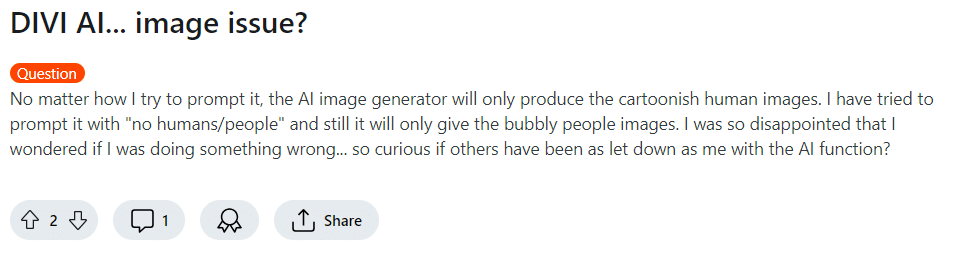
Such issues can seriously affect productivity and users have understandably vented their frustrations on forums and social media platforms. Some have even questioned the reliability and stability of the AI-powered tool.
Should You Consider Divi AI?
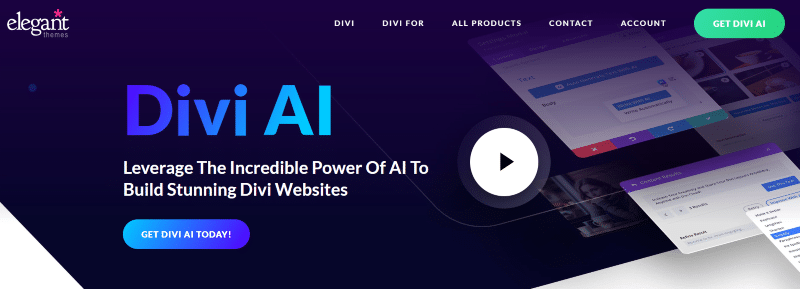
To AI or not to AI – that is the question! It may not carry quite the same weight as Hamlet’s famous soliloquy, but it’s a major consideration for anyone looking to give their workflows an efficiency polish. Let’s take a gander at some potential use cases.
Developers who build sites for clients can use Divi AI to create placeholder content and images that will then be filled in by the client’s in-house team. This significantly speeds up development timescales for everyone concerned.
Countless regular Divi users want to make some basic customizations using code generation – Divi AI makes this process easy. Its coding capabilities can help you make modifications without having to write any code from scratch. This can be especially useful if you’re not a tech expert but still want to add some unique touches to your Divi website.
If scenarios like these align with your needs, then Divi AI may be your new best work buddy. The plugin can help save you time, generate ideas, and create content faster. Just remember that relying 100% on AI tools is inadvisable – generated content can be a great starting point, but there’s no substitute for human reviews and edits to ensure your brand’s message is clear.
Adding Divi AI to your toolbox might well work for you, but if you want a more reliable and agile way of extending your site, check out our solution below!
Why Divi AI Isn’t a Substitute for Human Expertise and Developer Extensions
While Divi AI offers impressive capabilities in automating content creation and design tasks, it’s not a replacement for human developers:
“Divi AI is an impressive tool that can streamline many aspects of the web design process, but it’s important to recognize that it has its limitations. At the end of the day, human creativity, critical thinking, and problem-solving abilities are irreplaceable. Developer extensions also offer advanced customization options and functionalities that go beyond what AI tools can currently provide.”
– Jennifer Rodriguez, Lead Developer at Divi Life
AI excels at repetitive tasks and generating content based on predefined algorithms, but it lacks the creativity, critical thinking, and problem-solving abilities that human developers bring to the table. Tasks that require human intuition, such as custom design elements, unique branding strategies, and complex problem-solving scenarios, cannot be replicated by AI. Here’s what people give you that AI simply cannot:
- Customization and flexibility: Human developers can tailor websites to meet specific client needs and preferences, something that AI-generated content may struggle with. Additionally, developers who make extensions for Divi use their expertise and experience to understand what users are currently missing from Divi and build reliable plugins that offer advanced customization options that go beyond the capabilities of AI tools. These extensions allow developers to fine-tune every aspect of a website, ensuring it aligns perfectly with a client’s vision.
- Error handling and real-time updates: Human developers are essential for managing errors, updates, and real-time changes on websites. While Divi AI can automate many tasks, it may not effectively handle unexpected issues or updates. Human intervention is needed to maintain the quality and functionality of a website, especially when it comes to addressing bugs, adding new features, or adapting to changing user needs.
- Ethical considerations and authenticity: Authenticity and the human touch are important in creating engaging and trustworthy content, and AI-generated content can lack originality.
While Divi AI can be a valuable tool in certain scenarios, it should be viewed as a complementary resource rather than a complete substitute for human expertise.
Divi Life: A More Reliable Way to Extend Your Divi Website
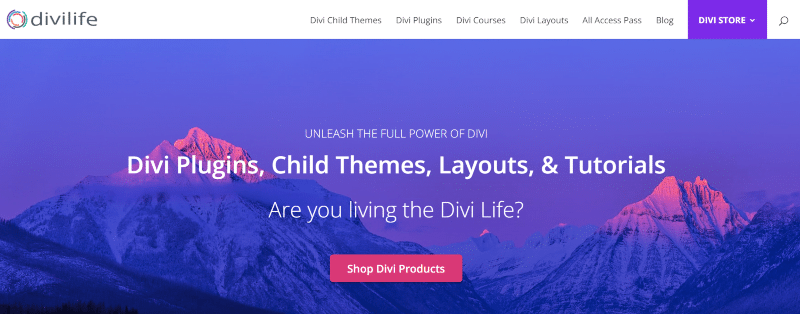
So, we’ve taken a close look at Divi AI and its functionality, explored user feedback, and examined scenarios where it can be a viable tool for web design. We’ve also seen instances where AI reliance can actually hinder the creativity and problem-solving abilities that human developers bring to the party.
Anyone looking to extend their Divi websites but prefer to rely on developer-made third-party extensions should check out Divi Life. Here you can access a wide range of plugins, themes, and layouts that allow you to customize your website to your exact specifications.
Divi Overlays for starters. Divi Overlays lets you create custom popups, overlays, lightboxes, and modals using the Divi Builder. You can trigger the popups in a variety of ways including manual clicks, timed delays, video popups, scroll delays, or create exit intent popups.
Meanwhile, Divi Hacks is our all-in-one customization plugin for Divi with features including scheduled content, closeable elements, custom tabs, blurbs, full-height sections, and more. Furthermore, Divi Modules Pro adds powerful, creative modules to the Divi Builder. It focuses on carousels, flip boxes, hover boxes, masonry galleries, before and after sliders, and more, with stunning templates included.
The best part? All of these resources are available through Divi Life’s All Access Pass, giving you the flexibility to choose the extensions that best suit your needs and budget. For the best Divi AI alternative for website customization, try Divi Life today.

0 Comments