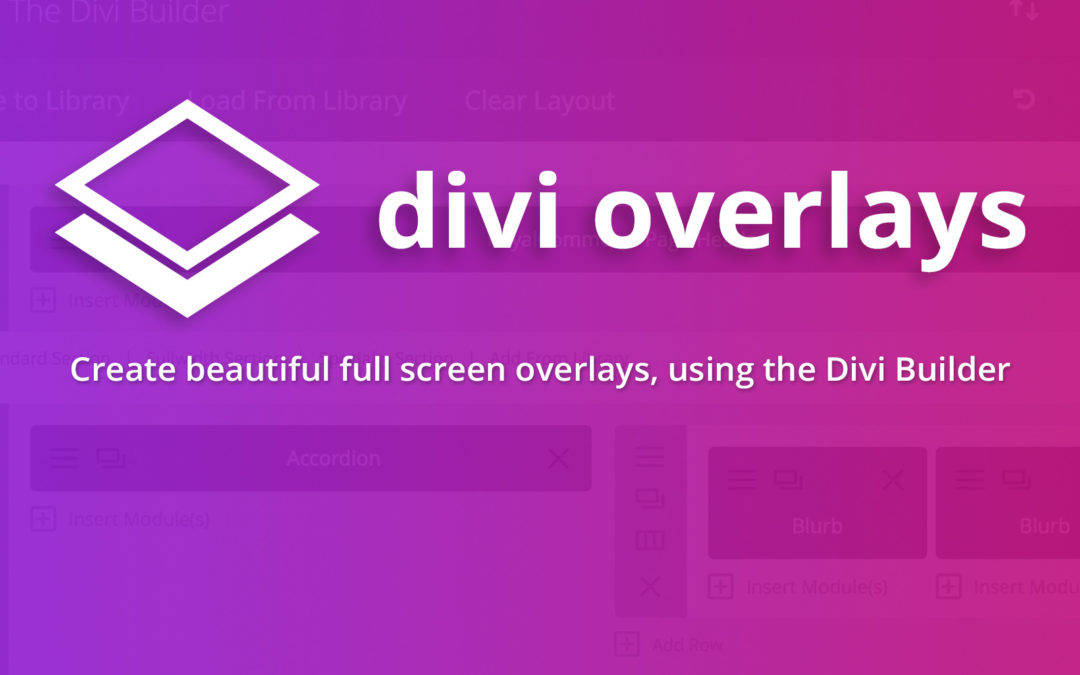Divi Overlays Discount
Divi Overlays is already available! You can purchase it here! But since you found this, we'll go ahead and give you 10% off!Just follow this link to automatically apply a 10% discount to Divi Overlays! After clicking the link, choose your license, then click Add to Cart, and your coupon will be applied to your order. :)