A Free Web Design Resource for Modern Graphic Illustrations
Graphic Illustrations have become pretty popular in web design over the last couple of years. They’re a great way to add visual elements to a website that aren’t boring stock photos.
Here’s a few examples:
(from the Software Marketing Divi Layout)
(from the Divi Hosting Child Theme by Divi Life)
(from the Divi SEO Child Theme by Divi Life)
(from Kinsta WordPress Hosting)
Typically, when you want modern graphical illustrations like the above example, you have two options:
- Hire an expensive illustrator to create them custom (very pricey)
- Buy a graphical illustration pack from a design resource website (less pricey)
Well, we’re happy to share a 3rd option that we came across and absolutely love!
Meet Undraw.co — One of our favorite new design resources
Undraw.co is an open source, graphic illustration library. The illustrations can be downloaded in SVG. And did I mention it’s completely free?
Also, you can select your highlight color, and see all the graphics with that accent before you even download.
Then, you simply click download and choose whether you want to download a PNG or an SVG format.
Pretty slick!
And here’s a quick example of what it looks like added to a Divi Layout:
Hope you enjoyed this free resource! Stay tuned for more awesome stuff coming to the DIVEMBER series.
We have a lot more awesome tutorials, freebies, new Divi products, product feature additions, and more coming your way in the coming weeks!
Make sure you’re subscribed below so you don’t miss a post!


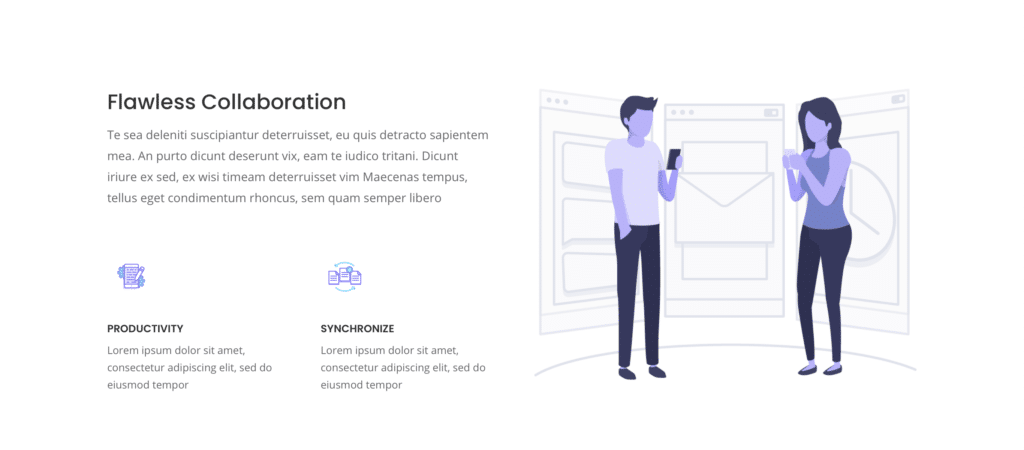
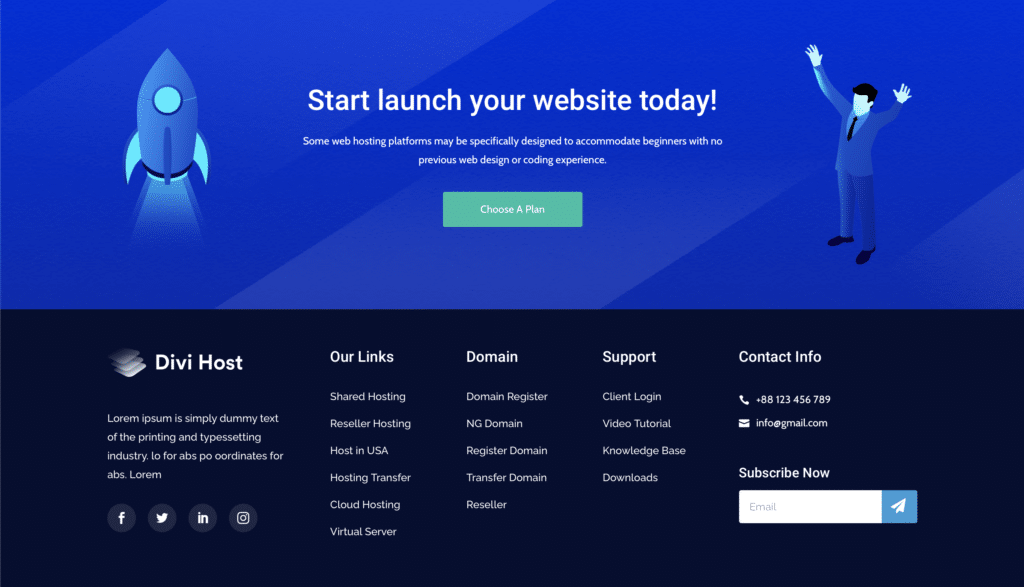
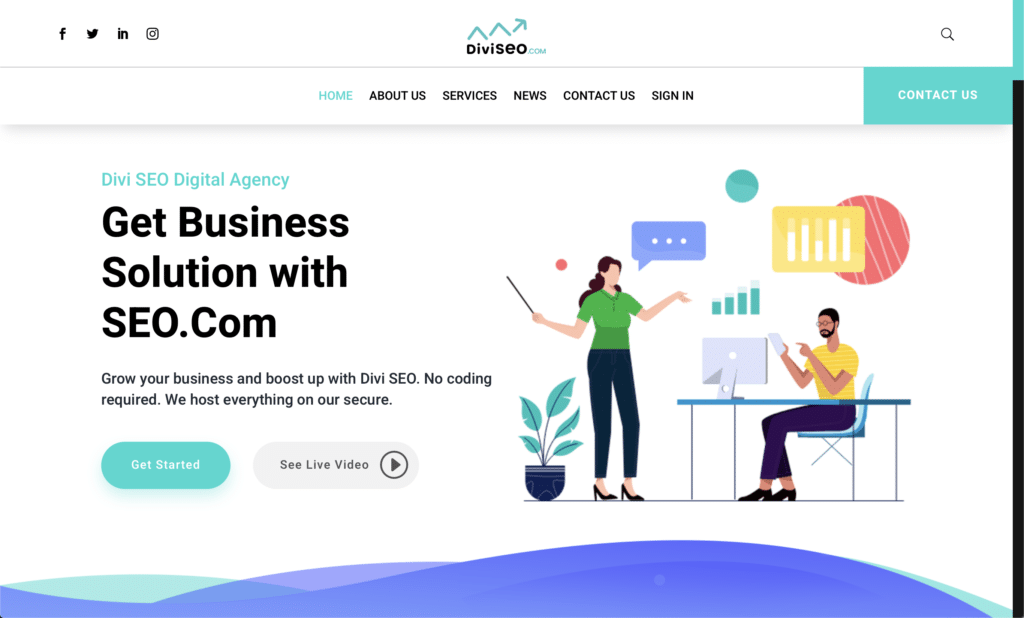
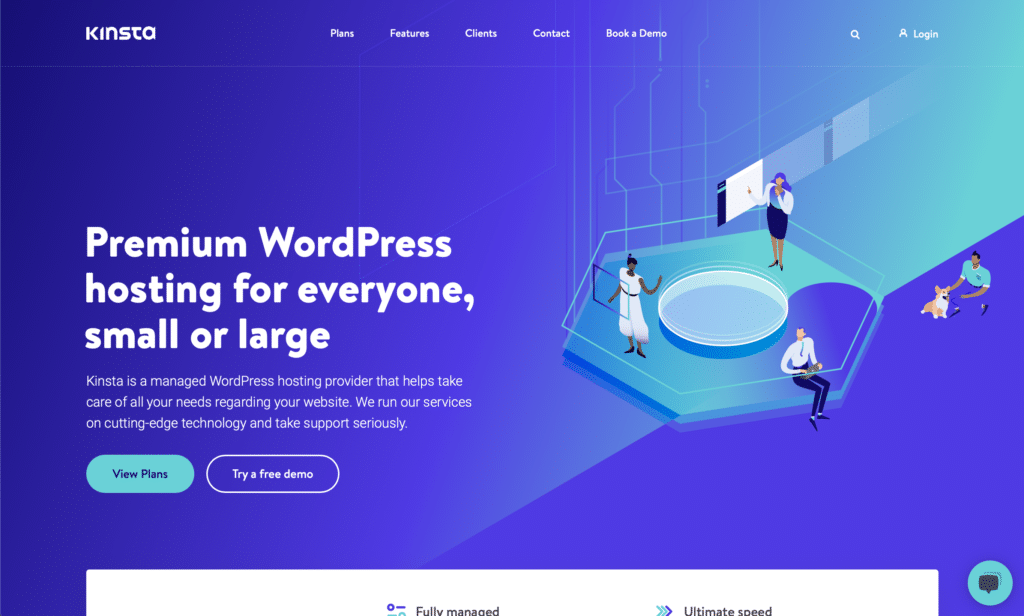
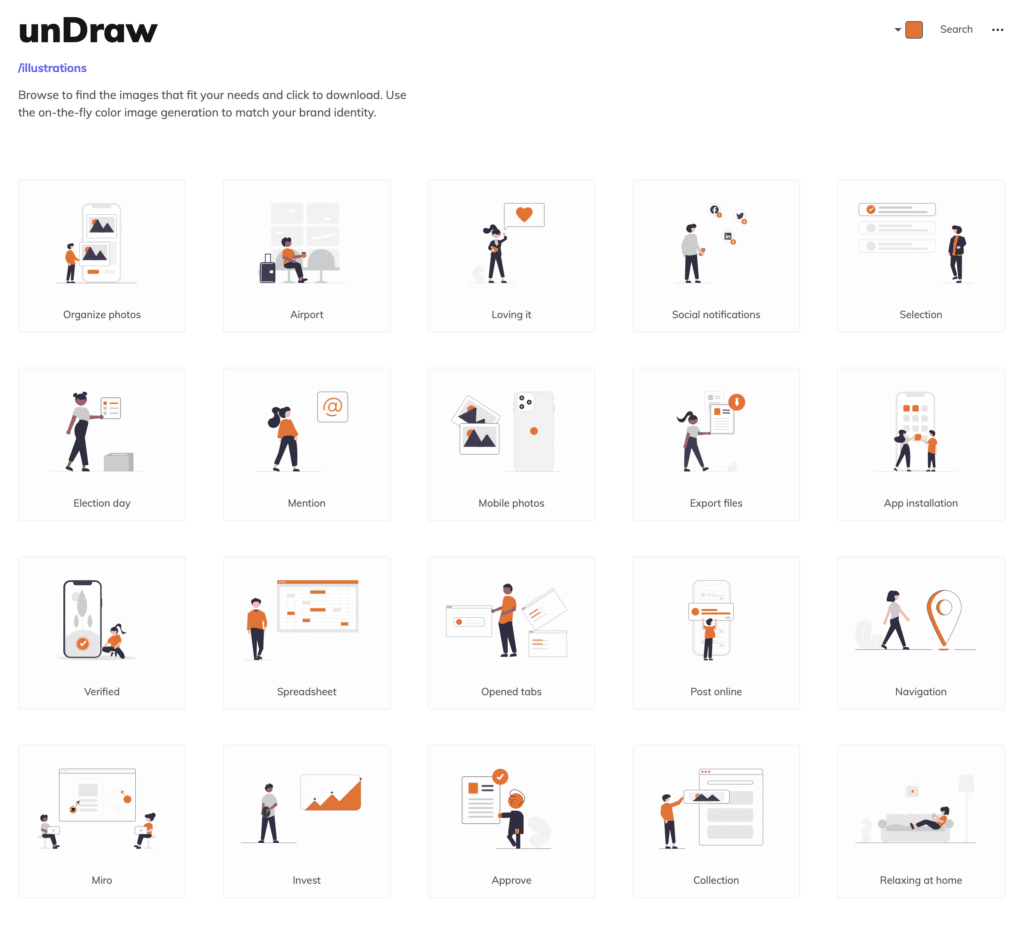

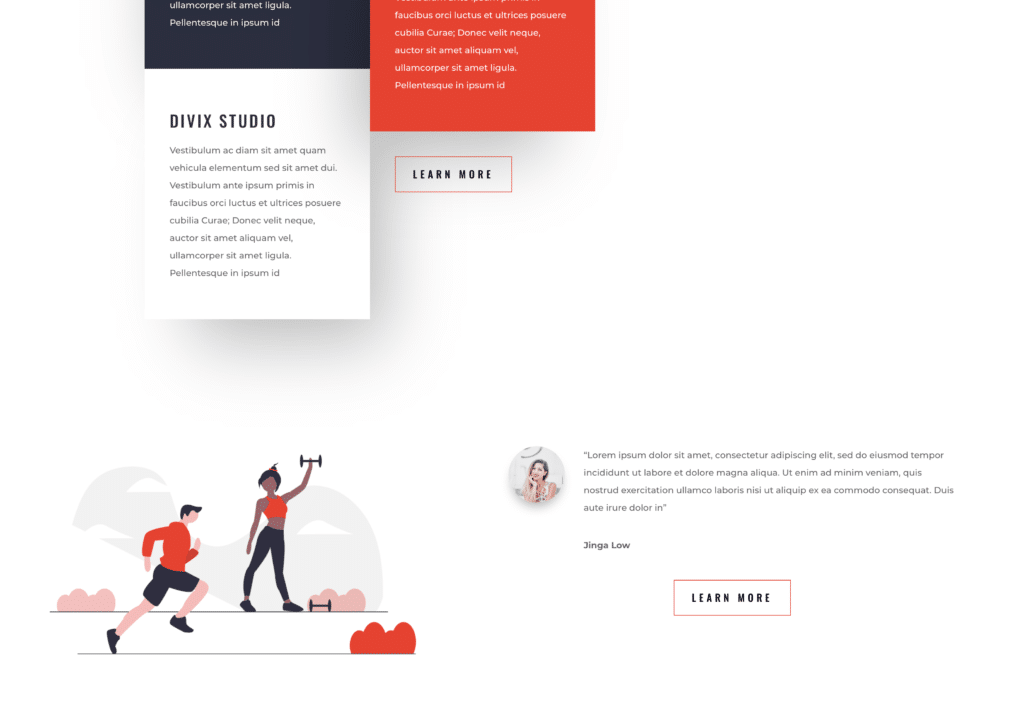
This is a great post and just the information I was looking for. Thank you for creating this article and for sharing this resource.
You’re very welcome! I’m glad it came at the right time!
Totally agree, I used Undraw throughout my recent website redesign and I love it!
Yeah it’s awesome! I meant to mention in this in the video/post, but you can also use it for other things beyond websites of course. I used it earlier this year for presentation slides and it was so quick and easy to add color and visuals.
Thanks for sharing!! This is amazing :))
Glad you like it, Cristina. It truly is an amazing resource. I’ve been enjoying it too 🙂