How to Create a Custom 404 Page in Divi
If a visitor clicks a link to your site and gets greeted by a dull, lifeless “404 Page Not Found” message, there’s a good chance they’ll hit that back button and be gone forever.
Now, broken links and typos may be inevitable, but losing visitors is not. The default WordPress and native Divi 404 pages are generic, lack branded styling, and usually fail to offer a clear path forward. But thoughtfully designed 404 pages can turn dead ends into moments that keep users engaged and show them the path they’re looking for.
Today, we’re gonna show you how to create a fabulous 404 page using Divi’s Theme Builder, essential design elements you need to keep users engaged, and how a simple fix using pre-designed templates can save hours of work, while crafting a page that makes visitors stay put.
Key takeaways
- A thoughtfully designed 404 page can keep visitors engaged and on your site.
- Prioritizing clear messaging and navigation reduces bounce rates and builds trust.
- Responsive design and accessible features deliver a polished experience across all devices.
- Divi Bricks offers ready-made, customizable 404 layouts, making it easy to launch a professional error page in minutes.
Essential elements for a Divi 404 page that converts
A 404 page is an error page displayed when a requested URL cannot be found on a website.
We all know this, of course – but 404s can be so much more than that. Think of them as a second chance at a first impression – sometimes, it’s the very first interaction a visitor has with your brand. A well-crafted 404 page can keep users engaged, guide them back to your site, and even turn a missed click into a conversion opportunity.
- Clear error messaging is the foundation of a good 404. Your message should be straightforward and friendly, so skip the technical jargon. Phrases like “Oops, the Gremlins ate that page” or “Looks like you’ve taken a wrong turn” set the right tone and reduce user frustration.
- Brand consistency is needed. Use your logo, brand colors, and fonts so the page feels like a natural extension of your site. This builds trust and reassures visitors they’re still in the right place.
- Navigation options help users find what they’re looking for, fast. Add the Divi Menu module to display your main menu or quick links to key sections. You can also use Divi’s Button module for clear CTAs, such as “Back to Home” or “View Latest Posts”.
- While we’re on the subject of CTAs, these elements also guide users to important pages – think newsletter sign-ups, product highlights, or contact forms. Use Divi’s Button or Call to Action modules to make these stand out.
- Search functionality is also a 404 must-have. The Divi Search module can be added and styled to match your site’s look, giving users a direct way to find what they need without extra clicks.
- Visual elements – like illustrations, branded graphics, or even a touch of humor – can lighten the mood and make the experience memorable. Divi’s Image and Blurb modules make it easy to add delicious visuals that fit your style.
- Perhaps most importantly of all, mobile responsiveness ensures your 404 page looks and works great on any device. Divi’s responsive controls let you tweak layouts, font sizes, and spacing for smaller screens.
Bring these elements together and you’ll create a cohesive, user-friendly 404 page that keeps visitors on your site, instead of bouncing straight off.
How to create a custom 404 page with Divi Theme Builder
The Divi Theme Builder is a visual template creation tool that designs custom pages without coding requirements. It’s the easiest way to create a custom 404 page, with no coding or extra plugins required.

The Theme Builder lets you design templates for specific parts of your site, including the 404 error page, using the same visual tools you already know. This approach keeps your 404 page fully aligned with your brand’s colors, fonts, and style, so visitors never feel like they’ve left your site.
Once set up, your custom 404 template automatically appears for every ‘page not found’ error, ensuring a consistent and professional look everywhere. You don’t need to edit theme files or mess with any code – just point, click, and build.
Setting up your 404 template in Theme Builder

1. Navigate to Divi > Theme Builder in the WordPress dashboard. This is your control center for all custom templates across your site.

2. Click the Add New Template > Build New Template button. In the pop-up, scroll down and select 404 Page from the list of conditions.

This ensures your template will display for all ‘page not found’ errors, no matter where they occur on your site. Select Create Template.
3. Click Add Custom Body and select either Build Custom Body to start from scratch, or Add From Library if you have a pre-made layout ready to go. For most 404 pages, you’ll want to focus on the body section. Headers and footers are optional and can be toggled off by clicking the eye icons next to those areas.
In the example below, we’ve built a quick 404 from scratch by combining an image module with a text module and search bar module – simple!

4. Once you’ve finished building your page, select Save at the top of the Theme Builder dashboard to make your template live.
To confirm everything is working, visit a non-existent URL on your site (like yoursite.com/thispageismadeofgravy) and check that your custom 404 page appears.
If you want more flexibility in relation to your pages, Divi Theme Builder lets you create different 404 templates for specific sections. Your blog and shop can have their own unique error pages if required.
Designing an engaging 404 page layout
An effective 404 page should go beyond its basic function and guide visitors back into your site, leaving a positive impression en route. Start with a clear, friendly message using Divi’s Text module, and avoid technical jargon. A simple “Oops! We can’t find that page” is both direct and approachable.
Our own 404 at Divi Life starts with a simple yet effective on-brand image:

Use your logo, brand colors, and fonts throughout your 404 page. Divi’s design options let you style every module – Text, Menu, and Button – to keep your 404 on-brand.
Navigation options should be front and center. Add the Menu module to display your main navigation, or use Button modules for links to your homepage, popular posts, or product categories. Helpful navigation stops users from feeling stranded.
Following the lead image, our own 404 contains a simple explanatory message, followed by clearly labelled, color-coded buttons:

A search box is useful, so consider adding a Search module. Place it prominently so visitors can quickly find what they need. Style it using the module’s Design settings to match your site’s look.
Consider visual elements to add personality and lighten the mood. Incorporate branded images, illustrations, or subtle animations using Divi’s Image and Blurb modules. A playful illustration or on-brand graphic can turn a frustrating 404 into a memorable experience.
As an overall consideration, keep your layout simple. Make sure your page has focus, but don’t overload it with too many distractions. And don’t forget to test it on mobile devices!
“A minimalist 404 page with clear messaging, helpful navigation, and a search bar is more effective than a cluttered design. Guide users quickly to their next step – don’t make them think.”
– Jennifer Rodriguez, Lead Designer at Divi Life
Save hours with Divi Bricks: Pre-designed 404 page layouts ready for your brand

Divi Bricks is a collection of pre-designed layout templates that integrate with the Divi Theme Builder. Put simply, it’s your shortcut to a professional, branded 404 page – no design headaches, no wasted time.
Think of Divi Bricks’ layouts as website LEGO bricks. They’re ready-made sections you can piece together, customize, and launch in minutes. The collection includes hundreds of layouts, with dedicated 404 page designs built specifically for Divi users who want both speed and style. Check out the examples below.



With over 500 layouts (and growing), Divi Bricks offers a wide variety of 404 page options. You’ll find everything you need from playful, illustrated error messages to sleek, minimalist designs. Each layout is crafted to work perfectly on both desktop and mobile, so your visitors get a polished experience no matter how they find you.
The benefits of using Divi bricks are super clear:
- Save hours: Importing a Divi Bricks 404 layout takes a fraction of the time it would take to build from scratch. You can finish designs in minutes that would take a whole afternoon to build using native Divi options.
- Professional design, built-in: Each layout features clear error messaging, helpful navigation, and a search bar.
- Easy customization: Tweak colors, fonts, and images with Divi’s visual builder to match your brand perfectly.
- Consistent site design: All Divi Bricks layouts are designed to integrate with the rest of your site, so your 404 page can match your headers, footers, and every section in between.
Once your layouts are imported, you can customize them as follows:
- Drag-and-drop editing: Use Divi’s visual builder to move sections, rows, and modules as needed. Rearranging elements is as simple as dragging them into place.
- Text & content: Double-click any text module to edit the content. Open the module settings to change headings, paragraphs, or button text.
- Colors & backgrounds: Access the module’s design settings to adjust background colors, gradients, images, or videos. You can also tweak text color, font, and spacing for a personalized look.
- Icons & images: For modules like blurbs, you can change the icon or image, adjust alignment, and set custom colors directly in the module’s settings.
- Advanced design: Use Divi’s design and advanced tabs to add custom spacing, borders, shadows, or animations for a unique touch.
“Customizing premade layout packs is easy because it’s exactly how you’d customize anything in Divi! Nothing is locked or off-limits, and you can experiment to your heart’s content. Take the time to experiment with all the various options available to ensure your 404s fulfill their purpose.”
– Shafaq O Sheikh, Customer Support Manager at Divi Life
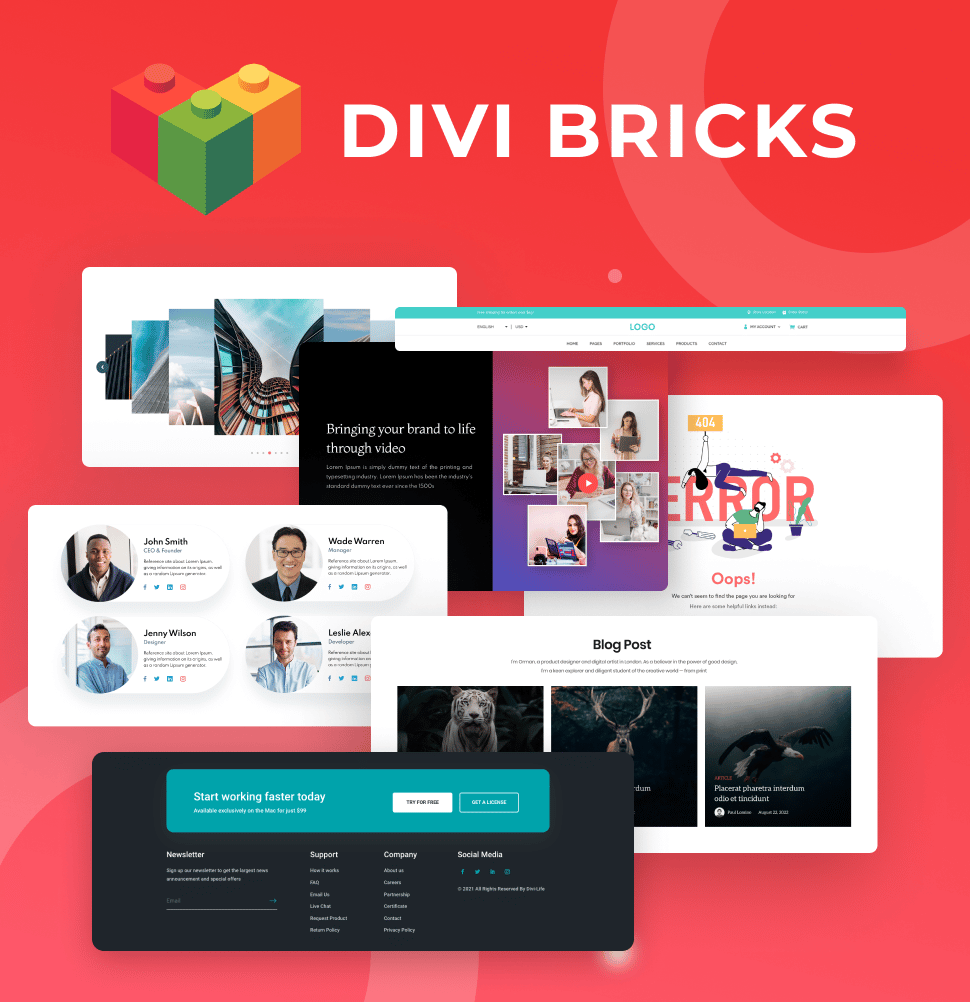
Save Time With Divi Bricks!
Like LEGO bricks for your website: Divi Bricks includes thousands of section layouts (aka "bricks") that you can use to mix & match while building Divi websites.
How to import Divi Bricks layouts into the Divi Theme Builder
1. Purchase Divi Bricks from the Divi Life website.
- Download the Divi Bricks package and unzip it to extract the JSON files.

2. Go to your WordPress dashboard and navigate to Divi > Divi Library.

- Select the Import & Export tab, then Import > Choose File.

3. Follow the prompts to add your desired layout to your page. Here’s a Divi Bricks’ 404 layout, dropped into the visual builder for editing:

If you want to use Divi Bricks layouts across multiple sites, consider importing them to your Divi Cloud for easy access everywhere. Enable the Divi Builder on any page, add a new section, select Add From Library, and use the Portability Options to import to Divi Cloud.
Take time to conjure a 404 page that will genuinely benefit your site. Check out the current traffic going to your 404 page and the actions users are taking. For example, if you’ve noticed high bounce rates from your error pages, try a Divi Bricks 404 layout with a bold CTA and a prominent search bar. Add links to your most popular posts or product categories, and style everything to match your brand.
Suddenly, instead of losing visitors, you’re giving them a helpful, on-brand experience that keeps them engaged and moving forward.
Get your custom 404 page live in the next hour with Divi Bricks!
Creating a custom 404 page is one of the fastest ways to boost user experience, reduce bounce rates, and keep your brand looking sharp, even when visitors hit the wrong turn.
With Divi Bricks, you skip the hassle of designing from scratch and get all the right elements into your page quickly. Pre-designed 404 layouts mean you can go from idea to live page in under an hour. Each layout is professionally crafted, conversion-focused, and ready for you to personalize. You can swap colors, update the text, and add your logo with just a few clicks.
Turn errors into opportunities by conjuring your 404s with Divi Bricks today! And to unlock a complete Divi toolkit of themes, layouts, and WOW-arena plugins, be sure to check out our All Access Pass.



0 Comments