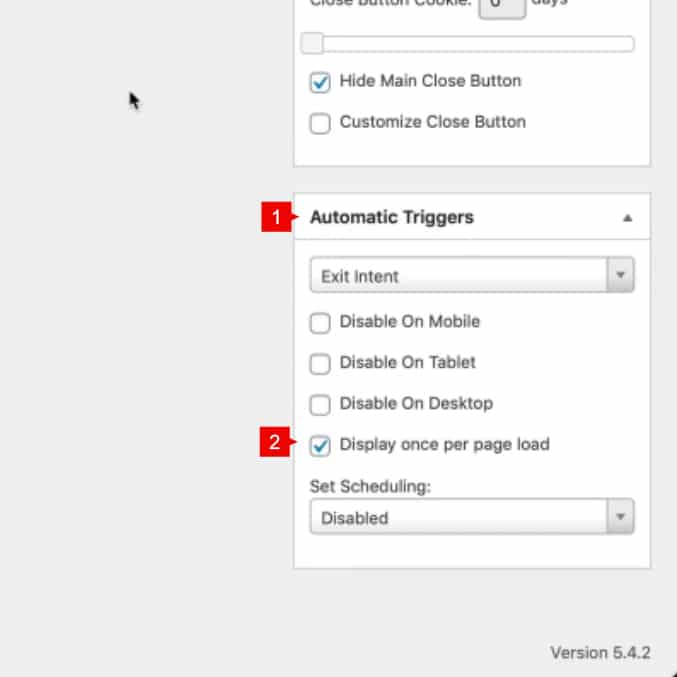Introduction
Divi Overlays gives you the possibility to trigger popups in exit intent (also known as exit popups). So when the cursor is leaving the page, automatically your Divi popup will be triggered.
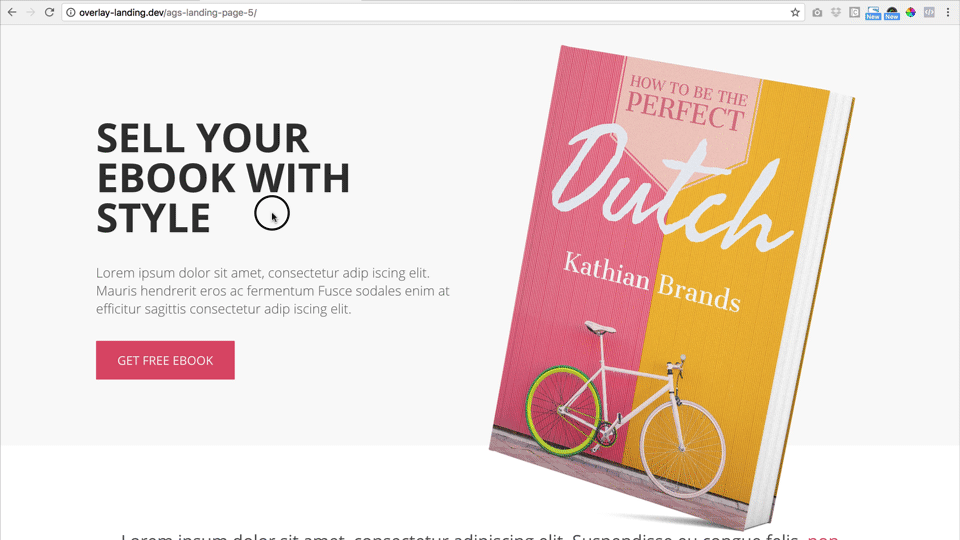
Step 1: Go to Divi Overlays Posts
1. Go to WordPress dashboard
2. Open Divi Overlays CPT (Custom Post Type)
3. Go to your Divi Overlays post
Step 2: Triggering the Overlay with Exit Intent
1. Scroll down to Automatic Triggers
2. Select Exit Intent
3. Save Changes
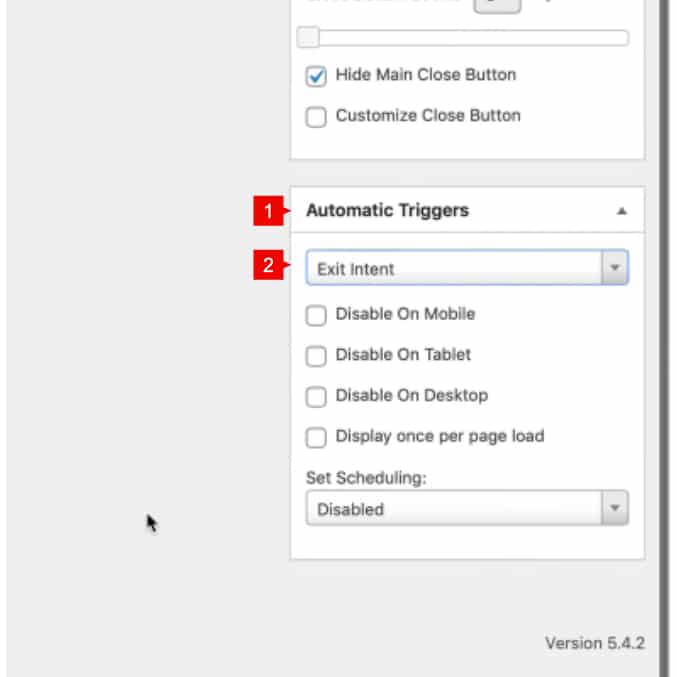
This will trigger your overlay when the cursor is leaving the page. But this will happen over and over again, so to keep the popup from triggering several times while the user is on the same page, Divi Overlays has a feature to appear once per page load.
1. Scroll down to Automatic Triggers
2. Enable Display Once per page load
3. Save Changes